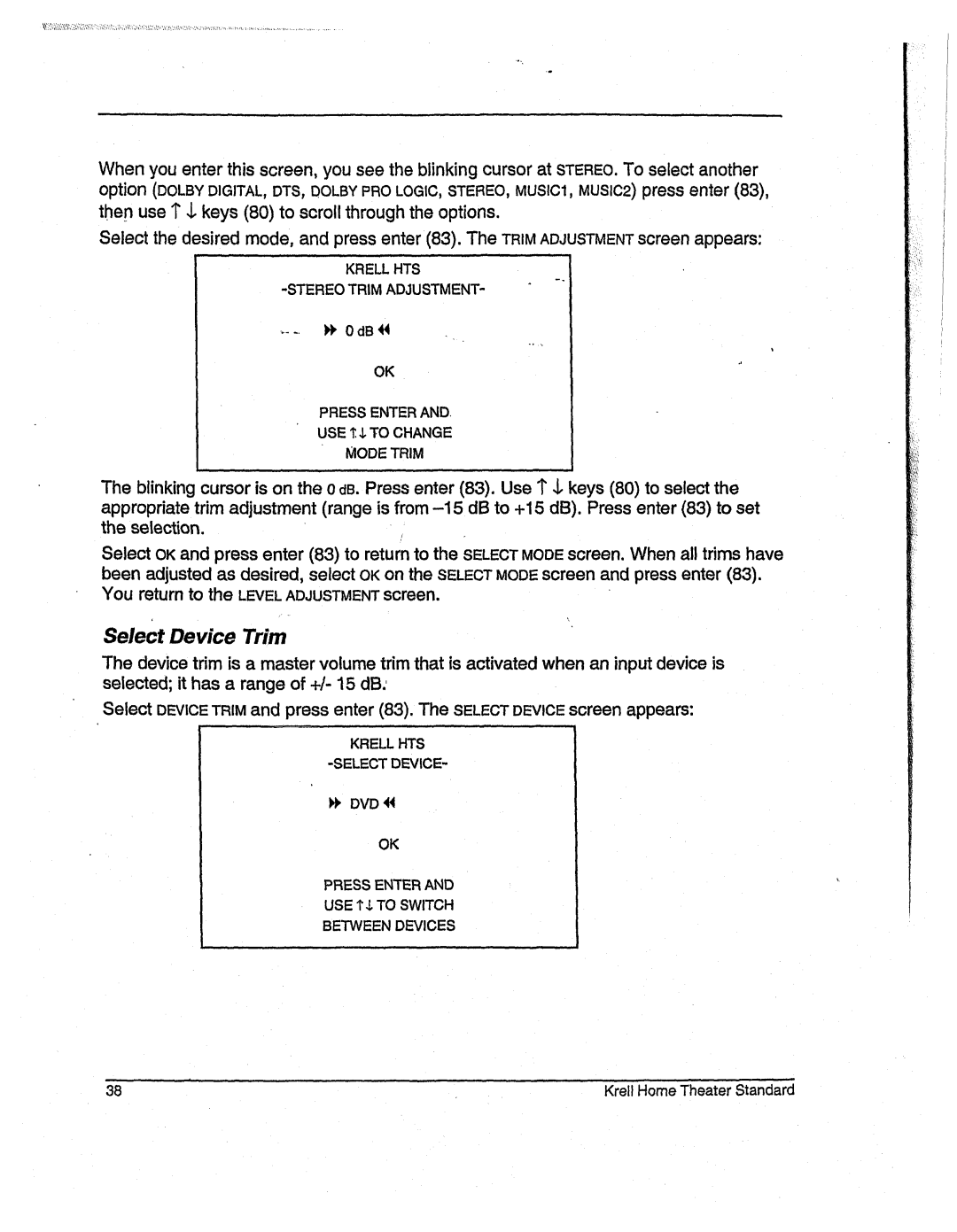Whenyouenterthis screen,youseethe blinkingcursorat STEREOTo.selectanother
option(DOLBYDIGITAL, DTS, DOLBYPROLOGIC, STEREO,MUSIC1, MUSIC2)press enter (83),
thenuse$ ,1, keys(80) to scrollthroughtheoptions.
Selectthe desiredmode,andpressenter (83). TheTRIMADJUSTMENTscreenappears:
KRELL HTS
.... ~OdB~
OK
PRESSENTERAND.
USE1:.,I. TOCHANGE
MODETRIM
Theblinkingcursoris onthe0 dB.Pressenter(83). Use1",i, keys(80)to select appropriatetrim adjustment(rangeis
the selection. | ' |
SelectOKandpressenter(83) to returnto the SELECTMODEscreen.Whenall trimshave beenadjustedas desired,selectOKonthe SELECTMODEscreenandpressenter(83).
Youreturnto the LEVELADJUSTMENTscreen.
Select Device Trim
Thedevicetrimis a mastervolumetrim that is activatedwhenaninputdeviceis selected;it hasa rangeof +/- 15dE}.'
SelectDEVICETRIMandpressenter(83). TheSELECTDEVICEscreenappears:
KRELL HTS
I~ DVD ~
OK
PRESSENTER AND
USE1",L TO SWITCH
BETWEENDEVICES
38 | Krell HomeTheater Standard |