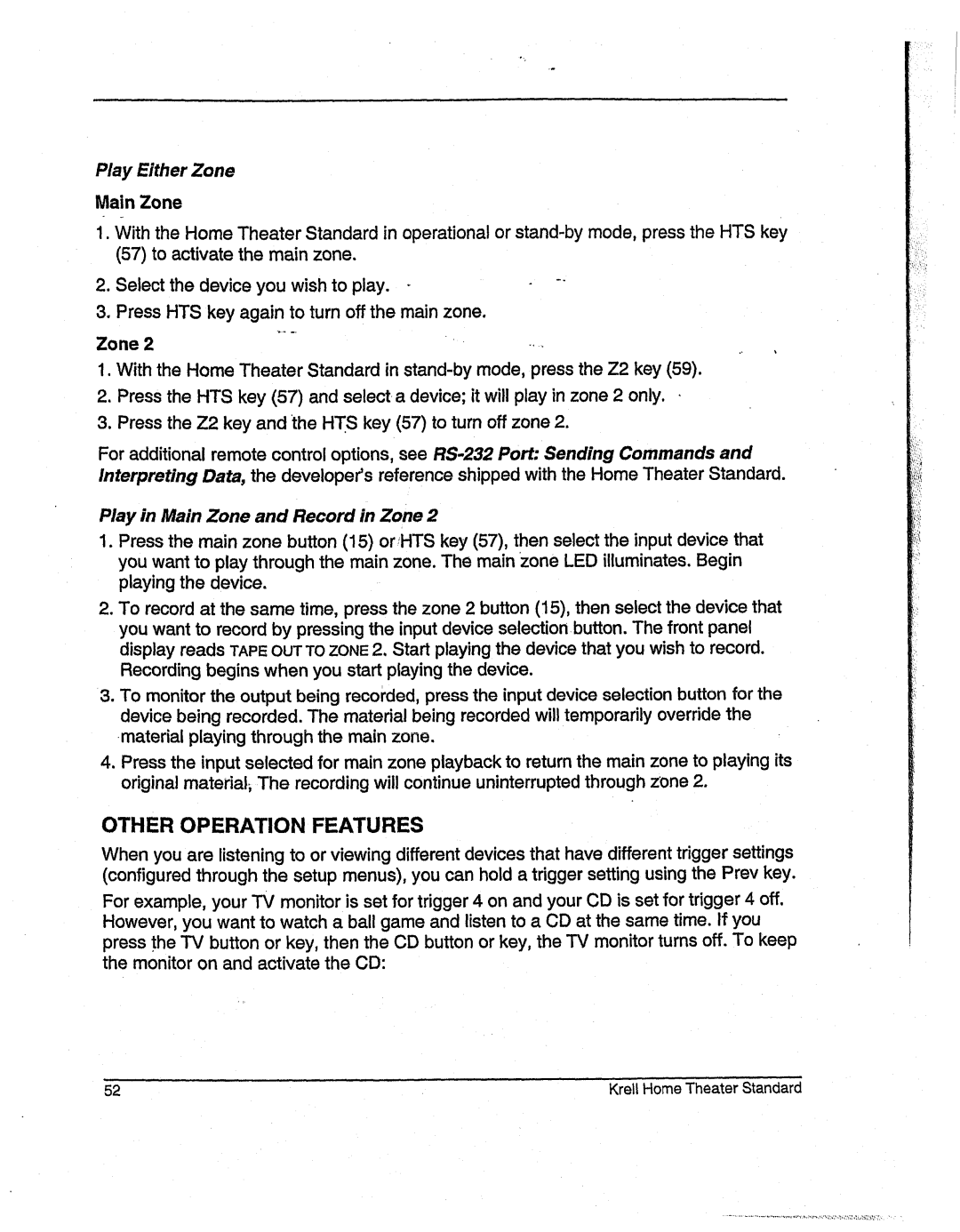Play Either Zone
Main Zone
1.Withthe HomeTheaterStandardin operational or
(57)to activate the mainzone.
2. Selectthe deviceyouwishto play. | - |
3. PressHTSkeyagainto turn off the mainzone. |
|
Zone2
1.Withthe HomeTheaterStandardin
2.Pressthe HTSkey(57) andselect a device;it will playin zone2 only.
3.Pressthe Z2keyandthe HTSkey(57) to turn off zone
For additional remotecontrol options, see
Play in MainZoneandRecordin Zone2
1.Pressthe mainzonebutton(15) orHTSkey(57), then select the input device youwantto play throughthe mainzone.ThemainZoneLEDilluminates. Begin playingthe device.
2.Torecordat the sametime, pressthe zone2 button(15), thenselect the devicethat youwantto recordby pressingthe input deviceselectionbutton.Thefront panel displayreadsTAPEOUTTOZONE2, Start playingthe devicethat youwishto record. Recordingbeginswhenyoustart playingthe device.
3.Tomonitorthe outputbeingrecorded,pressthe input deviceselectionbuttonfor the
devicebeingrecorded.Thematerialbeingrecordedwill temporarilyoverridethe ¯material playingthroughthe mainzone.
4.Pressthe input selectedfor mainzoneplaybackto return the mainzoneto playingits original material~Therecordingwill continueuninterruptedthroughzone2.
OTHER OPERATION FEATURES
Whenyouarelistening to or viewingdifferent devicesthat havedifferent trigger settings (configuredthroughthe setupmenus),youcanhold a trigger setting usingthe Prevkey.
Forexample,your"IV monitoris set for trigger 4 onandyourCDis set for trigger 4 off. However,youwantto watcha ball gameandlisten to a CDat the sametime. If you press.the TVbuttonor key, thenthe CDbuttonor key,the "iV monitorturns off. Tokeep the monitoron andactivate the CD:
52 | Krell HomeTheaterStandard |