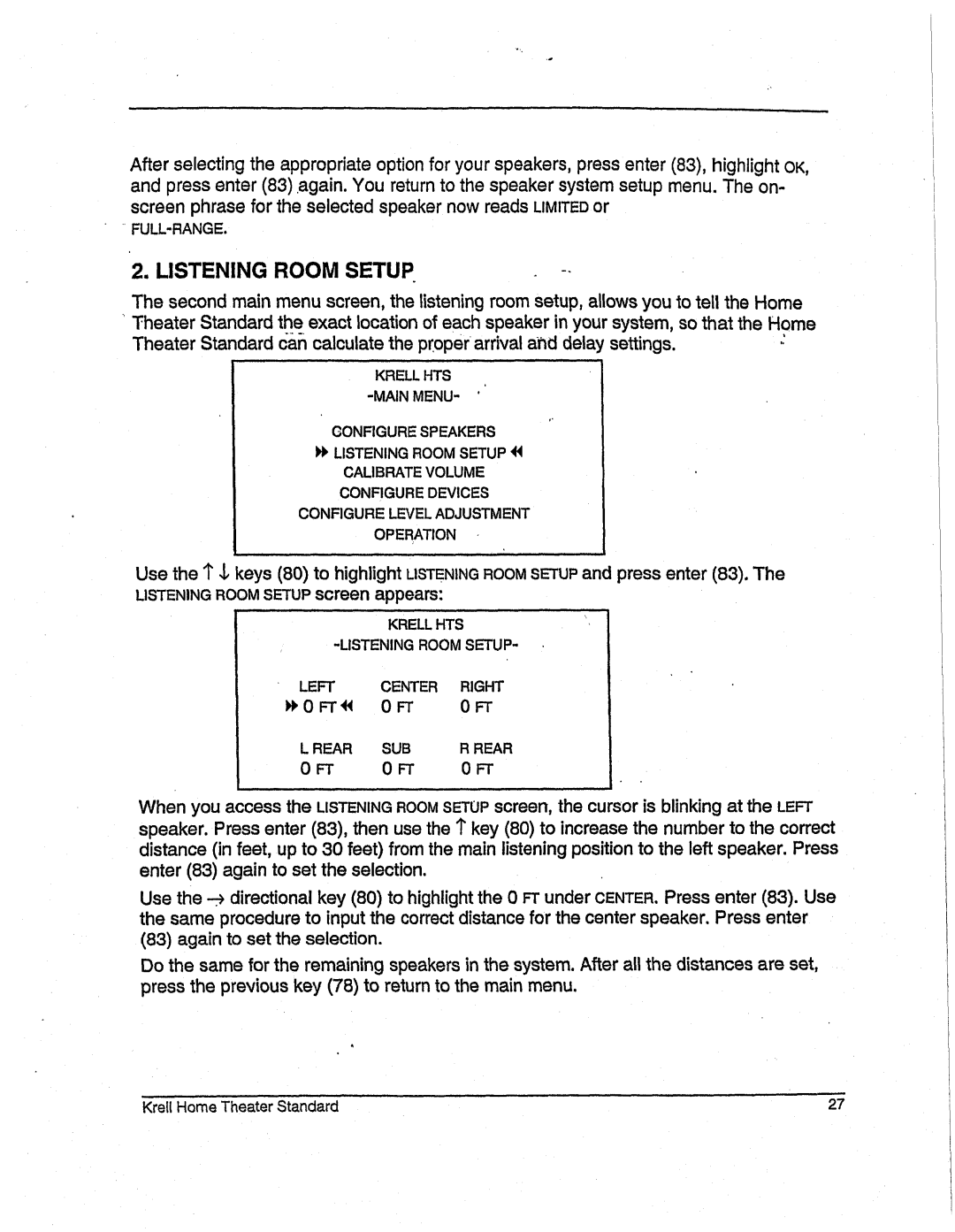After selectingthe appropriateoptionfor yourspeakers,pressenter(83), highlight oK, andpressenter (83).again. Youreturn to the speakersystemsetupmenuThe.on- screenphrasefor the selectedspeakernowreadsLIMITEDor
2. LISTENING ROOMSETUP |
Thesecondmainmenuscreen,the listening roomsetup, allowsyouto tell the Home TheaterStandardthe exactlocation of eachspeakerin yoursystem,so that the Home TheaterStandardcancalculatethe pr.operarrival anddelaysettings.
KNELL HTS
GONFIGURESPEAKERS
¯LISTENING ROOMSETUP~ CALIBRATE VOLUME
CONFIGUREDEVICES
CONFIGURELEVEL ADJUSTMENT
OPERATION
Usethe 1" $ keys(80) to highlight LISTENINGROOMSETUPandpressenter (83).
LISTENING ROOMSETUPscreenappears:
KNELL HTS
LEFT CENTER RIGHT
~0FT~ OFT OFT
L REAR SUB R REAR
OFT OFT OFT
Whenyouaccessthe LISTENINGROOMSETUPscreen,the cursoris blinking at the LEFT speakerPress.enter (83), thenusethe 1" key(80) to increasethe numberto the correct distance(in feet, upto 30feet) fromthe mainlistening positionto the left speakerPress. enter(83) againto set the selection.
Usethe ~ directional key(80) to highlight the 0 FTunderCENTERPress.enter (83). the sameprocedureto input the correct distancefor the centerspeaker.Pressenter (83) againto set the selection.
Dothe samefor the remainingspeakersin the system.After all the distancesareset, pressthe previouskey(78) to return to the mainmenu.
Krell HomeTheater Standard | 27 |