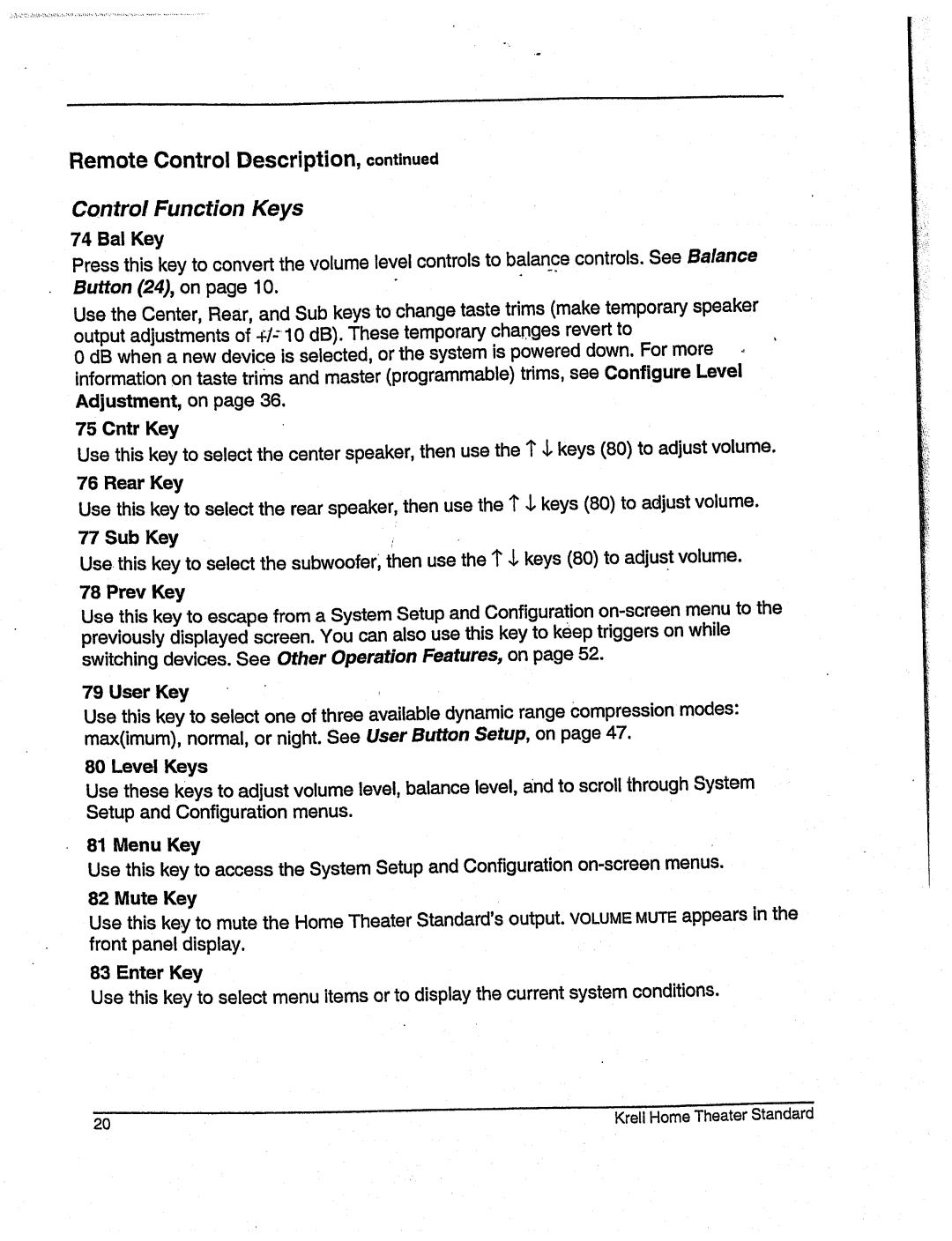RemoteControlDescription,continued
Control FunctionKeys
74 Bal Key
Pressthis keyto convertthe volumelevel controlsto balan_c,e controls.SeeBalance Button(24), on page10.
Usethe Center, Rear,andSubkeys to changetaste trims (maketemporaryspeaker output adjustmentsof
0 dBwhena newdevice is selected, or the systemis powereddown.For more., informationon taste trims andmaster(programmable)trims, seeConfigureLevel Adjustment, on page36.
75 Cntr Key
Usethis keyto select the centerspeaker,thenusethe ~" $ keys(80) to adjust volume.
76 Rear Key
Usethis keyto selectthe rear speaker,thenusethe $ .], keys(80) to adjustvolume.
77 SubKey | ~ |
Use.this keyto select the subwoofer~thenusethe $ $ keys(80) to adjust volume.
78 Prev Key
Usethis keyto escapefrom a
79 User Key
Usethis key to select oneof three available dynamicrangecompressionmodes: max(imum),normal, or night. SeeUserButton Setup,on page47.
80 Level Keys
Usethesekeysto adjust volumelevel, balancelevel, andto scroll throughSystem SetupandConfiguration menus.
81 MenuKey
Usethis key to accessthe
82 Mute Key
Usethis keyto mutethe HomeTheaterStandard'soutput. VOLUMEMUTEappearsin the front paneldisplay.
83 Enter Key
Usethis keyto select menuitemsor to display the current systemconditions.
20 | Krell HomeTheaterStandard |
|