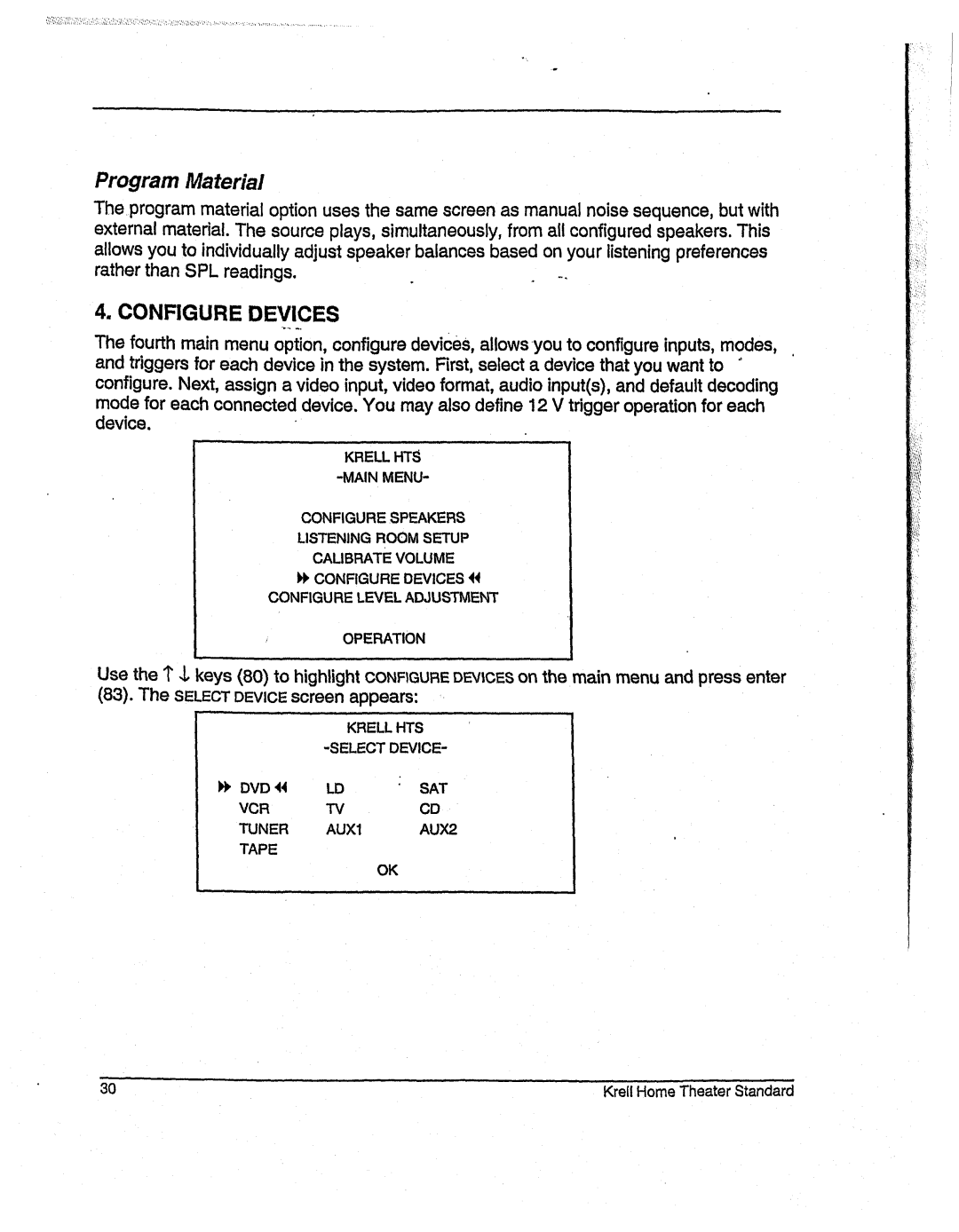Program Material
Theprogrammaterialoptionusesthe samescreenas manualnoisesequence,but with externalmaterial.Thesourceplays,simultaneously,fromall configuredspeakersThis. allowsyouto individuallyadjustspeakerbalancesbasedonyourlisteningpreferences rather thanSPLreadings.
4.CONFIGURE DEVICES
Thefourth mainmenuoption, configuredevices,allowsyouto configureinputs, modes, andtriggersfor eachdevicein the systemFirst,. select a devicethat youwantto configure.Next,assigna videoinput, videoformat,audioinput(s), anddefault decoding modefor eachconnecteddevice. Youmayalso define 12 V trigger operationfor each device.
KRELL HTS
CONFIGURE,SPEAKERS
LISTENING ROOMSETUP
CALIBRATE VOLUME
I+ CONFIGUREDEVICES~
CONFIGURELEVEL ADJUSTMENT
OPERATION
Usethe 1" $ keys(80) to highlight CONFIGUREDEVCESoft the mainmenuandpressenter
(83). TheSELECTDEVICEscreenappears:
KRELL HTS
DVD~14 LDSAT
VCR TVCO
TUNER AUX1 AUX2
TAPE
OK
30 | Krell HomeTheater Standard |