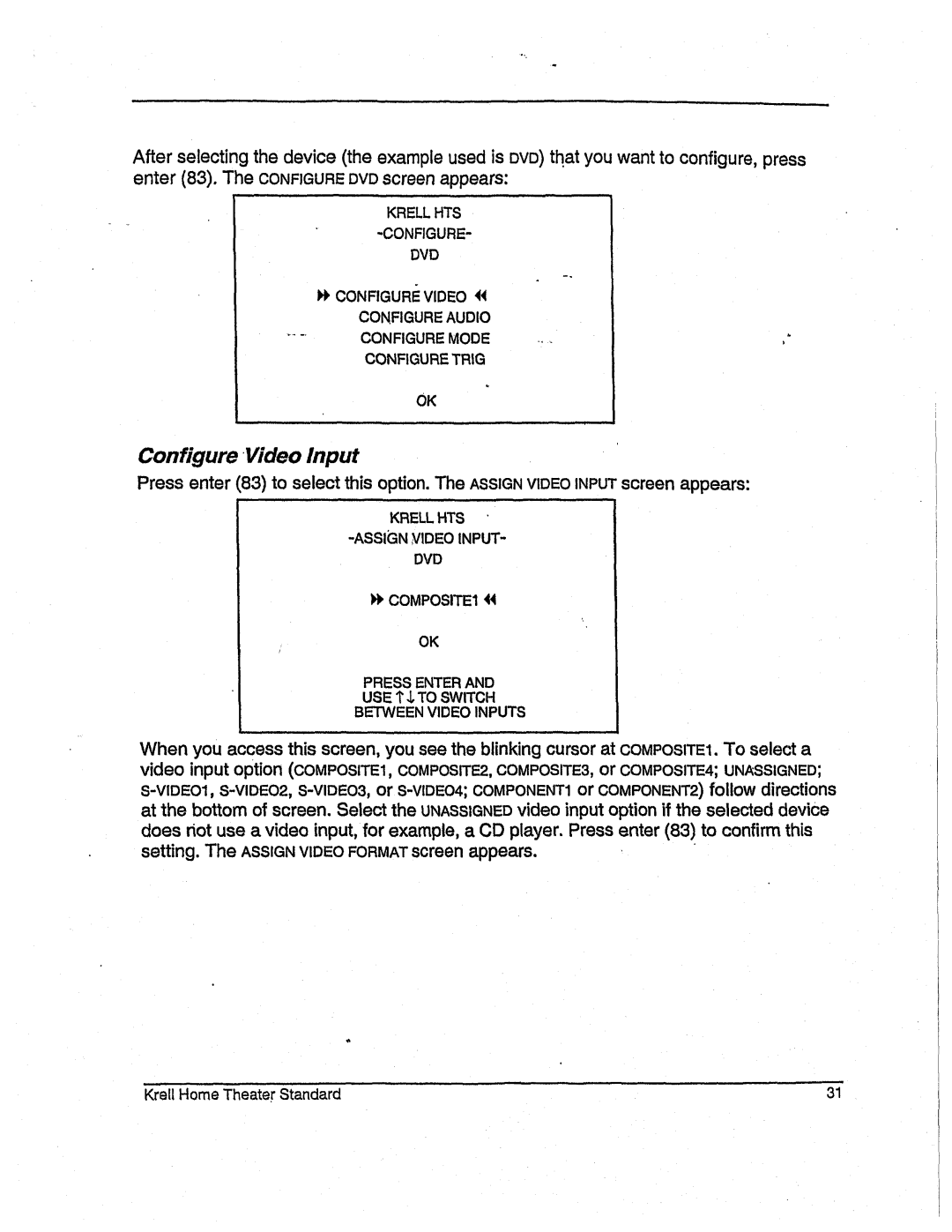Afterselectingthe device(the exampleusedis DVB)that youwantto configure,press enter (83). TheCONFIGUREDVDscreenappears:
KNELLHTS
DVD
~ CONFIGUR~VIDEO~
| CONFIGUREAUDIO |
|
|
.... | CONFIGURE | MODE | .... |
| CONFIGURETRIG |
|
|
| OK |
|
|
Configure Video Input
Pressenter83) to selectthis option.TheASSIGNVIDEOINPUTscreenappears:
KRELLPITS
DVD
~' COMPOSITE144
OK
PRESSENTERAND
USE~" .I, TOSWITCH
BETWEENVIDEOINPUTS
Whenyouaccessthis screen,youseethe blinkingcursorat COMPOSITE1Toselect.a videoinput option(COMPOSITE1,COMPOSITE2,COMPOSITE3,or COMPOSITE4;UNASSIGNED;
at the bottomof screenSelect.the UNASSIGNEDvideoinputoptionif the selecteddevice doesnotusea videoinput, for example, CDplayer.Pressenter(83) to confirmthis
setting. TheASSIGNVIDEOFORMATscreenappears.
Krell HomeTheater"Standard | 31 |