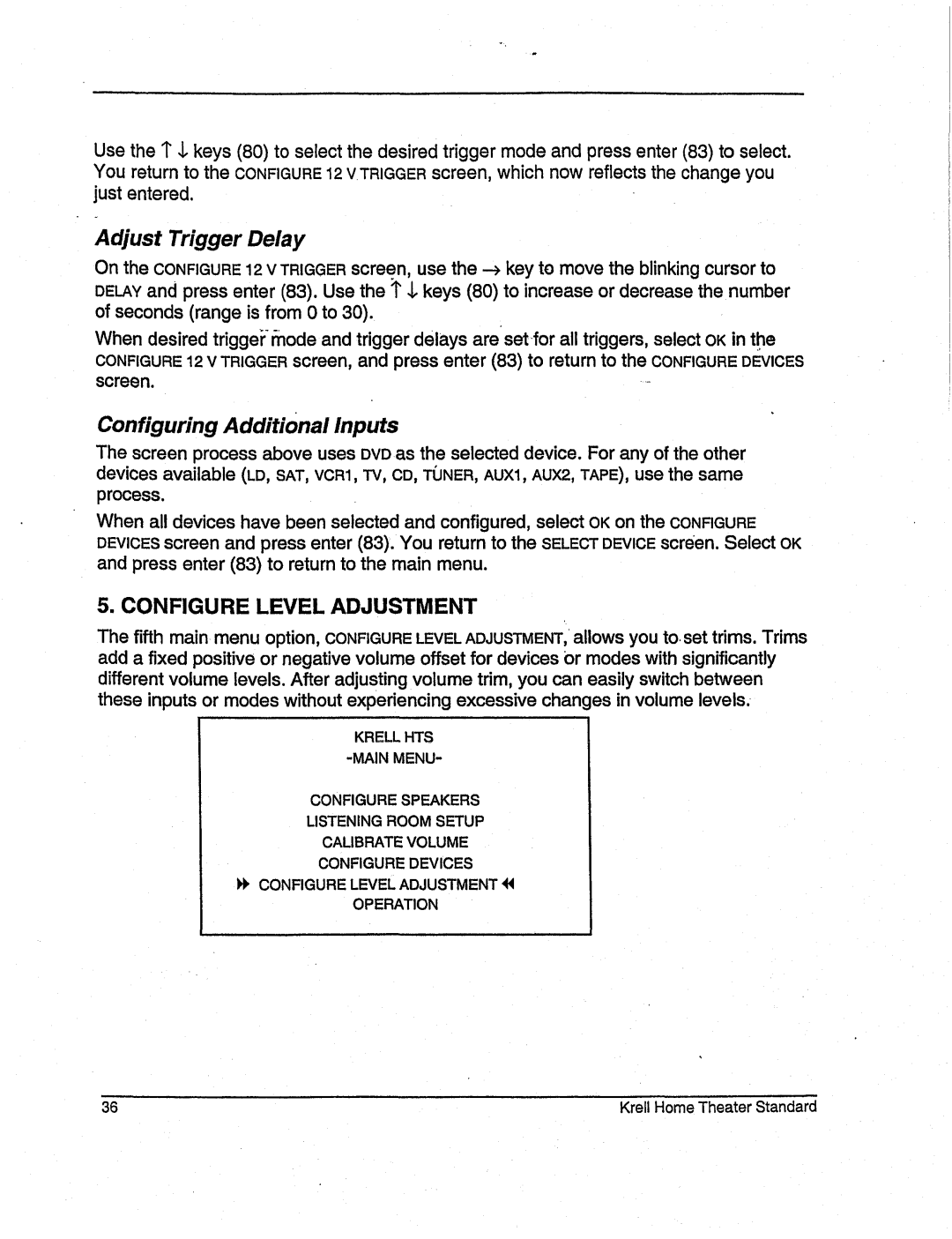Usethe 1" ,], keys(80) to selectthe desiredtrigger modeandpressenter(83) to select.
Youreturn to the CONFIGURE12VTRIGGERscreen,whichnowreflects the changeyou just entered.
Adjust Trigger Delay
Onthe CONFIGURE12VTRIGGERscree.n,usethe ~ keyto movethe blinking cursorto DELAYandpressenter(83). Usethe 1" ,I, keys(80) to increaseor decreasethe number
of seconds(rangeis from0 to 30).
WhendesiredtriggeP~nodeandtrigger
CONFIGURE12V TRIGGERscreen,andpressenter (83) to return to the CONFIGUREDEVICES screen.
Configuring Additional Inputs
ThescreenprocessaboveusesDVDas the selecteddevice. For anyof the other
devicesavailable(LD, SAT, VGR1, TV, CD, TONER,AUX1, AUX2, TAPE), use the same
process.
Whenall deviceshavebeenselectedandconfigured,select OKon the CONFIGURE DEVICESscreenandpressenter (83). Youreturn to the SELECTDEVICEscreen.Select andpressenter (83) to return to the mainmenu.
5.CONFIGURE LEVEL ADJUSTMENT
Thefifth mainmenuoption, CONFIGURELEVELADJUSTMENT,allowsyouto. set trims. Trims adda fixed positive or negativevolumeoffset for devicesOrmodeswith significantly different volumelevels. After adjustingvolumetrim, youcaneasily switchbetween theseinputs or modeswithout experiencingexcessivechangesin volumelevels.
KRELL HTS
CONFIGURE SPEAKERS
LISTENING ROOMSETUP
CALIBRATE VOLUME
CONFIGUREDEVICES
CONFIGURELEVEL ADJUSTMENT
OPERATION
36 | Krell HomeTheater Standard |