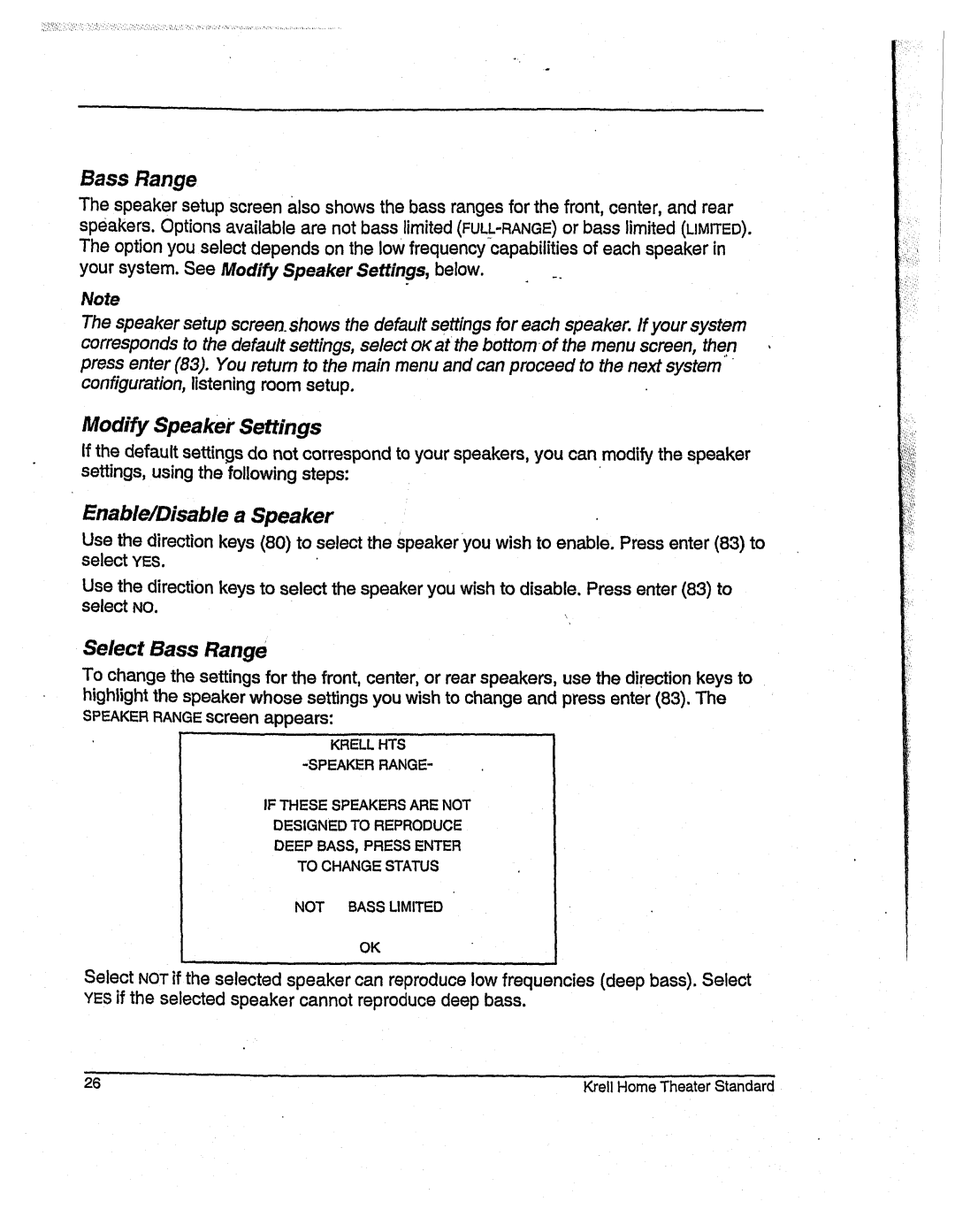Bass Range
Thespeakersetupscreenalso showsthe bassrangesfor the front, center, andrear speakersOptions.availablearenot basslimited
your system.SeeModify SpeakerSettings, below. | _. |
|
Note
Thespeakersetupscreen.showsthe defau/t settings for eachspeaker.If your system correspondsto the default settings, select OKatthe bottomofthe menuscreen,then pressenter (83). Youreturn to the mainmenuandcanproceedto the next system"
configuration,listening roomsetup.
Modify Speaker Settings
If the default settings do not correspondto yourspeakers,youcanmodifythe speaker settings, usingthe followingsteps:
Enable~Disable a Speaker
Usethe direction keys(80) to select the speakeryouwishto enable.Pressenter (83) select YEs.
Usethe direction keysto select the speakeryouwishto disable. Pressenter (83) selectNO.
Select Bass Range
Tochangethe settingsfor the front, center,or rear speakers,usethe directionkeysto highlight the speakerwhosesettings youwishto changeandpressenter (83). The
SPEAKERRANGEscreen appears:
KRELL HTS
IFTHESE SPEAKERSARE NOT
DESIGNEDTO REPRODUCE
DEEPBASS, PRESS ENTER
TO CHANGESTATUS
NOT BASSLIMITED
OK
SelectNOTif the selectedspeakercanreproducelow freq uencies(deepbass). Select YEsif the selectedspeakercannotreproducedeepbass.
26 | Krell HomeTheater Standard |
|