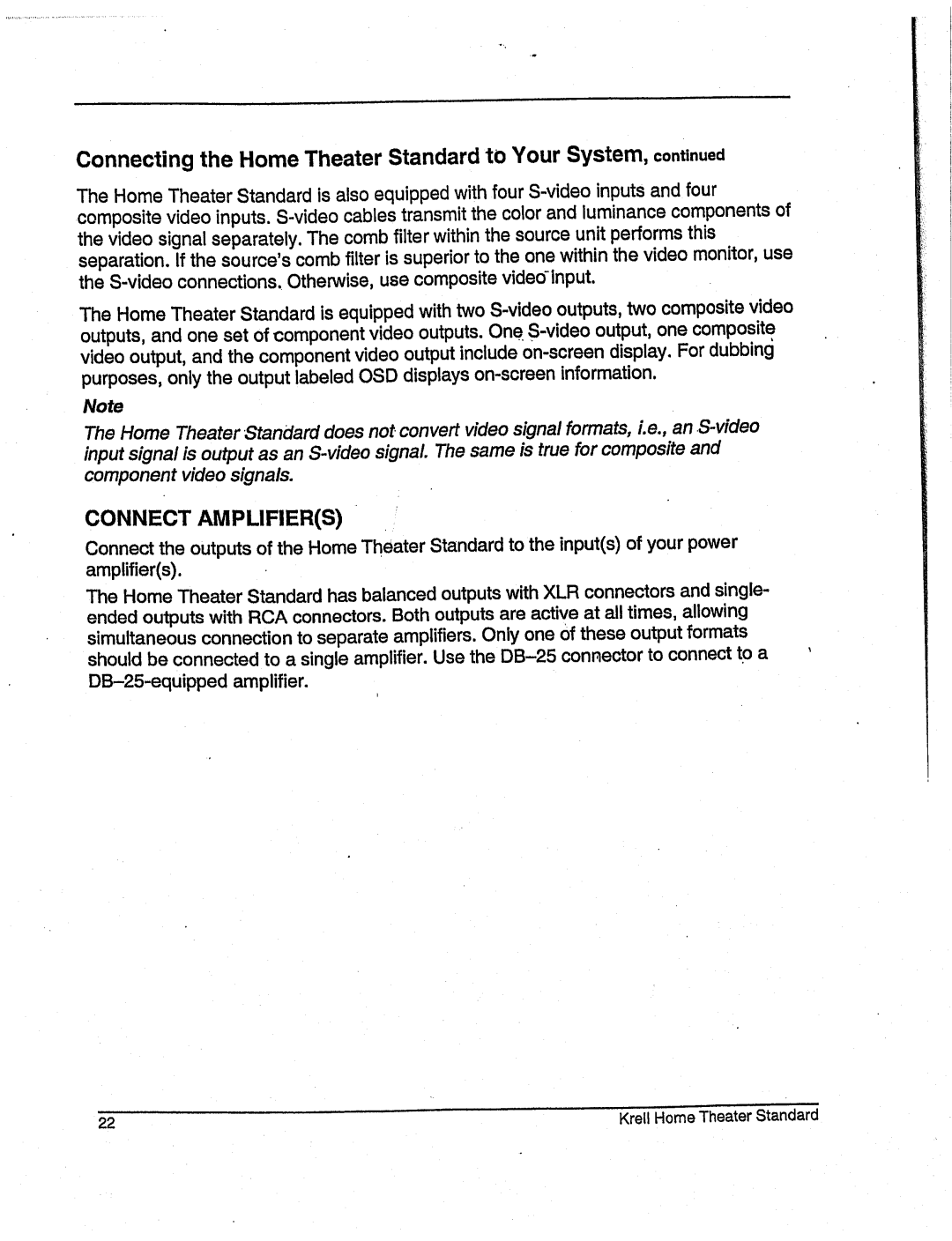Connecting the HomeTheater Standard to Your System, continued
TheHomeTheater Standardis also equippedwith four S-video inputs and four compositevideo inputs. S-video cables transmit the color andluminancecomponentsof the video signal separately. Thecombfilter within the sourceunit performsthis separation.If the source'scombfilter is superior to the onewithin the video monitor, use the S-video connections, Otherwise, use compositevideoinput.
The HomeTheater Standardis equippedwith two S-video outputs, two compositevideo outputs, and oneset of componentvideo outputs. One.S-video output, onecomposite, video output, andthe componentvideo output include on-screendisplay. For dubbing purposes, only the output labeled OSDdisplays on-screeninformation.
Note
TheHomeTheater Standarddoesnot. convert video signal formats, Le., an S-video input signal is output as an S-video signal Thesameis true for compositeand componentvideo signals.
CONNECT AMPLIFIER(S)
Connectthe outputs of the HomeTheater Standardto the input(s) of your power amplifier(s).
The HomeTheater Standard has balanced outputs with XLRconnectors and single- endedoutputs with RCAconnectors.Both outputs are active at all times, allowing simultaneousconnectionto separate amplifiers. Only oneof these output formats should be connectedto a single amplifier. Usethe DB-25connector to connectto a DB-25-equippedamplifier.
22 | Krell HomeTheaterStandard |