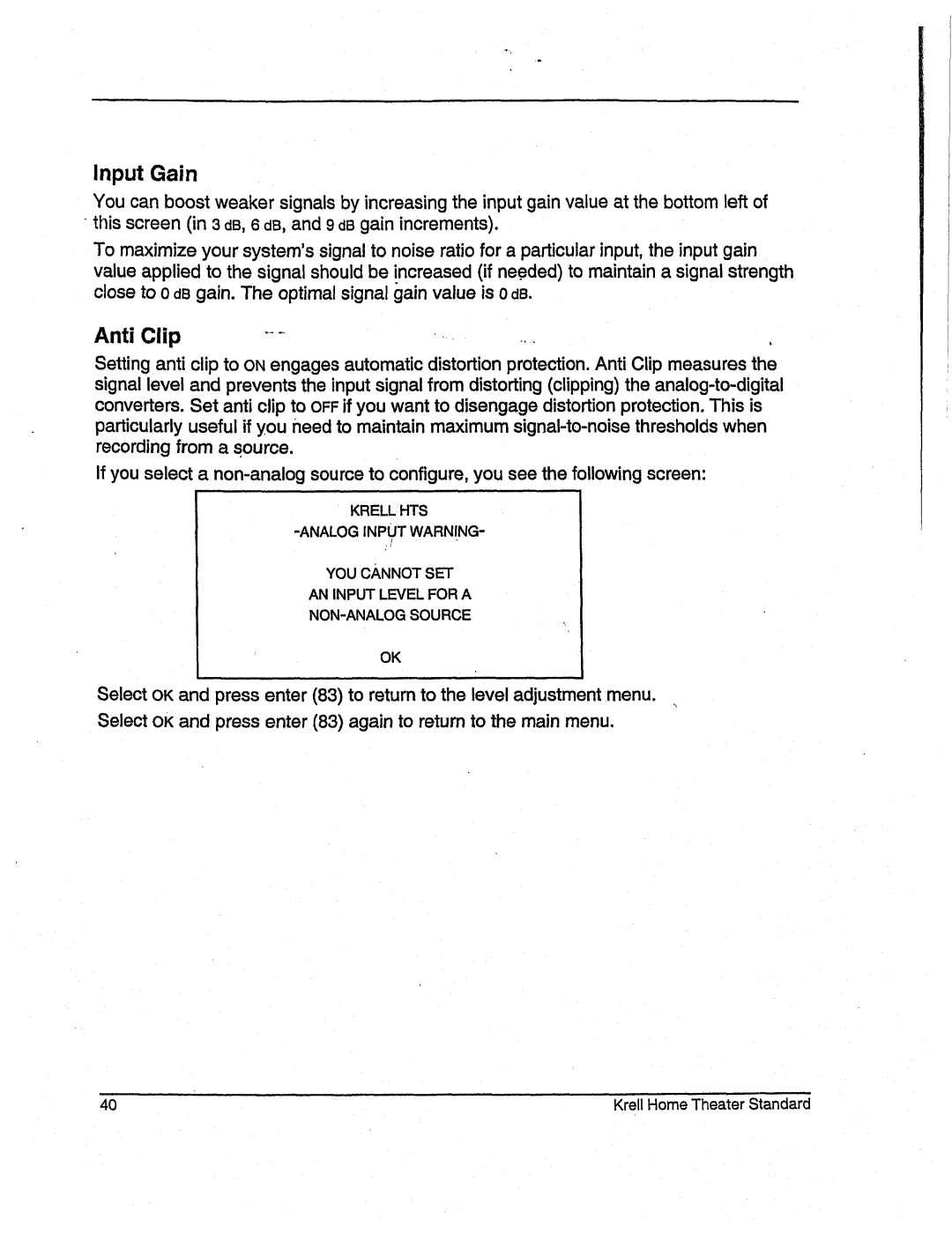Input Gain
Youcanboostweakersignalsby increasingthe input gain valueat the bottomleft of this screen(in 3 dE},6 dE},and9 dBgainincrements).
Tomaximizeyoursystem'ssignalto noiseratio for a particular input, the input gain valueappliedto the signalshouldbeincreased(if ne.eded)to maintaina signal strength closeto o dE}gain.Theoptimalsignal~ainvalueis o dE}.
Anti Clip
Settinganti clip to ONengagesautomaticdistortion protection.Anti Clip measuresthe signallevel andpreventstheinput signalfromdistorting(clipping) the
If youselect a
KRELL HTS
YOU CANNOTSET
AN INPUT LEVELFORA
OK
SelectOKandpressenter (83) to return to the level adjustmentmenu. SelectoKandpressenter (83) againto return to the mainmenu.
40 | Krell HomeTheater Standard |