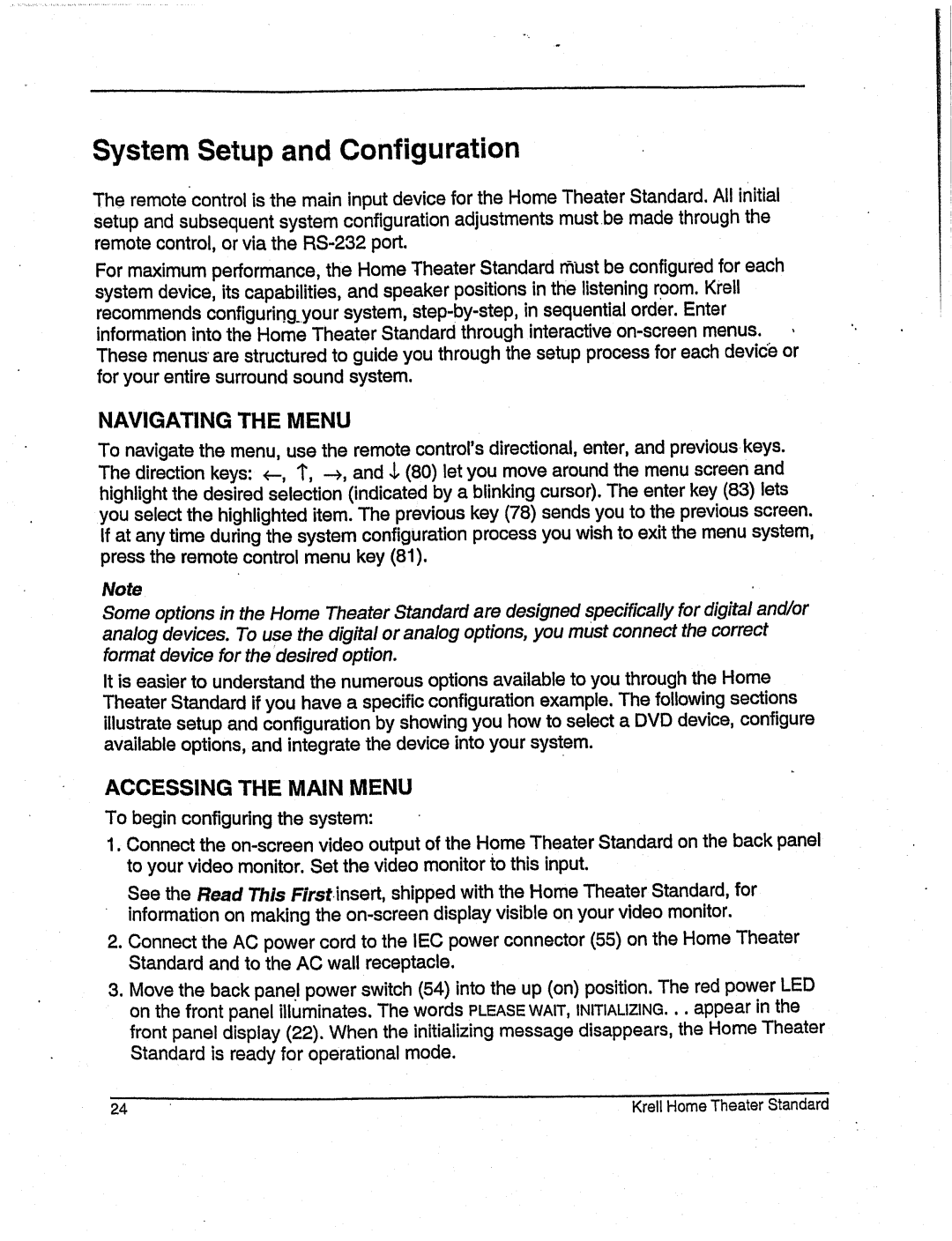SystemSetup and Configuration
Theremotecontrol is the maininput devicefor the HomeTheaterStandardAll. initial setup andsubsequentsystemconfiguration adjustmentsmust.bemadethroughthe remotecontrol, or via the
For maximumperformance,the HomeTheaterStandardmustbe configured for each systemdevice,its capabilities, andspeakerpositionsin the listening room.Kreil
Thesemenusare structuredto guideyouthroughthe setupprocessfor eachdeviceor for your entire surroundsoundsystem.
NAVIGATING THE MENU
Tonavigatethe menu,usethe remotecontrol's directional, enter, andprevious,keys. Thedirection
Note
Someoptionsin the HomeTheaterStandardare designedspecifical/y for digital and~or ana/ogdevices.Tousethe dig#a~or ana/ogoptions, youmustconnectthe correct formatdevicefor the desiredoption.
It is easier to understandthe numerousoptionsavailableto youthroughthe Home TheaterStandardif youhavea specific configurationexampleThe.following sections illustrate setupandconfigurationby showingyouhowto select a DVDdevice,configure availableoptions,andintegrate the deviceinto yoursystem.
ACCESSING THE MAIN MENU
Tobeginconfiguring the system:
1.Connectthe
Seethe ReadThis First.insert, shippedwith the HomeTheaterStandard,for informationon makingthe
2.Connectthe ACpowercord to the IEC powerconnector(55) on the HomeTheater Standardandto the ACwall receptacle.
3.Movethe backpane.I powerswitch (54) into the up (on) position. Thered power on the front panelilluminates.ThewordsPLEASEWAIT,INITIALIZING.appear,,in the front paneldisplay (22). Whenthe initializing messagedisappears,the HomeTheater Standardis readyfor operationalmode.
24 | Krell HomeTheaterStandard |