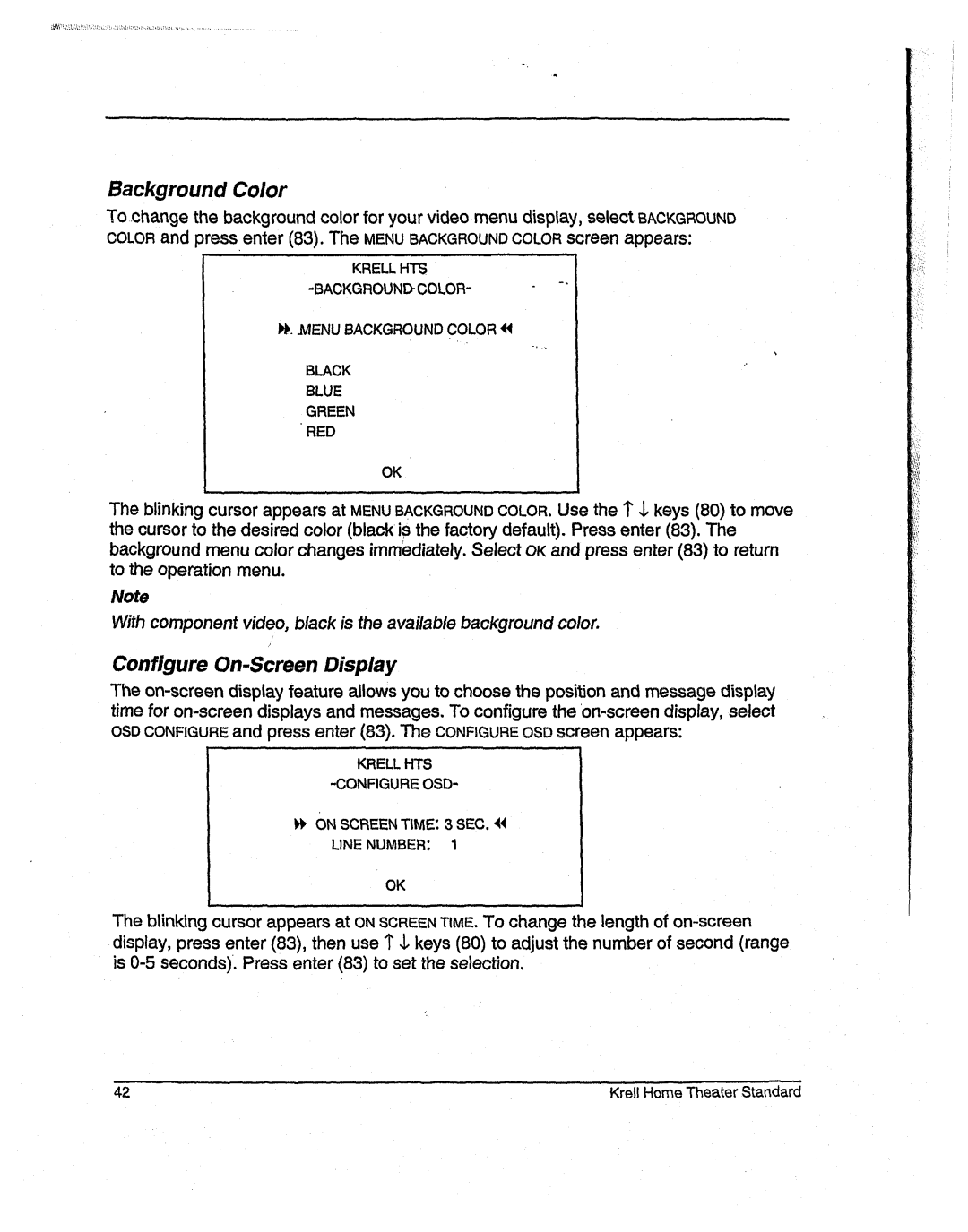Background Color
To.changethe backgroundcolor for yourvideomenudisplay, select. B/kCKGROUND COLORand pressenter (83). TheMENUBACKGROUNDCOLORscreenap pears:
KRELLHTS
MENUBACKGROUNDCOLOR
BLACK
BLUE
GREEN
RED
OK
Theblinking cursor appearsat MENUBACKGROUNDCOLORUse.the 1" $ keys(80) to move the cursorto the desiredcolor (blackis the factorydefault). Pressenter(83). backgroundmenucolor changesimmediately.Select OKandpressenter (83) to return to the operationmenu.
Note
Withcomponentvideo, black is the availablebackgroundcolor.
Configure On-Screen Display
KRELLHTS
ONSCREENTIME: 3 SEC.44
LINE NUMBER:1
OK
Theblinking cursor appearsat ONSCREENTIME.Tochangethe length of
42 | Krell HomeTheaterStandard |