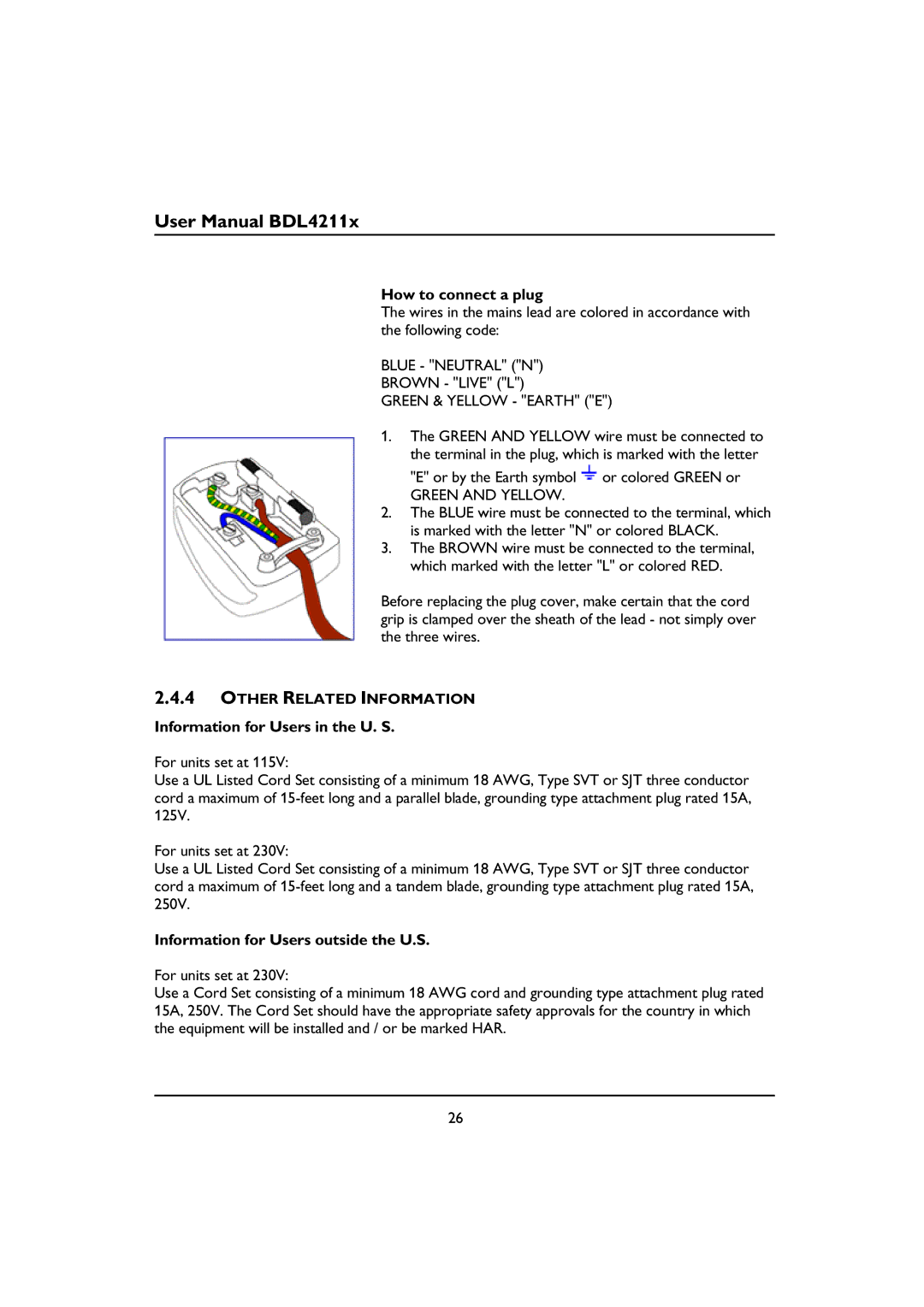User Manual BDL4211x
How to connect a plug
The wires in the mains lead are colored in accordance with the following code:
BLUE - "NEUTRAL" ("N")
BROWN - "LIVE" ("L")
GREEN & YELLOW - "EARTH" ("E")
1.The GREEN AND YELLOW wire must be connected to
the terminal in the plug, which is marked with the letter "E" or by the Earth symbol ![]() or colored GREEN or
or colored GREEN or
GREEN AND YELLOW.
2.The BLUE wire must be connected to the terminal, which is marked with the letter "N" or colored BLACK.
3.The BROWN wire must be connected to the terminal, which marked with the letter "L" or colored RED.
Before replacing the plug cover, make certain that the cord grip is clamped over the sheath of the lead - not simply over the three wires.
2.4.4OTHER RELATED INFORMATION
Information for Users in the U. S.
For units set at 115V:
Use a UL Listed Cord Set consisting of a minimum 18 AWG, Type SVT or SJT three conductor cord a maximum of
For units set at 230V:
Use a UL Listed Cord Set consisting of a minimum 18 AWG, Type SVT or SJT three conductor cord a maximum of
Information for Users outside the U.S.
For units set at 230V:
Use a Cord Set consisting of a minimum 18 AWG cord and grounding type attachment plug rated 15A, 250V. The Cord Set should have the appropriate safety approvals for the country in which the equipment will be installed and / or be marked HAR.
26