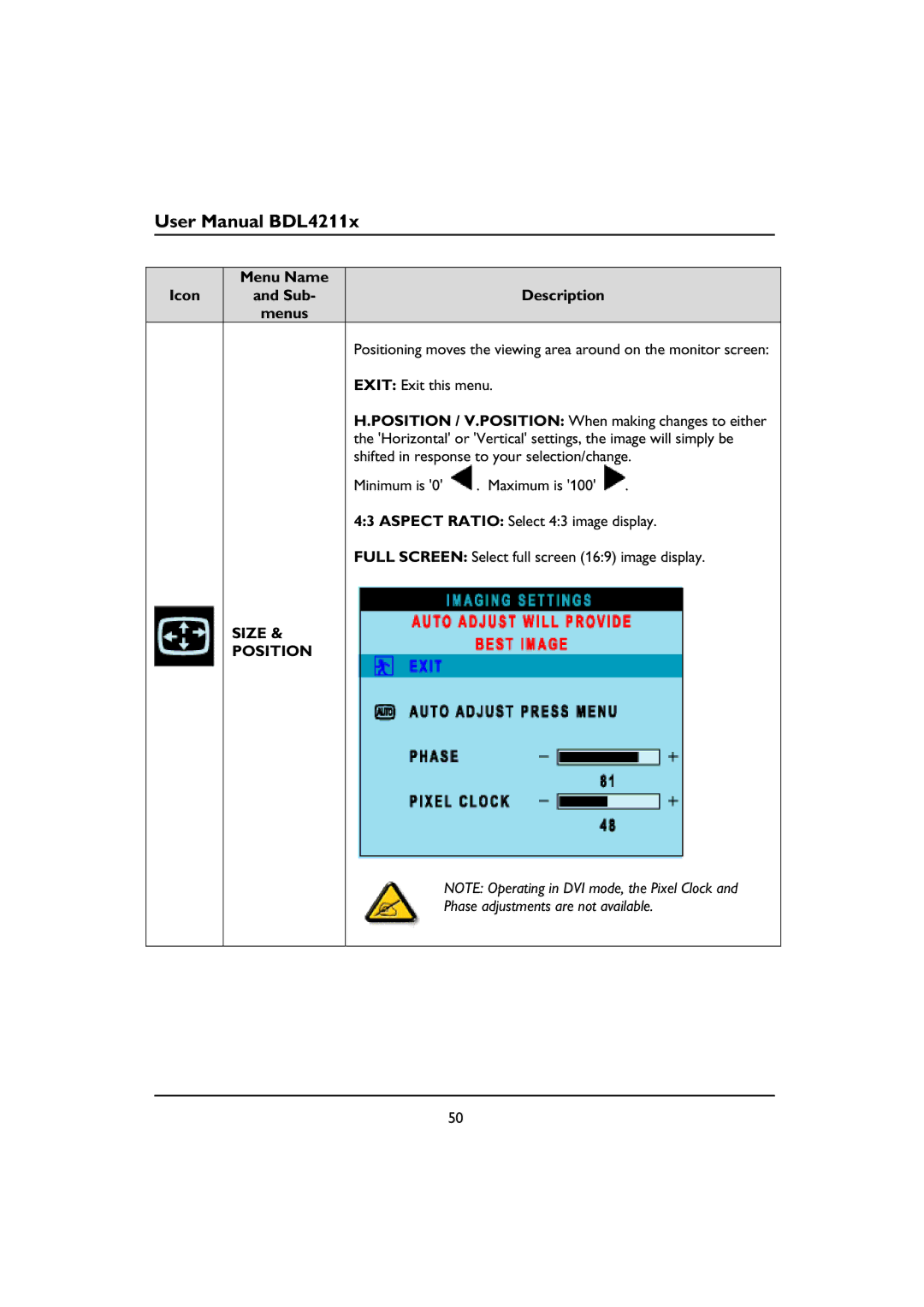User Manual BDL4211x
| Menu Name |
|
|
|
Icon | and Sub- |
| Description |
|
| menus |
|
|
|
|
| Positioning moves the viewing area around on the monitor screen: | ||
|
| EXIT: Exit this menu. |
| |
|
| H.POSITION / V.POSITION: When making changes to either | ||
|
| the 'Horizontal' or 'Vertical' settings, the image will simply be | ||
|
| shifted in response to your selection/change. | ||
|
| Minimum is '0' | . Maximum is '100' | . |
4:3 ASPECT RATIO: Select 4:3 image display.
FULL SCREEN: Select full screen (16:9) image display.
SIZE &
POSITION
NOTE: Operating in DVI mode, the Pixel Clock and
Phase adjustments are not available.
50