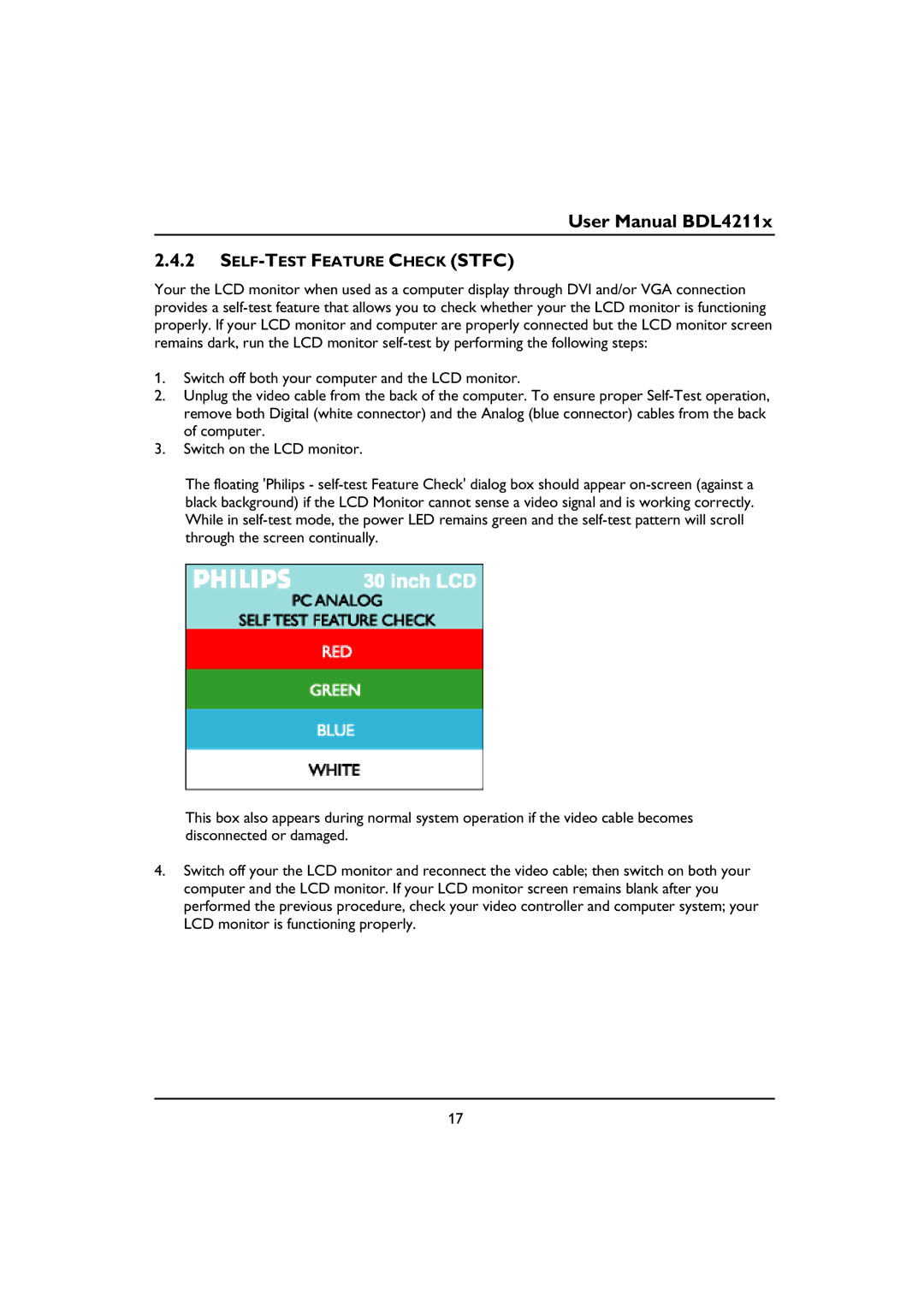User Manual BDL4211x
2.4.2SELF-TEST FEATURE CHECK (STFC)
Your the LCD monitor when used as a computer display through DVI and/or VGA connection provides a
1.Switch off both your computer and the LCD monitor.
2.Unplug the video cable from the back of the computer. To ensure proper
3.Switch on the LCD monitor.
The floating 'Philips -
This box also appears during normal system operation if the video cable becomes disconnected or damaged.
4.Switch off your the LCD monitor and reconnect the video cable; then switch on both your computer and the LCD monitor. If your LCD monitor screen remains blank after you performed the previous procedure, check your video controller and computer system; your LCD monitor is functioning properly.
17