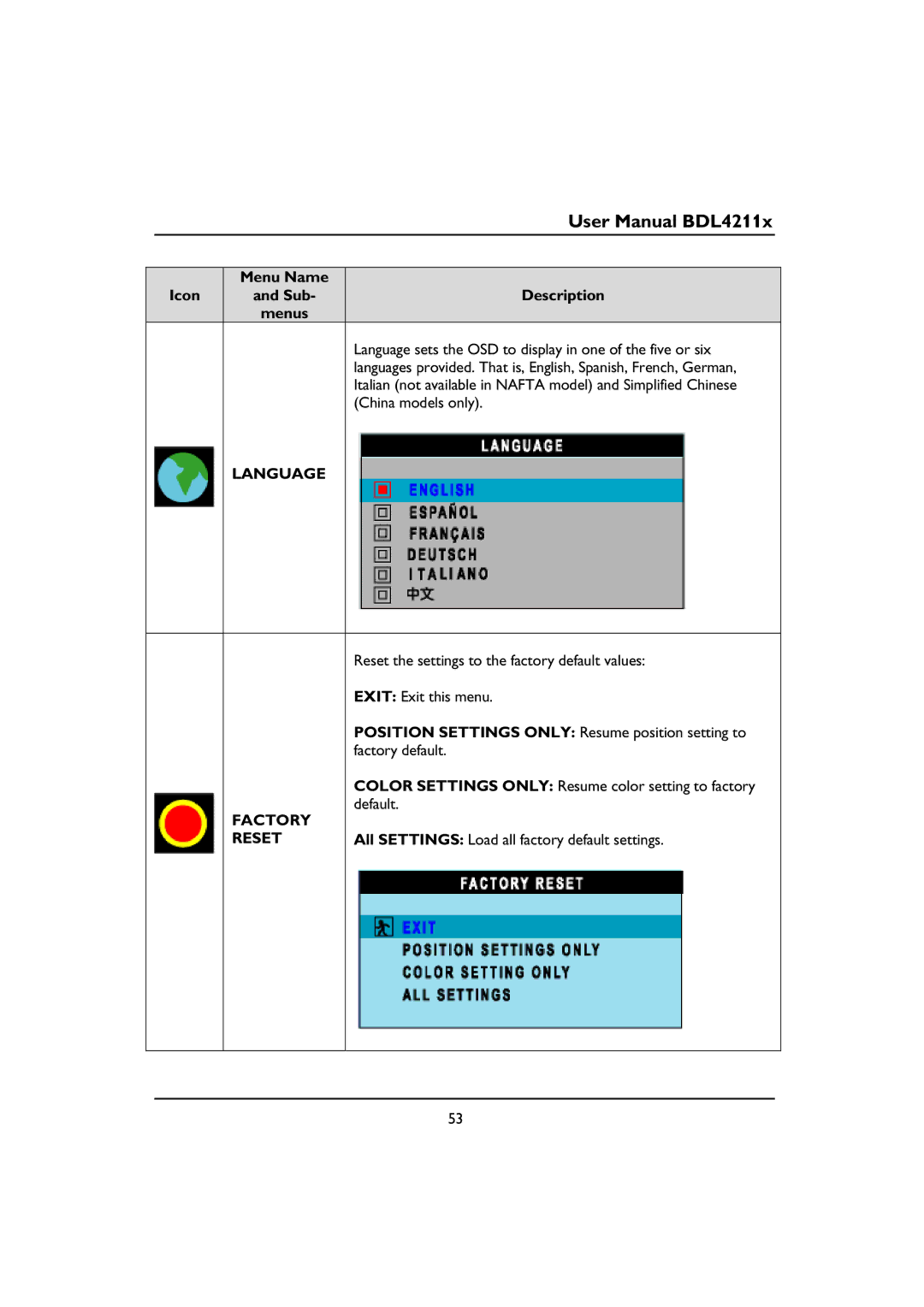|
|
|
|
| User Manual BDL4211x |
|
|
|
|
|
|
|
|
|
|
| Menu Name |
|
|
|
| Icon |
| and Sub- |
| Description |
|
|
|
| menus |
|
|
|
|
|
|
|
| Language sets the OSD to display in one of the five or six |
|
|
|
|
|
| languages provided. That is, English, Spanish, French, German, |
|
|
|
|
|
| Italian (not available in NAFTA model) and Simplified Chinese |
|
|
|
|
|
| (China models only). |
|
|
|
| LANGUAGE |
|
|
|
|
|
|
|
|
|
|
|
|
|
|
| Reset the settings to the factory default values: |
|
|
|
|
|
| EXIT: Exit this menu. |
|
|
|
|
|
| POSITION SETTINGS ONLY: Resume position setting to |
|
|
|
|
|
| factory default. |
|
|
|
|
|
| COLOR SETTINGS ONLY: Resume color setting to factory |
|
|
|
| FACTORY |
| default. |
|
|
|
|
|
|
| |
|
|
| RESET |
| All SETTINGS: Load all factory default settings. |
|
|
|
|
|
|
|
|
|
|
|
|
|
|
|
|
|
|
| 53 |
| |