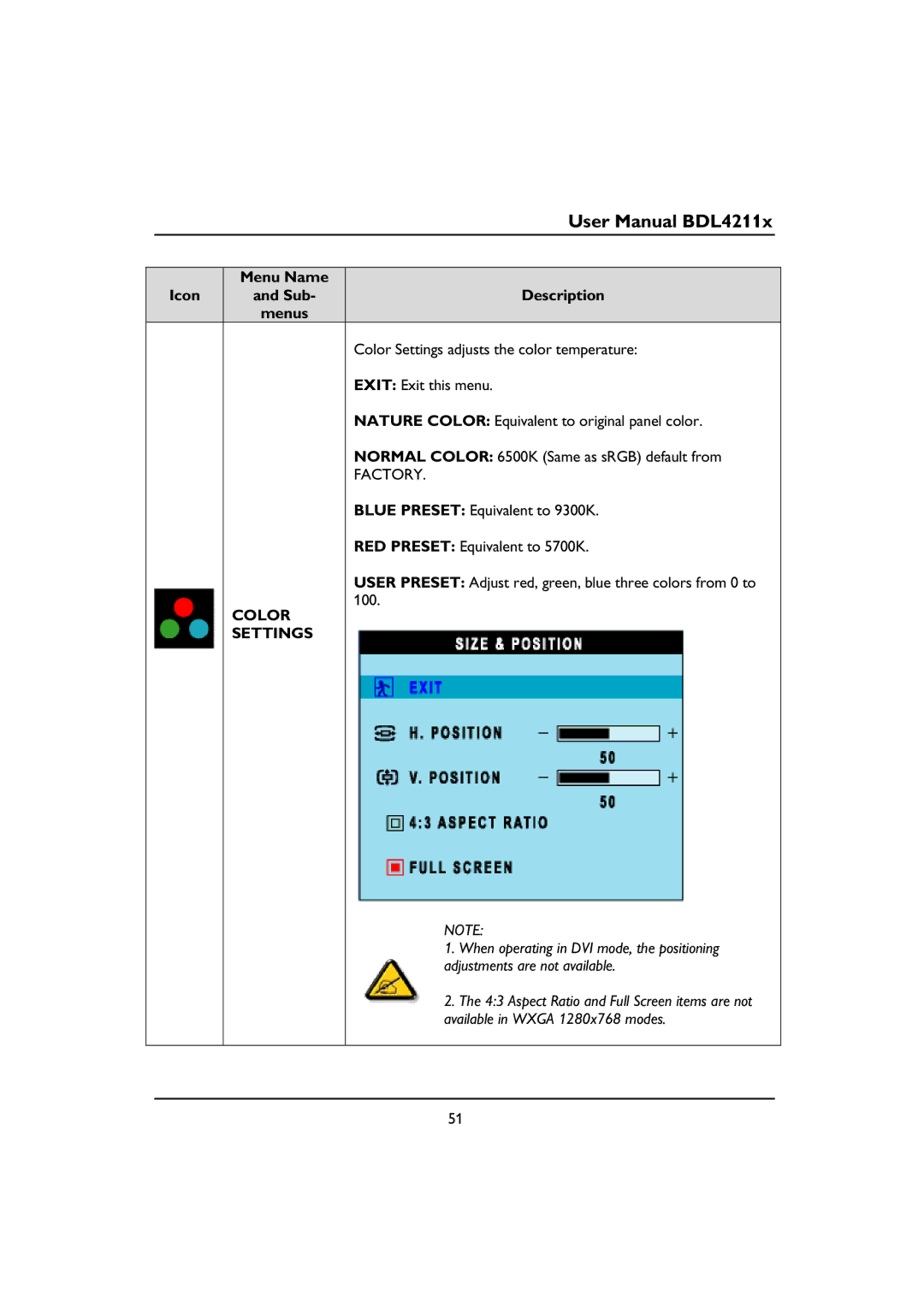|
|
|
| User Manual BDL4211x |
|
|
|
|
|
|
|
|
| Menu Name |
|
|
|
| Icon | and Sub- |
| Description |
|
|
| menus |
|
|
|
|
|
|
| Color Settings adjusts the color temperature: |
|
|
|
|
| EXIT: Exit this menu. |
|
|
|
|
| NATURE COLOR: Equivalent to original panel color. |
|
|
|
|
| NORMAL COLOR: 6500K (Same as sRGB) default from |
|
|
|
|
| FACTORY. |
|
|
|
|
| BLUE PRESET: Equivalent to 9300K. |
|
|
|
|
| RED PRESET: Equivalent to 5700K. |
|
|
|
|
| USER PRESET: Adjust red, green, blue three colors from 0 to |
|
|
| COLOR | 100. |
| |
|
|
|
|
| |
|
| SETTINGS |
|
|
|
NOTE:
1.When operating in DVI mode, the positioning adjustments are not available.
2.The 4:3 Aspect Ratio and Full Screen items are not available in WXGA 1280x768 modes.
51