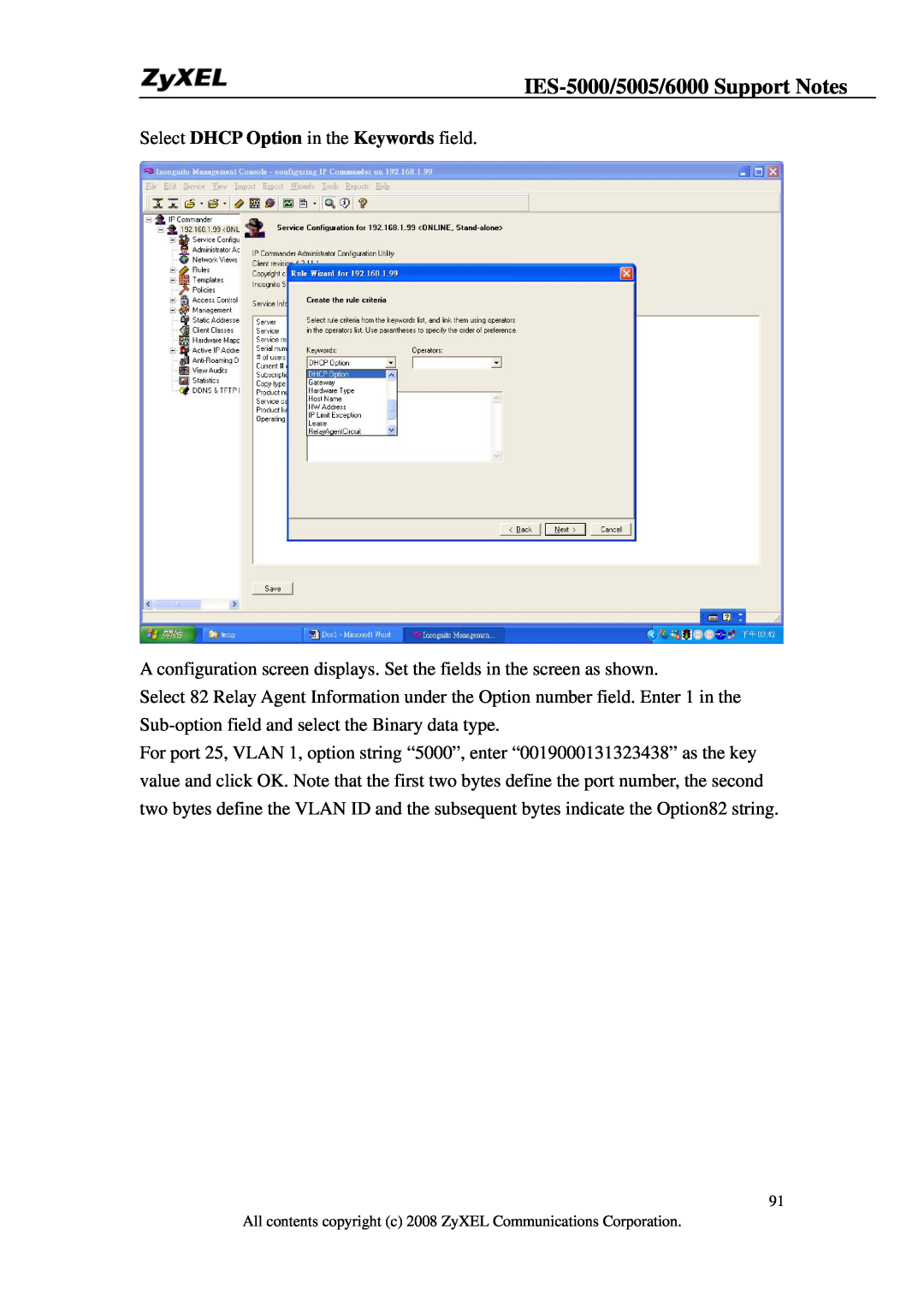Select DHCP Option in the Keywords field.
A configuration screen displays. Set the fields in the screen as shown.
Select 82 Relay Agent Information under the Option number field. Enter 1 in the
For port 25, VLAN 1, option string “5000”, enter “0019000131323438” as the key value and click OK. Note that the first two bytes define the port number, the second two bytes define the VLAN ID and the subsequent bytes indicate the Option82 string.
91
All contents copyright (c) 2008 ZyXEL Communications Corporation.