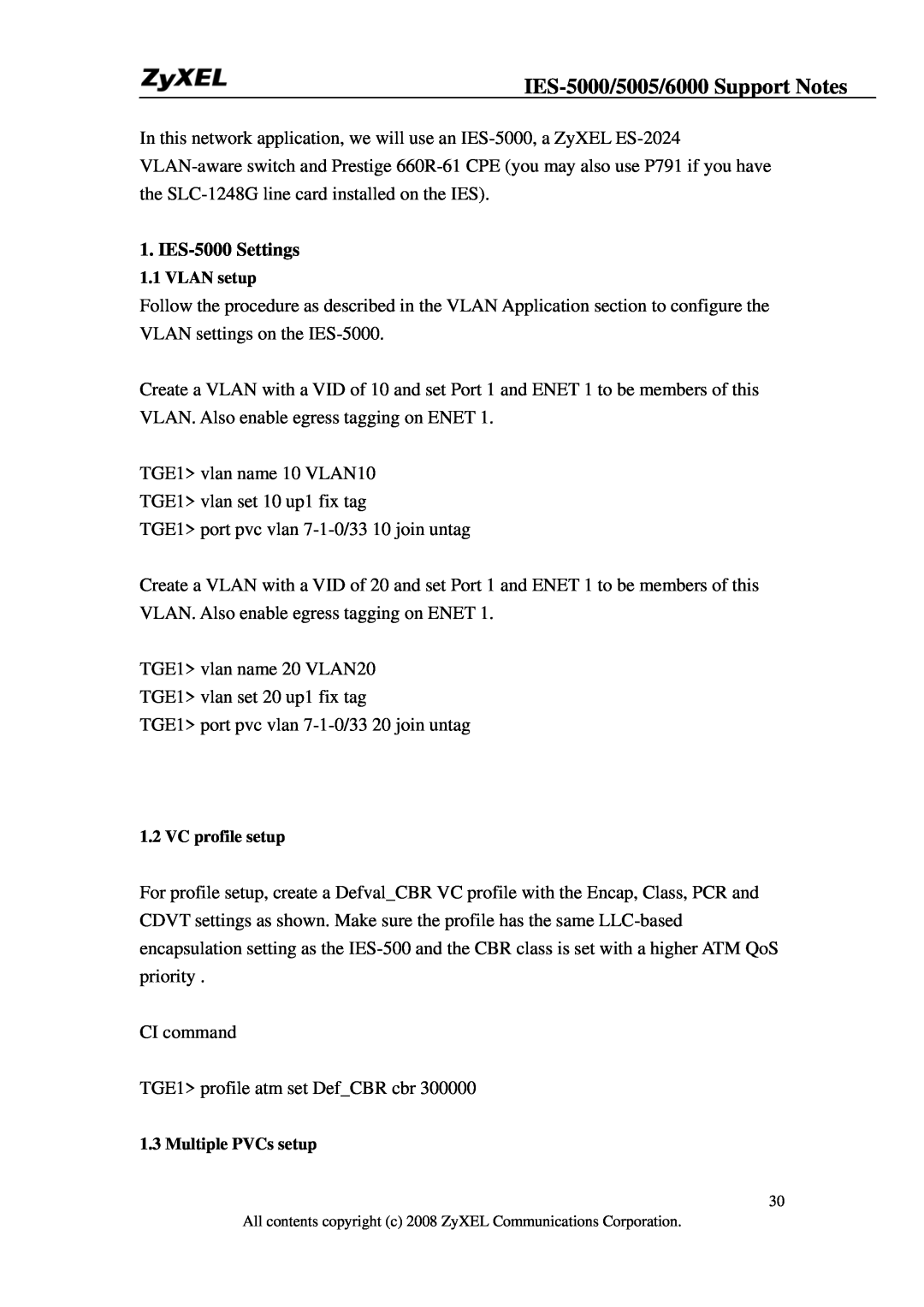In this network application, we will use an
1.IES-5000 Settings
1.1 VLAN setup
Follow the procedure as described in the VLAN Application section to configure the VLAN settings on the
Create a VLAN with a VID of 10 and set Port 1 and ENET 1 to be members of this VLAN. Also enable egress tagging on ENET 1.
TGE1> vlan name 10 VLAN10
TGE1> vlan set 10 up1 fix tag
TGE1> port pvc vlan
Create a VLAN with a VID of 20 and set Port 1 and ENET 1 to be members of this VLAN. Also enable egress tagging on ENET 1.
TGE1> vlan name 20 VLAN20
TGE1> vlan set 20 up1 fix tag
TGE1> port pvc vlan
1.2 VC profile setup
For profile setup, create a Defval_CBR VC profile with the Encap, Class, PCR and CDVT settings as shown. Make sure the profile has the same
CI command
TGE1> profile atm set Def_CBR cbr 300000
1.3 Multiple PVCs setup
30
All contents copyright (c) 2008 ZyXEL Communications Corporation.