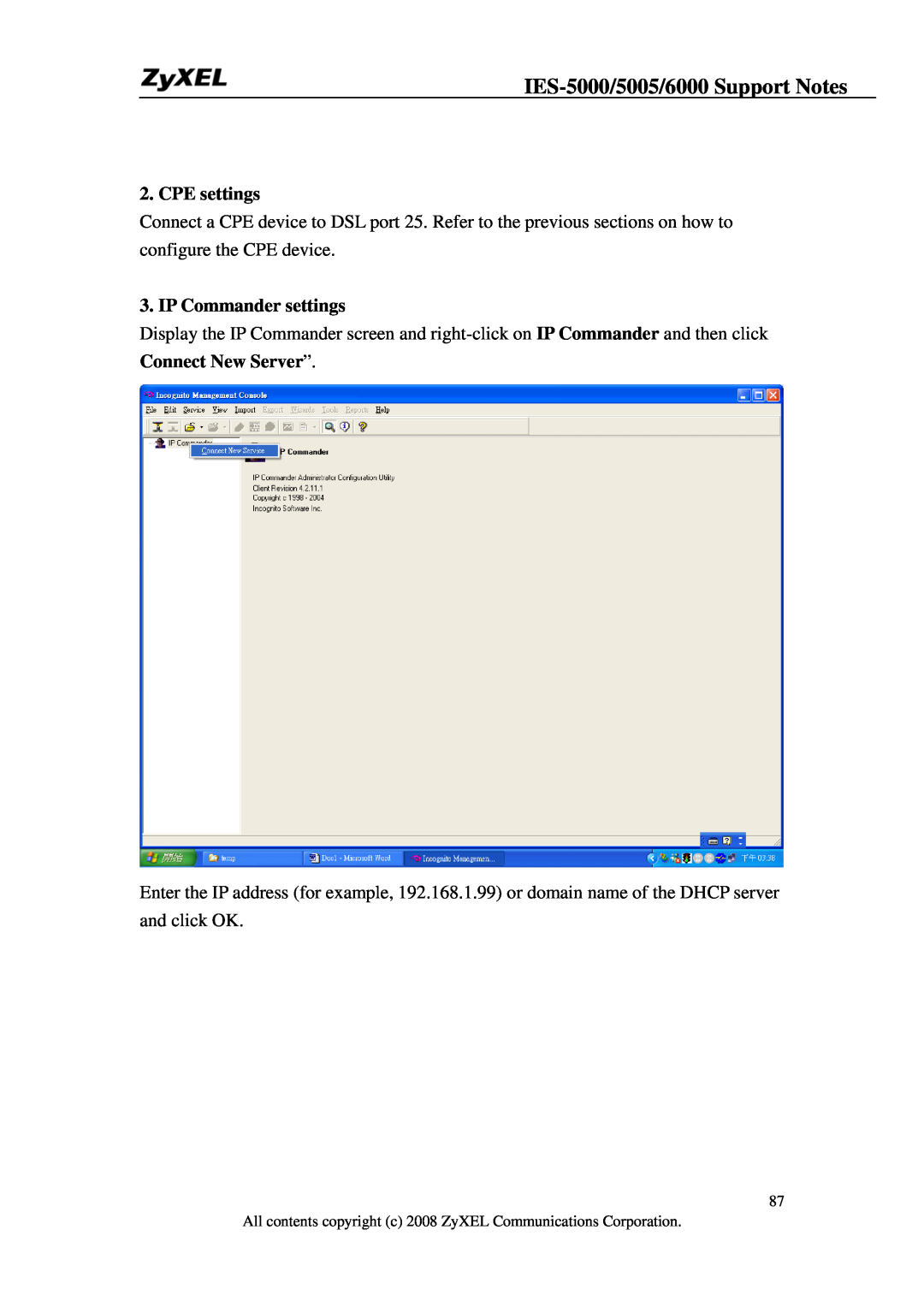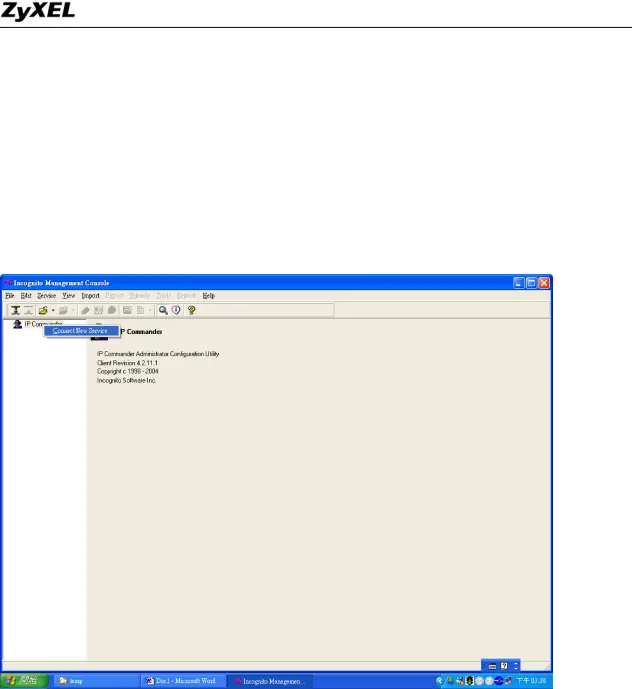
2. CPE settings
Connect a CPE device to DSL port 25. Refer to the previous sections on how to configure the CPE device.
3. IP Commander settings
Display the IP Commander screen and
Enter the IP address (for example, 192.168.1.99) or domain name of the DHCP server and click OK.
87
All contents copyright (c) 2008 ZyXEL Communications Corporation.