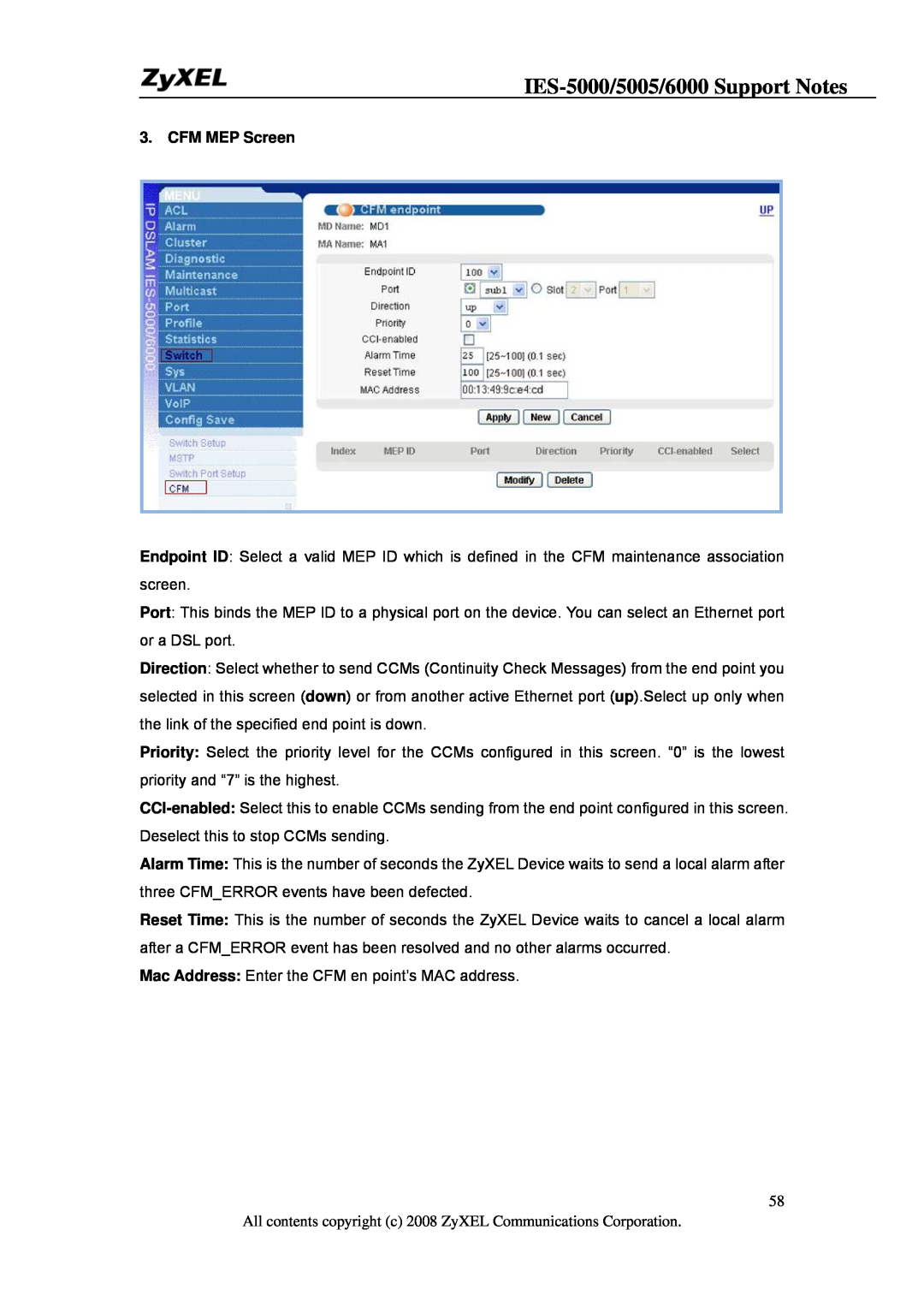3. CFM MEP Screen
Endpoint ID: Select a valid MEP ID which is defined in the CFM maintenance association screen.
Port: This binds the MEP ID to a physical port on the device. You can select an Ethernet port or a DSL port.
Direction: Select whether to send CCMs (Continuity Check Messages) from the end point you selected in this screen (down) or from another active Ethernet port (up).Select up only when the link of the specified end point is down.
Priority: Select the priority level for the CCMs configured in this screen. “0” is the lowest priority and “7” is the highest.
Alarm Time: This is the number of seconds the ZyXEL Device waits to send a local alarm after three CFM_ERROR events have been defected.
Reset Time: This is the number of seconds the ZyXEL Device waits to cancel a local alarm after a CFM_ERROR event has been resolved and no other alarms occurred.
Mac Address: Enter the CFM en point’s MAC address.
58
All contents copyright (c) 2008 ZyXEL Communications Corporation.