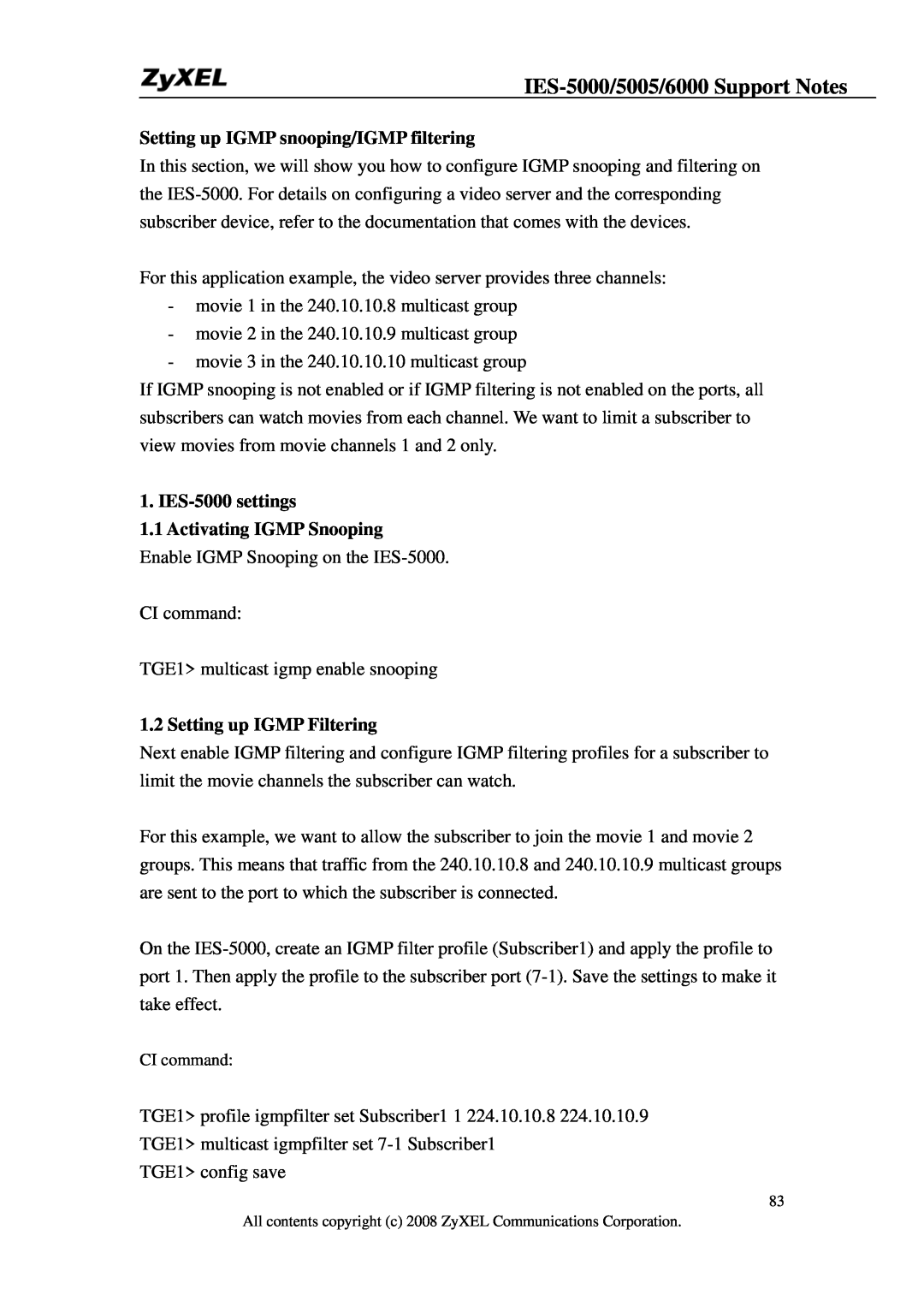Setting up IGMP snooping/IGMP filtering
In this section, we will show you how to configure IGMP snooping and filtering on the
For this application example, the video server provides three channels:
-movie 1 in the 240.10.10.8 multicast group
-movie 2 in the 240.10.10.9 multicast group
-movie 3 in the 240.10.10.10 multicast group
If IGMP snooping is not enabled or if IGMP filtering is not enabled on the ports, all subscribers can watch movies from each channel. We want to limit a subscriber to view movies from movie channels 1 and 2 only.
1. IES-5000 settings
1.1 Activating IGMP Snooping
Enable IGMP Snooping on the
CI command:
TGE1> multicast igmp enable snooping
1.2 Setting up IGMP Filtering
Next enable IGMP filtering and configure IGMP filtering profiles for a subscriber to limit the movie channels the subscriber can watch.
For this example, we want to allow the subscriber to join the movie 1 and movie 2 groups. This means that traffic from the 240.10.10.8 and 240.10.10.9 multicast groups are sent to the port to which the subscriber is connected.
On the
CI command:
TGE1> profile igmpfilter set Subscriber1 1 224.10.10.8 224.10.10.9
TGE1> multicast igmpfilter set
TGE1> config save
83
All contents copyright (c) 2008 ZyXEL Communications Corporation.