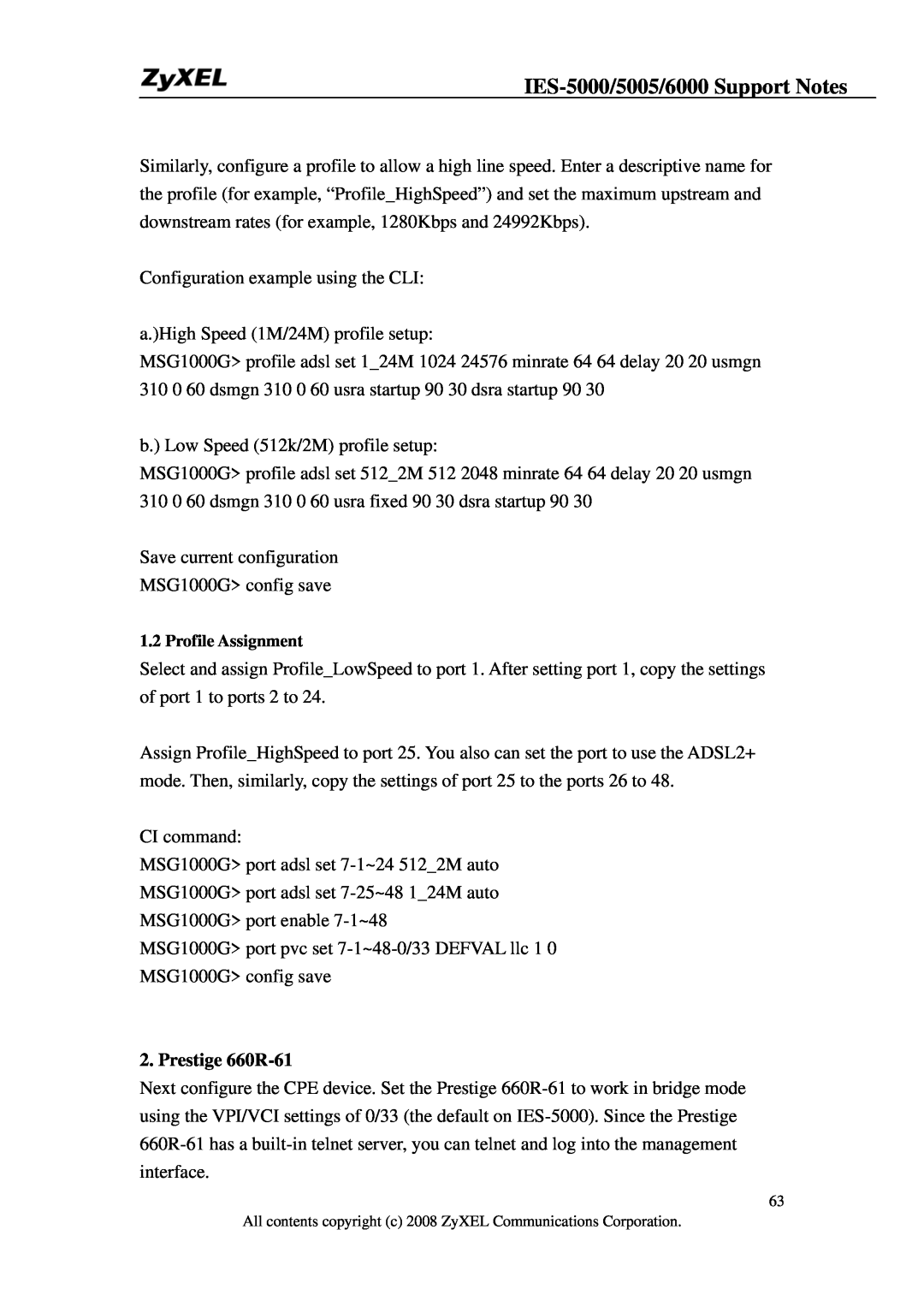Similarly, configure a profile to allow a high line speed. Enter a descriptive name for the profile (for example, “Profile_HighSpeed”) and set the maximum upstream and downstream rates (for example, 1280Kbps and 24992Kbps).
Configuration example using the CLI:
a.)High Speed (1M/24M) profile setup:
MSG1000G> profile adsl set 1_24M 1024 24576 minrate 64 64 delay 20 20 usmgn 310 0 60 dsmgn 310 0 60 usra startup 90 30 dsra startup 90 30
b.) Low Speed (512k/2M) profile setup:
MSG1000G> profile adsl set 512_2M 512 2048 minrate 64 64 delay 20 20 usmgn 310 0 60 dsmgn 310 0 60 usra fixed 90 30 dsra startup 90 30
Save current configuration
MSG1000G> config save
1.2 Profile Assignment
Select and assign Profile_LowSpeed to port 1. After setting port 1, copy the settings of port 1 to ports 2 to 24.
Assign Profile_HighSpeed to port 25. You also can set the port to use the ADSL2+ mode. Then, similarly, copy the settings of port 25 to the ports 26 to 48.
CI command:
MSG1000G> port adsl set
MSG1000G> port adsl set
MSG1000G> port enable
MSG1000G> port pvc set
MSG1000G> config save
2. Prestige 660R-61
Next configure the CPE device. Set the Prestige
63
All contents copyright (c) 2008 ZyXEL Communications Corporation.