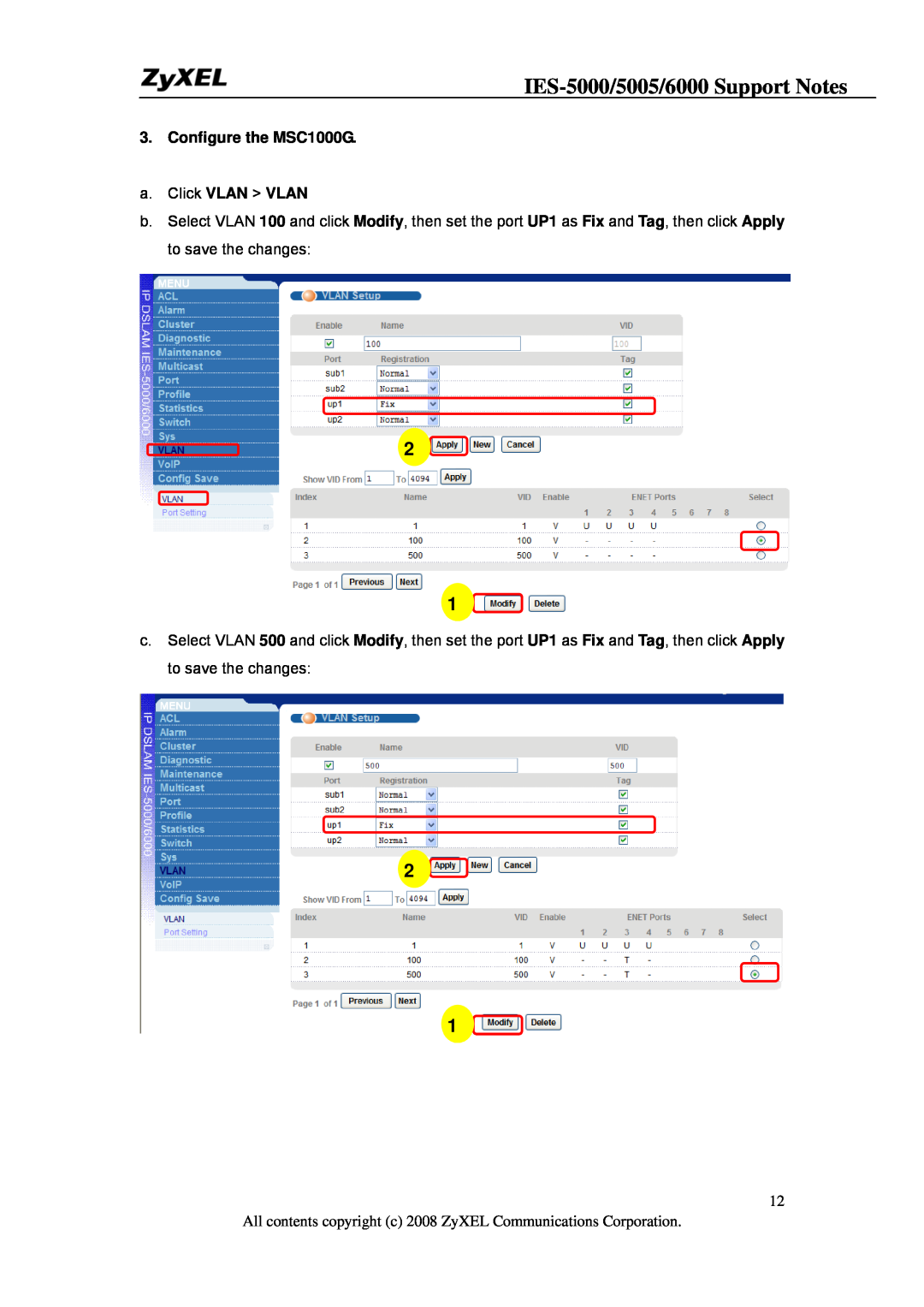3. Configure the MSC1000G.
a.Click VLAN > VLAN
b.Select VLAN 100 and click Modify, then set the port UP1 as Fix and Tag, then click Apply to save the changes:
2
1
c.Select VLAN 500 and click Modify, then set the port UP1 as Fix and Tag, then click Apply to save the changes:
2
1
12
All contents copyright (c) 2008 ZyXEL Communications Corporation.