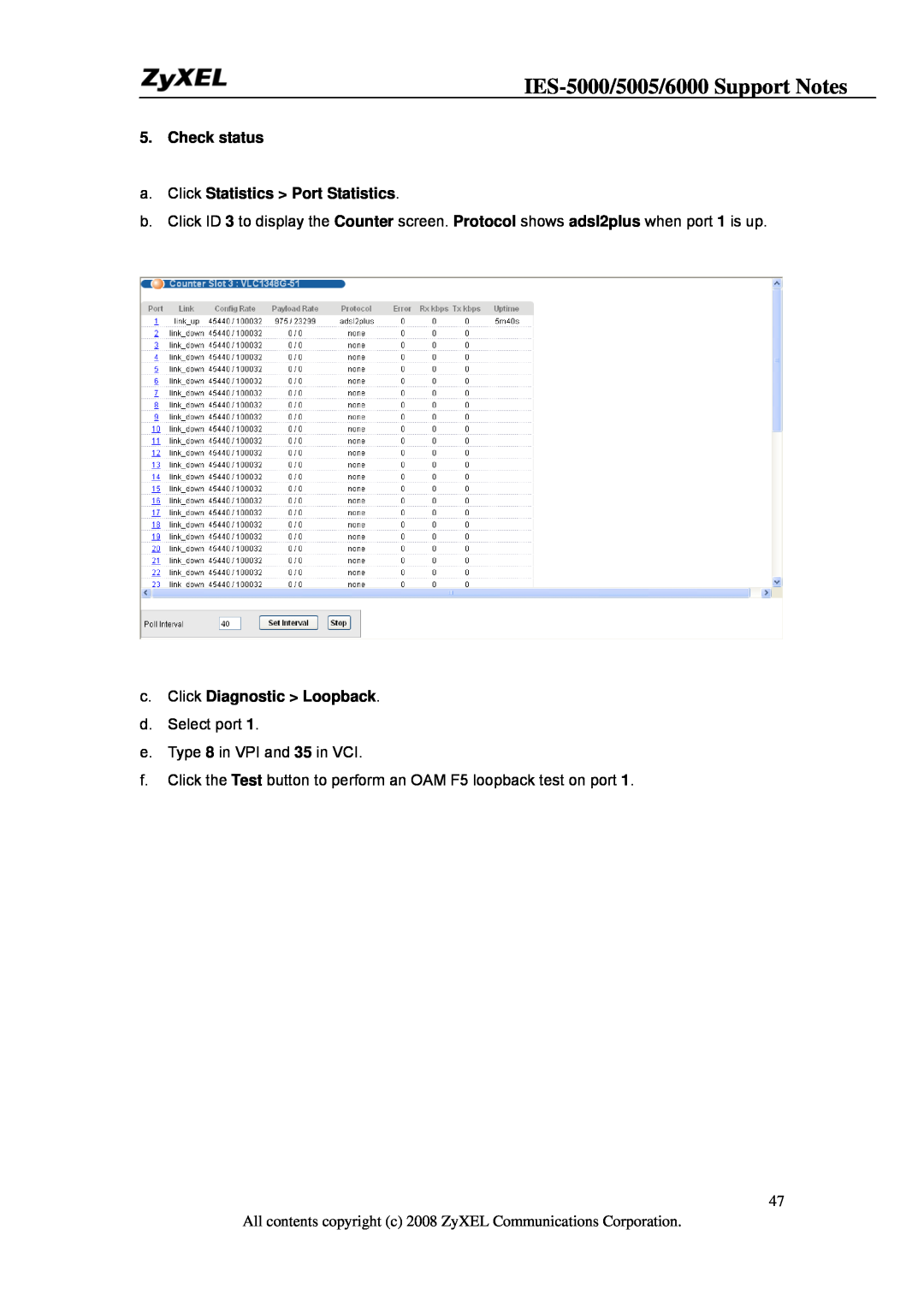5. Check status
a.Click Statistics > Port Statistics.
b.Click ID 3 to display the Counter screen. Protocol shows adsl2plus when port 1 is up.
c.Click Diagnostic > Loopback.
d.Select port 1.
e.Type 8 in VPI and 35 in VCI.
f.Click the Test button to perform an OAM F5 loopback test on port 1.
47
All contents copyright (c) 2008 ZyXEL Communications Corporation.