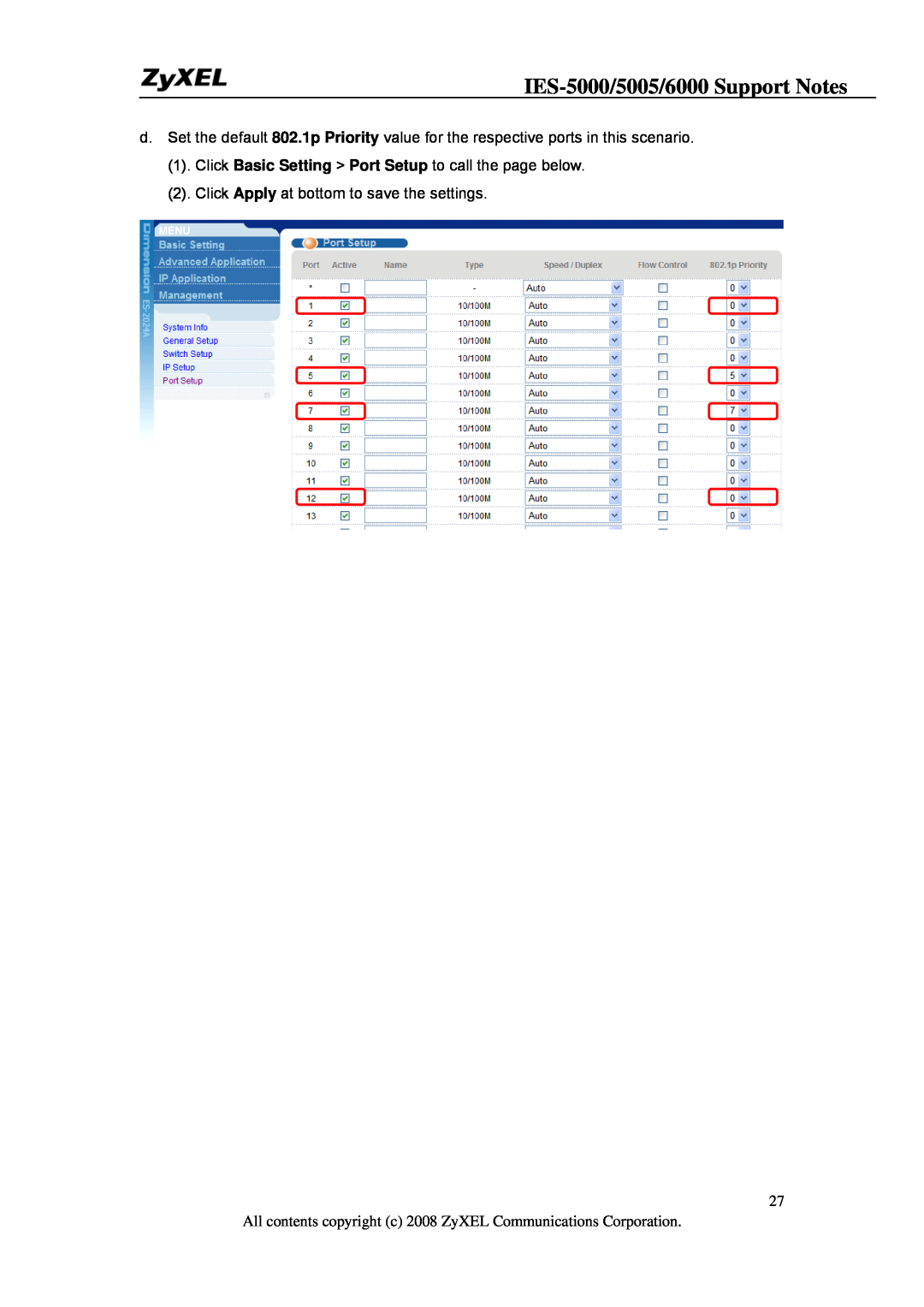d.Set the default 802.1p Priority value for the respective ports in this scenario.
(1). Click Basic Setting > Port Setup to call the page below.
(2). Click Apply at bottom to save the settings.
27
All contents copyright (c) 2008 ZyXEL Communications Corporation.