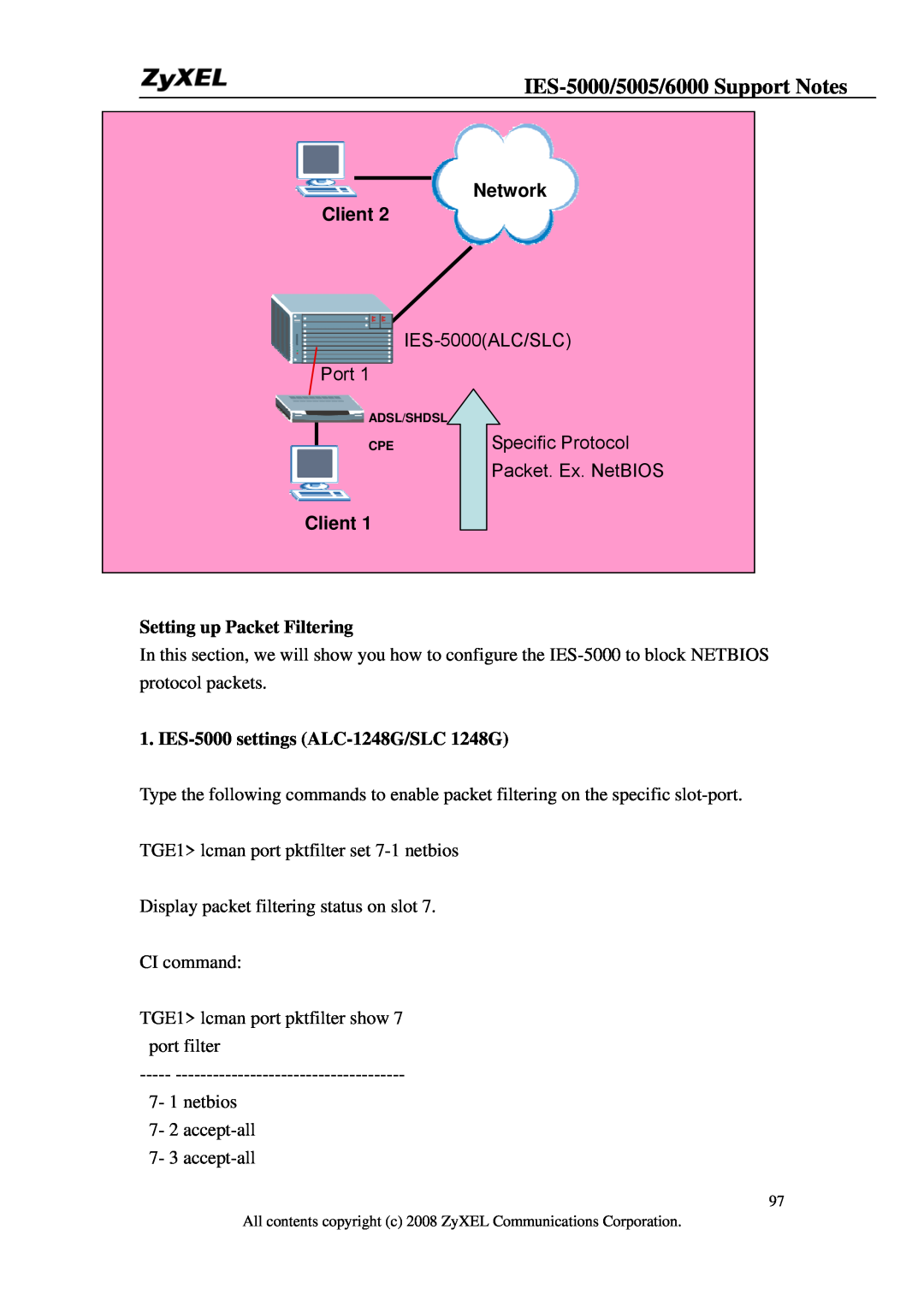Network
Client 2
![]() Port 1
Port 1
![]() ADSL/SHDSL
ADSL/SHDSL
CPE
Specific Protocol Packet. Ex. NetBIOS
Client 1
Setting up Packet Filtering
In this section, we will show you how to configure the
1. IES-5000 settings (ALC-1248G/SLC 1248G)
Type the following commands to enable packet filtering on the specific
TGE1> lcman port pktfilter set
Display packet filtering status on slot 7.
CI command:
TGE1> lcman port pktfilter show 7 port filter
-----
7- 1 netbios
7- 2
7- 3
97
All contents copyright (c) 2008 ZyXEL Communications Corporation.