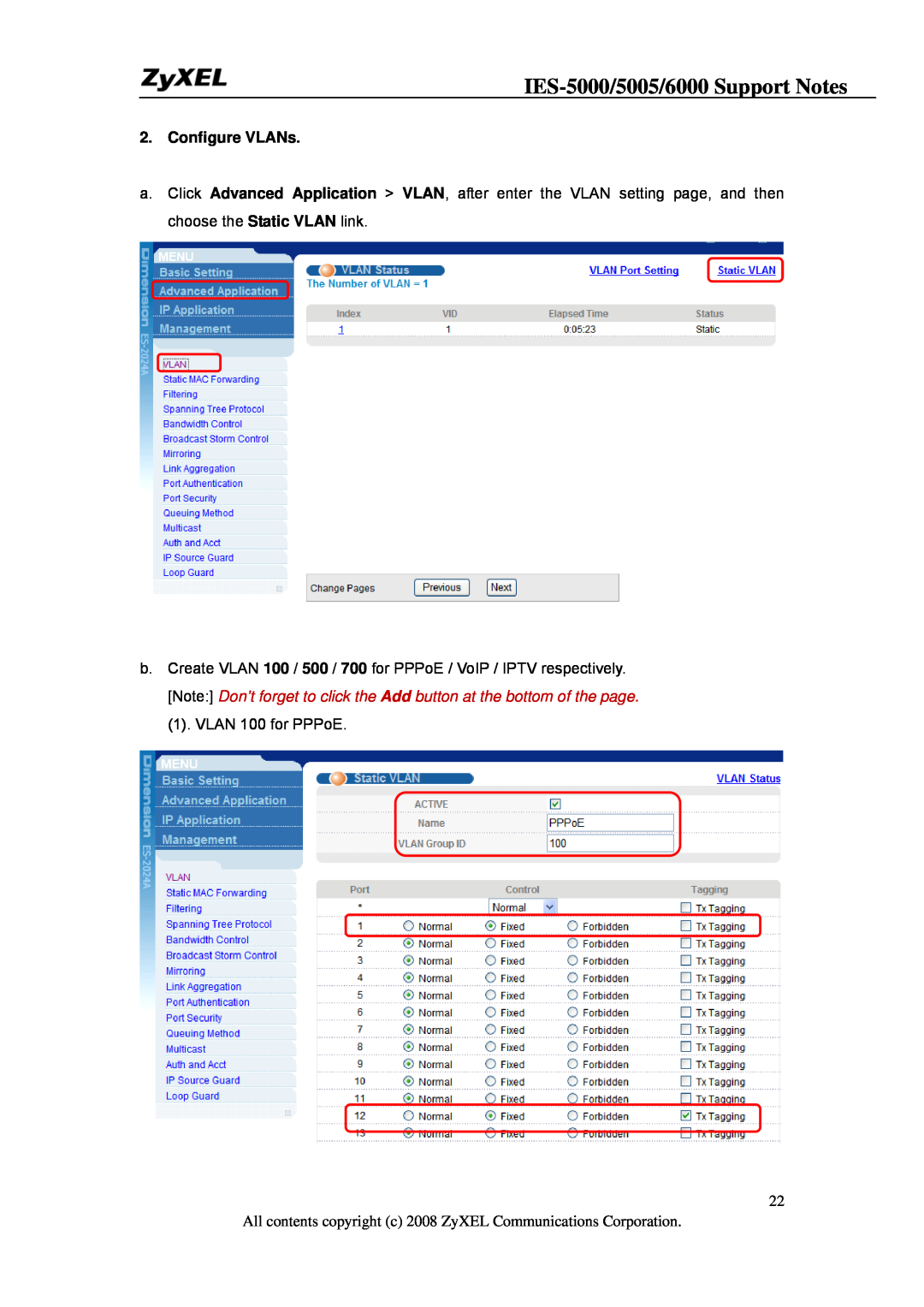2. Configure VLANs.
a.Click Advanced Application > VLAN, after enter the VLAN setting page, and then choose the Static VLAN link.
b.Create VLAN 100 / 500 / 700 for PPPoE / VoIP / IPTV respectively. [Note:] Don’t forget to click the Add button at the bottom of the page.
(1). VLAN 100 for PPPoE.
22
All contents copyright (c) 2008 ZyXEL Communications Corporation.