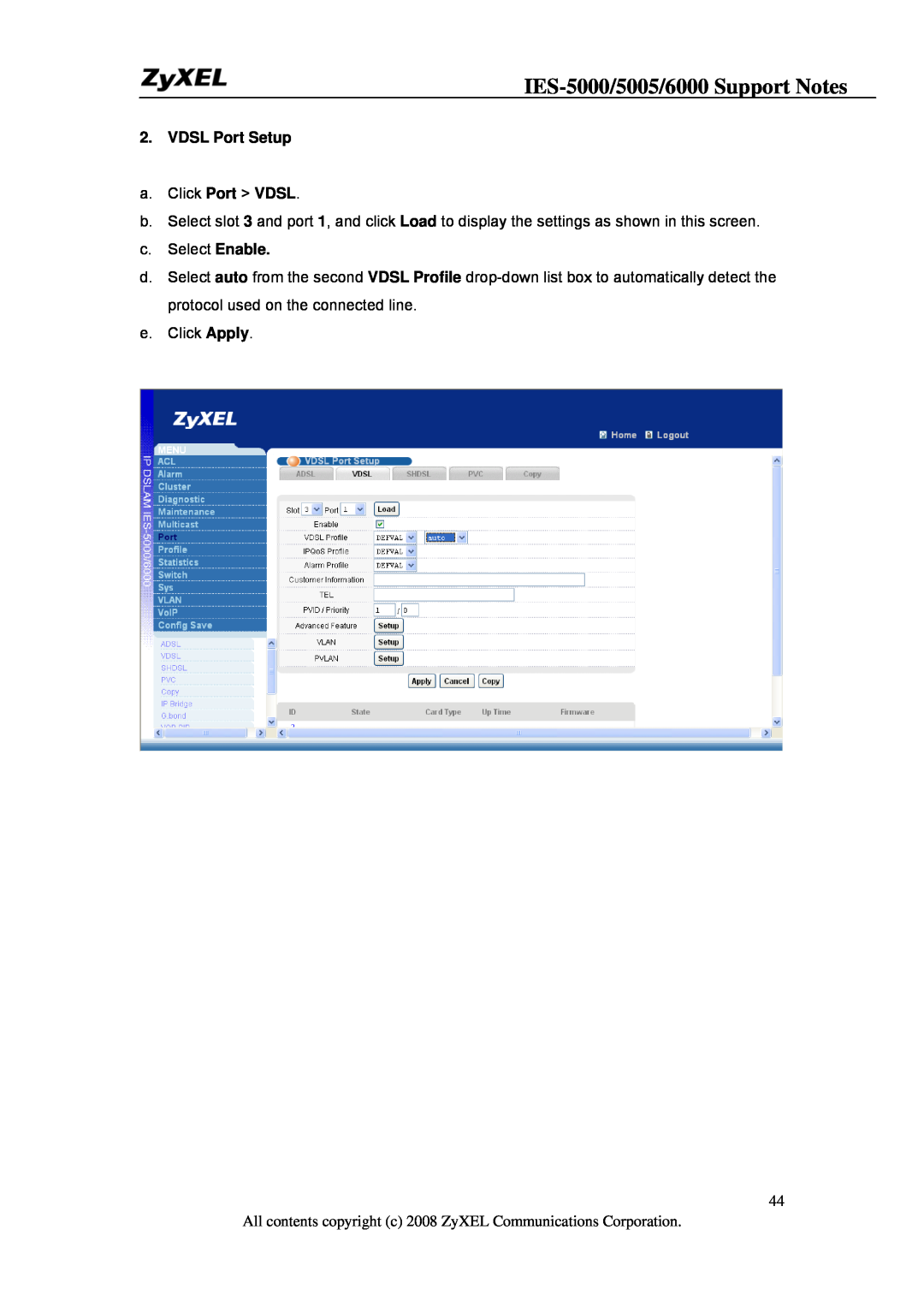2. VDSL Port Setup
a.Click Port > VDSL.
b.Select slot 3 and port 1, and click Load to display the settings as shown in this screen.
c.Select Enable.
d.Select auto from the second VDSL Profile
e.Click Apply.
44
All contents copyright (c) 2008 ZyXEL Communications Corporation.