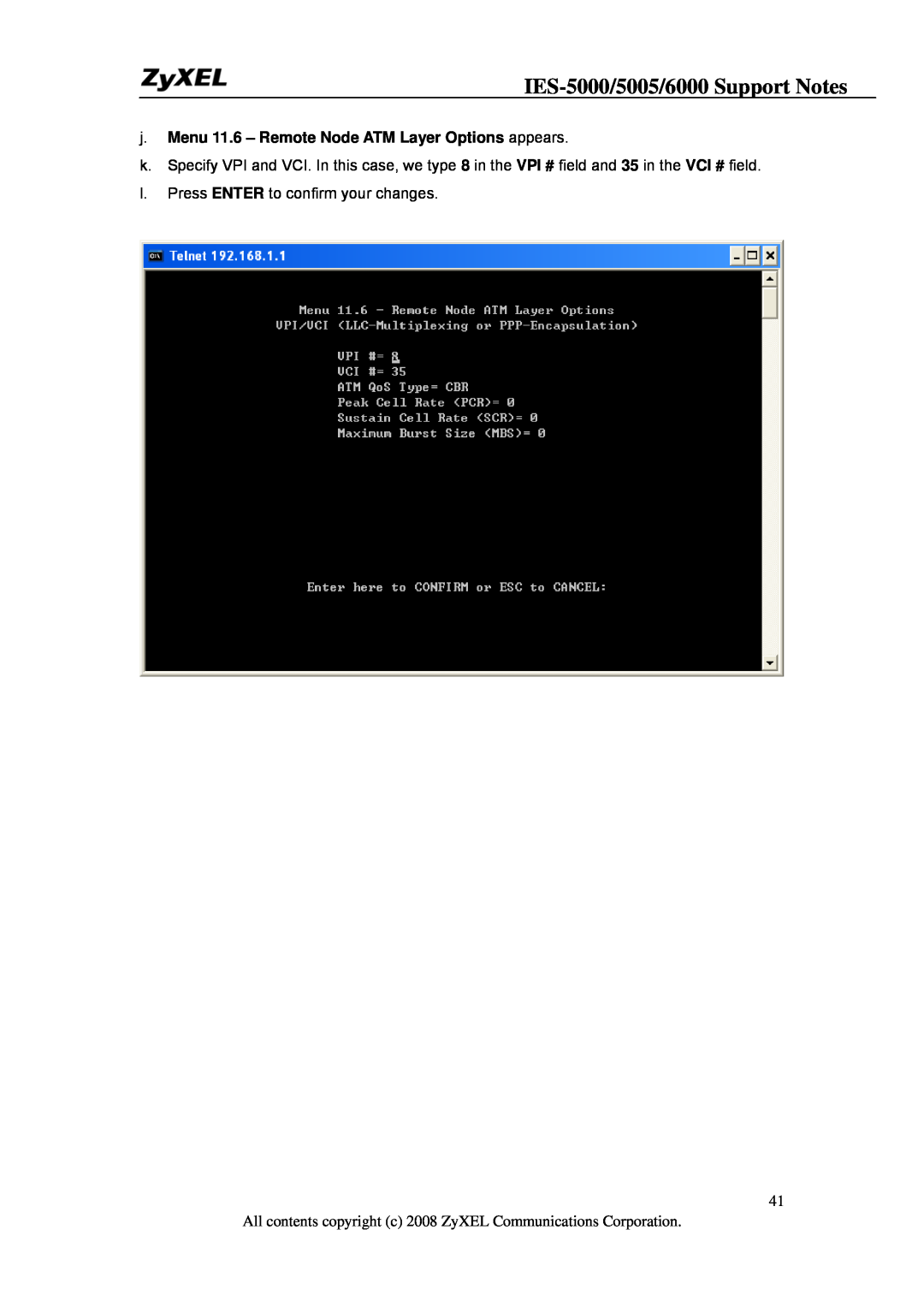j.Menu 11.6 – Remote Node ATM Layer Options appears.
k.Specify VPI and VCI. In this case, we type 8 in the VPI # field and 35 in the VCI # field.
l.Press ENTER to confirm your changes.
41
All contents copyright (c) 2008 ZyXEL Communications Corporation.