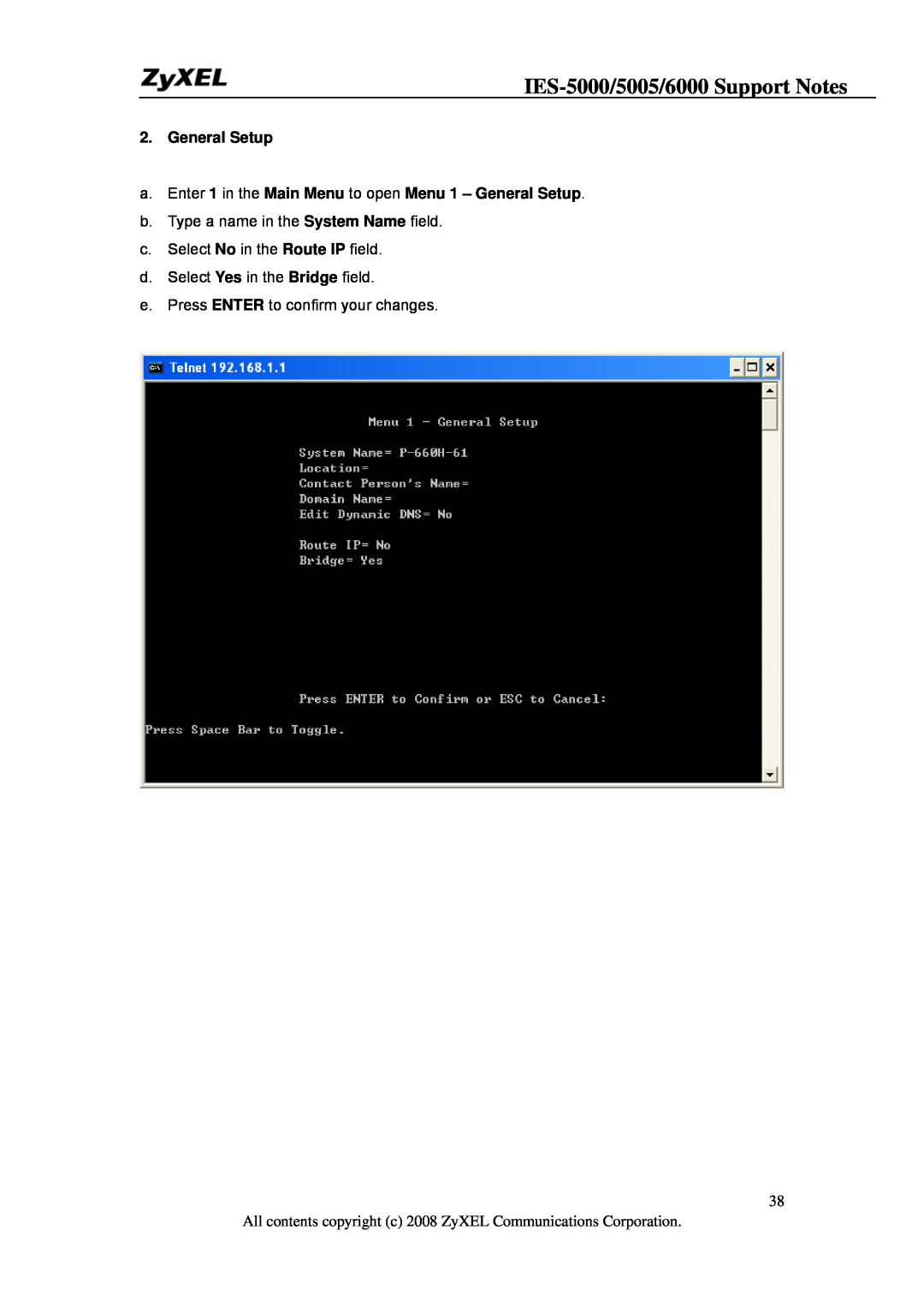2. General Setup
a.Enter 1 in the Main Menu to open Menu 1 – General Setup.
b.Type a name in the System Name field.
c.Select No in the Route IP field.
d.Select Yes in the Bridge field.
e.Press ENTER to confirm your changes.
38
All contents copyright (c) 2008 ZyXEL Communications Corporation.