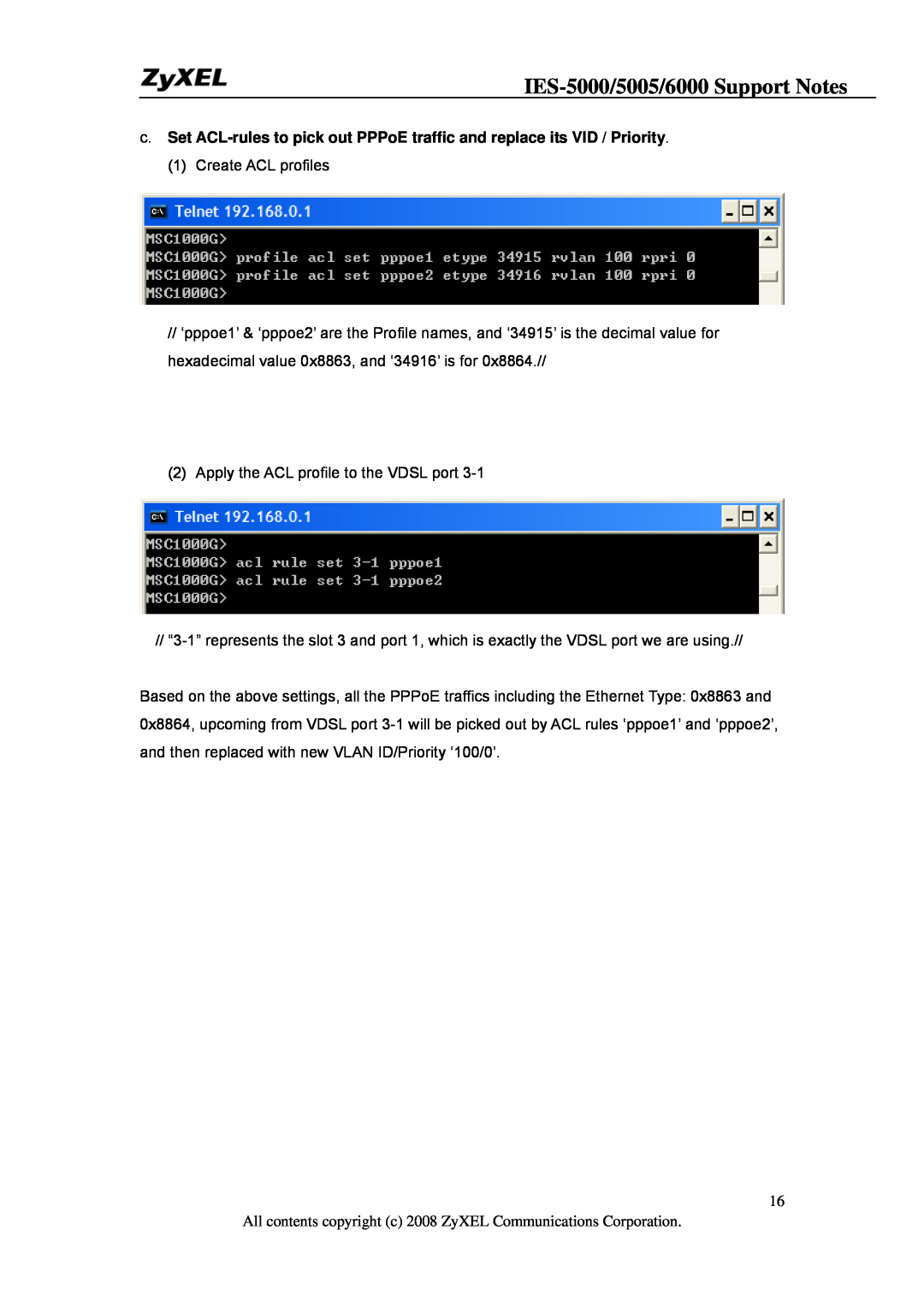c.Set
(1)Create ACL profiles
//‘pppoe1’ & ‘pppoe2’ are the Profile names, and ‘34915’ is the decimal value for hexadecimal value 0x8863, and ‘34916’ is for 0x8864.//
(2) Apply the ACL profile to the VDSL port
//
Based on the above settings, all the PPPoE traffics including the Ethernet Type: 0x8863 and 0x8864, upcoming from VDSL port
16
All contents copyright (c) 2008 ZyXEL Communications Corporation.