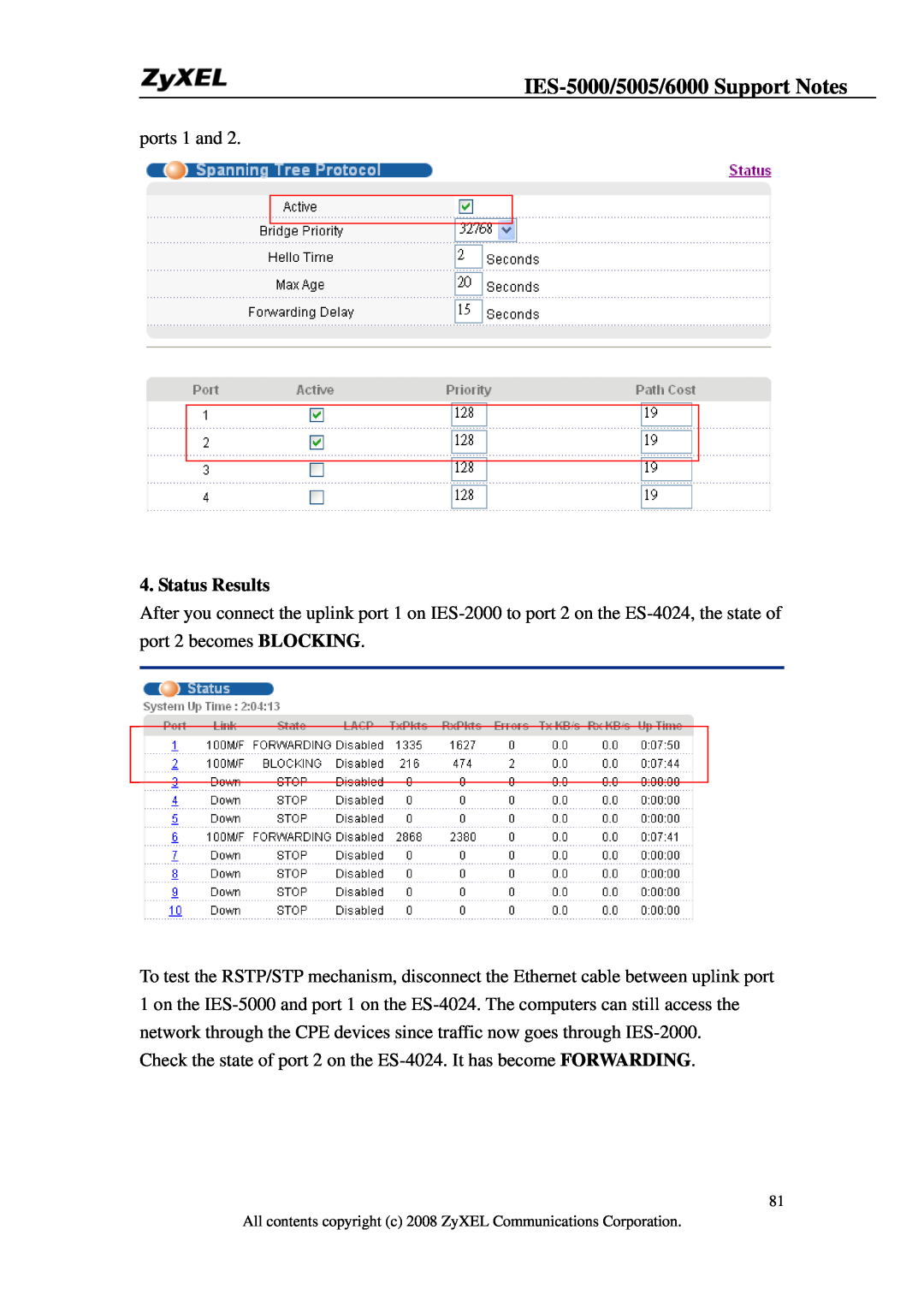ports 1 and 2.
4. Status Results
After you connect the uplink port 1 on
To test the RSTP/STP mechanism, disconnect the Ethernet cable between uplink port 1 on the
Check the state of port 2 on the
81
All contents copyright (c) 2008 ZyXEL Communications Corporation.