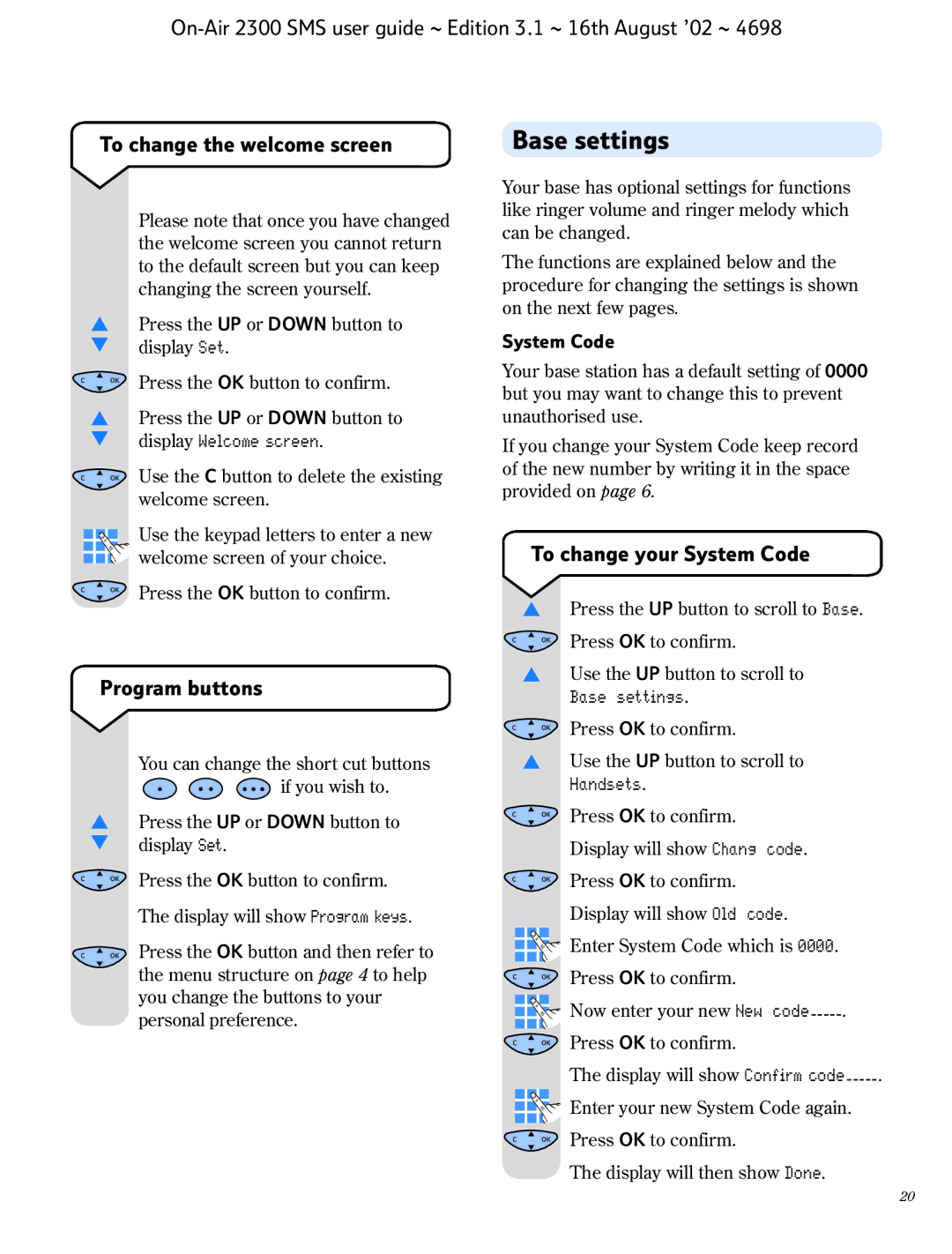To change the welcome screen
Base settings
Please note that once you have changed the welcome screen you cannot return to the default screen but you can keep changing the screen yourself.
▲Press the UP or DOWN button to ▼ display Set.
Your base has optional settings for functions like ringer volume and ringer melody which can be changed.
The functions are explained below and the procedure for changing the settings is shown on the next few pages.
System Code
COK
▲
▼
COK
COK
Press the OK button to confirm.
Press the UP or DOWN button to display Welcome screen.
Use the C button to delete the existing welcome screen.
Use the keypad letters to enter a new welcome screen of your choice.
Press the OK button to confirm.
Your base station has a default setting of 0000 but you may want to change this to prevent unauthorised use.
If you change your System Code keep record of the new number by writing it in the space provided on page 6.
To change your System Code
▲Press the UP button to scroll to Base.
C OK | Press OK to confirm. |
Program buttons
▲Use the UP button to scroll to Base settings.
C OK | Press OK to confirm. |
▲
▼
COK
COK
You can change the short cut buttons ![]()
![]()
![]()
![]()
![]()
![]() if you wish to.
if you wish to.
Press the UP or DOWN button to display Set.
Press the OK button to confirm.
The display will show Program keys.
Press the OK button and then refer to the menu structure on page 4 to help you change the buttons to your personal preference.
▲Use the UP button to scroll to Handsets.
C | OK | Press OK to confirm. |
| ||
|
|
|
| Display will show Chang | code. |
C | OK | Press OK to confirm. |
| ||
|
|
|
| Display will show Old code. | |
|
|
|
| Enter System Code which is 0000. | |
|
|
|
| ||
C | OK | Press OK to confirm. |
| ||
|
|
|
| Now enter your new New | |
|
|
|
| ||
|
|
|
| Press OK to confirm. |
|
C | OK |
| |||
|
|
|
| The display will show Confirm | |
|
|
|
| Enter your new System Code again. | |
|
|
|
| ||
C | OK | Press OK to confirm. |
| ||
The display will then show Done.
20