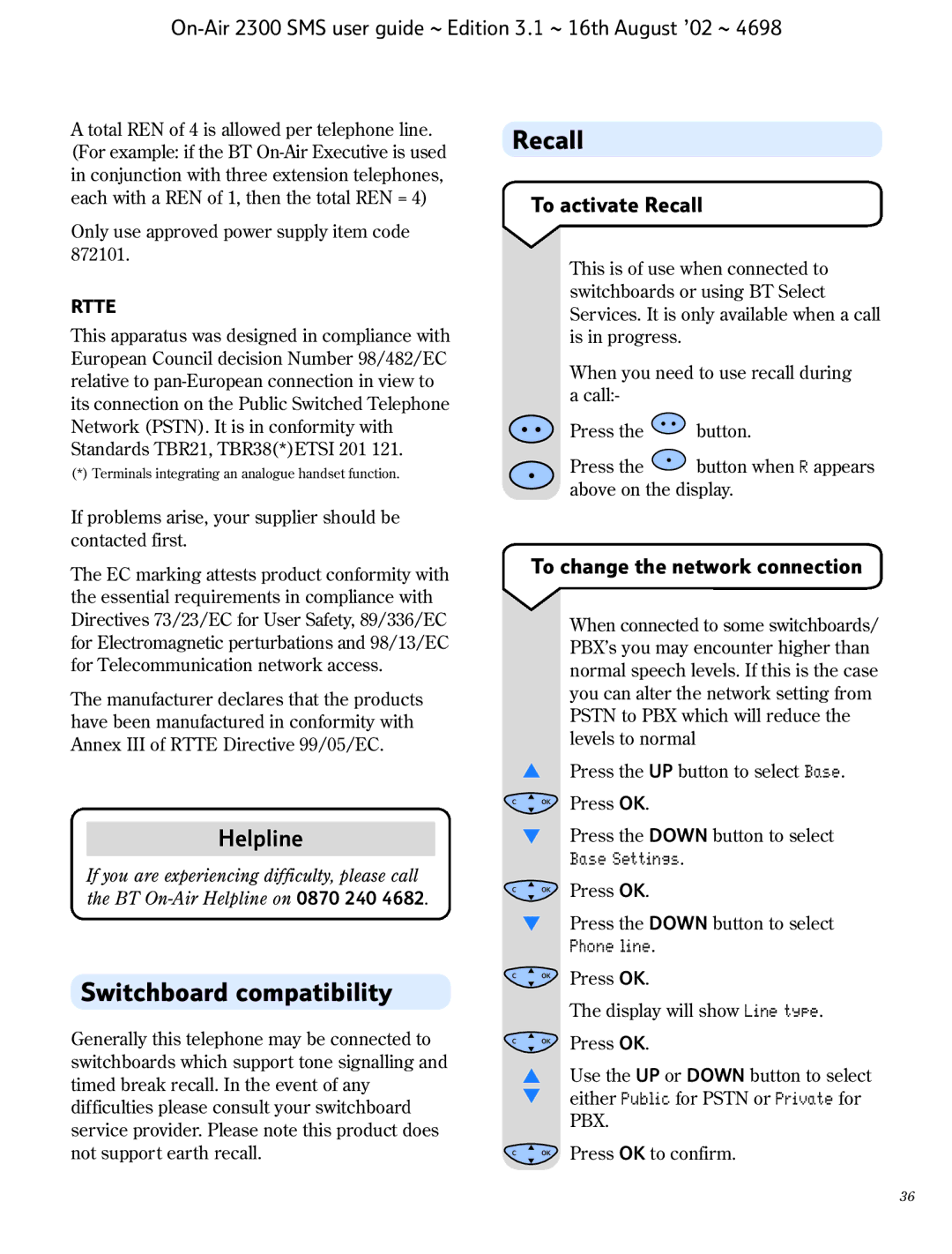A total REN of 4 is allowed per telephone line. (For example: if the BT
Only use approved power supply item code 872101.
RTTE
This apparatus was designed in compliance with European Council decision Number 98/482/EC relative to
(*) Terminals integrating an analogue handset function.
If problems arise, your supplier should be contacted first.
Recall
To activate Recall
This is of use when connected to switchboards or using BT Select Services. It is only available when a call is in progress.
When you need to use recall during a call:-
Press the ![]() button.
button.
Press the ![]() button when R appears above on the display.
button when R appears above on the display.
The EC marking attests product conformity with the essential requirements in compliance with Directives 73/23/EC for User Safety, 89/336/EC for Electromagnetic perturbations and 98/13/EC for Telecommunication network access.
The manufacturer declares that the products have been manufactured in conformity with Annex III of RTTE Directive 99/05/EC.
To change the network connection
When connected to some switchboards/ PBX’s you may encounter higher than normal speech levels. If this is the case you can alter the network setting from PSTN to PBX which will reduce the levels to normal
▲Press the UP button to select Base.
Helpline
If you are experiencing difficulty, please call the BT
COK
▼
COK
▼
Press OK.
Press the DOWN button to select Base Settings.
Press OK.
Press the DOWN button to select Phone line.
Switchboard compatibility
Generally this telephone may be connected to switchboards which support tone signalling and timed break recall. In the event of any difficulties please consult your switchboard service provider. Please note this product does not support earth recall.
C OK | Press OK. |
The display will show Line type.
C OK | Press OK. |
▲Use the UP or DOWN button to select ▼ either Public for PSTN or Private for
PBX.
C OK | Press OK to confirm. |
36