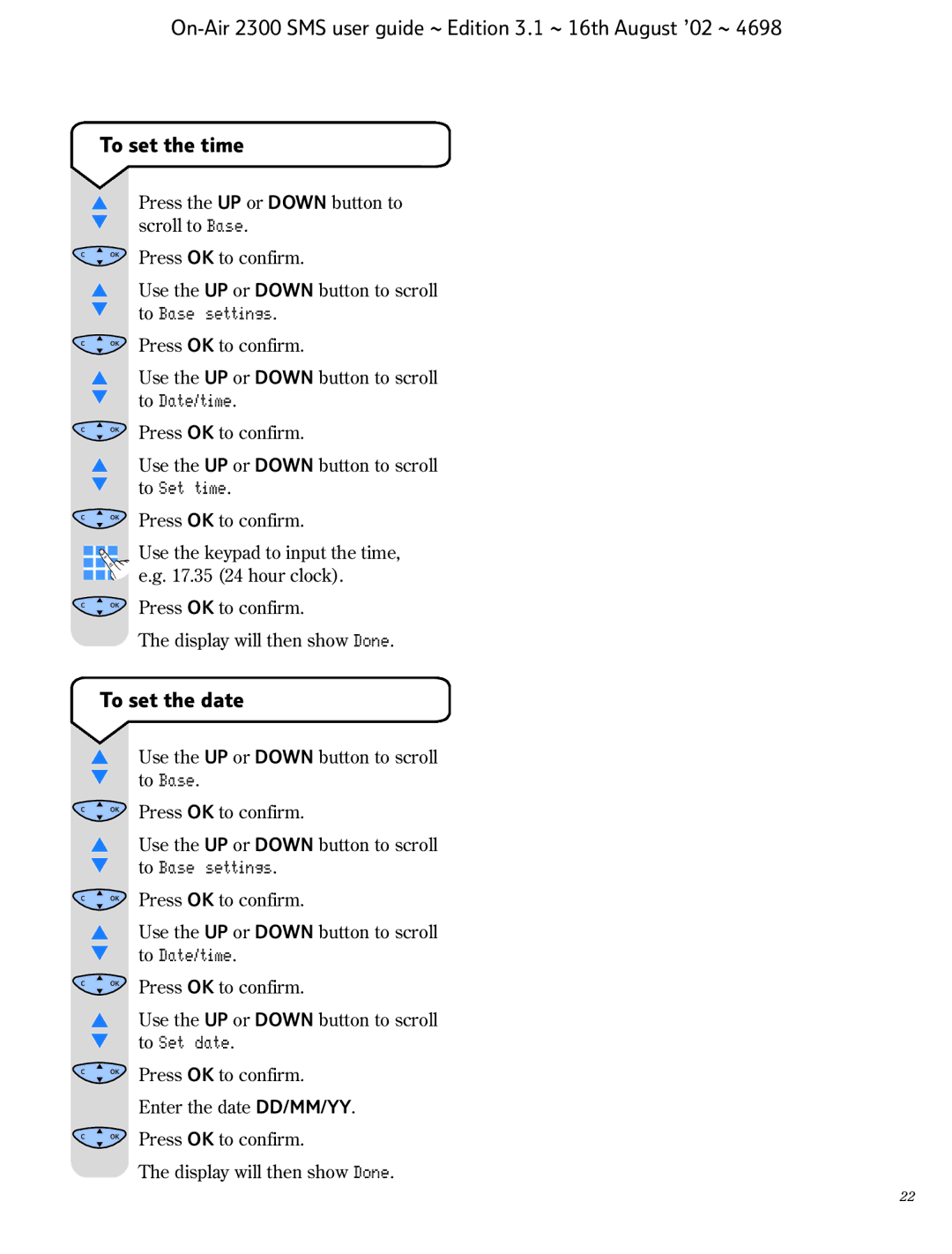To set the time
▲Press the UP or DOWN button to
▼scroll to Base.
C OK | Press OK to confirm. |
▲Use the UP or DOWN button to scroll
▼to Base settings.
C OK | Press OK to confirm. |
▲Use the UP or DOWN button to scroll
▼to Date/time.
C OK | Press OK to confirm. |
▲Use the UP or DOWN button to scroll
▼ | to Set time. |
COK
COK
Press OK to confirm.
Use the keypad to input the time, e.g. 17.35 (24 hour clock).
Press OK to confirm.
The display will then show Done.
To set the date
▲
▼
COK
▲
▼
COK
▲
▼
COK
▲
▼
COK
COK
Use the UP or DOWN button to scroll to Base.
Press OK to confirm.
Use the UP or DOWN button to scroll to Base settings.
Press OK to confirm.
Use the UP or DOWN button to scroll to Date/time.
Press OK to confirm.
Use the UP or DOWN button to scroll to Set date.
Press OK to confirm.
Enter the date DD/MM/YY.
Press OK to confirm.
The display will then show Done.
22