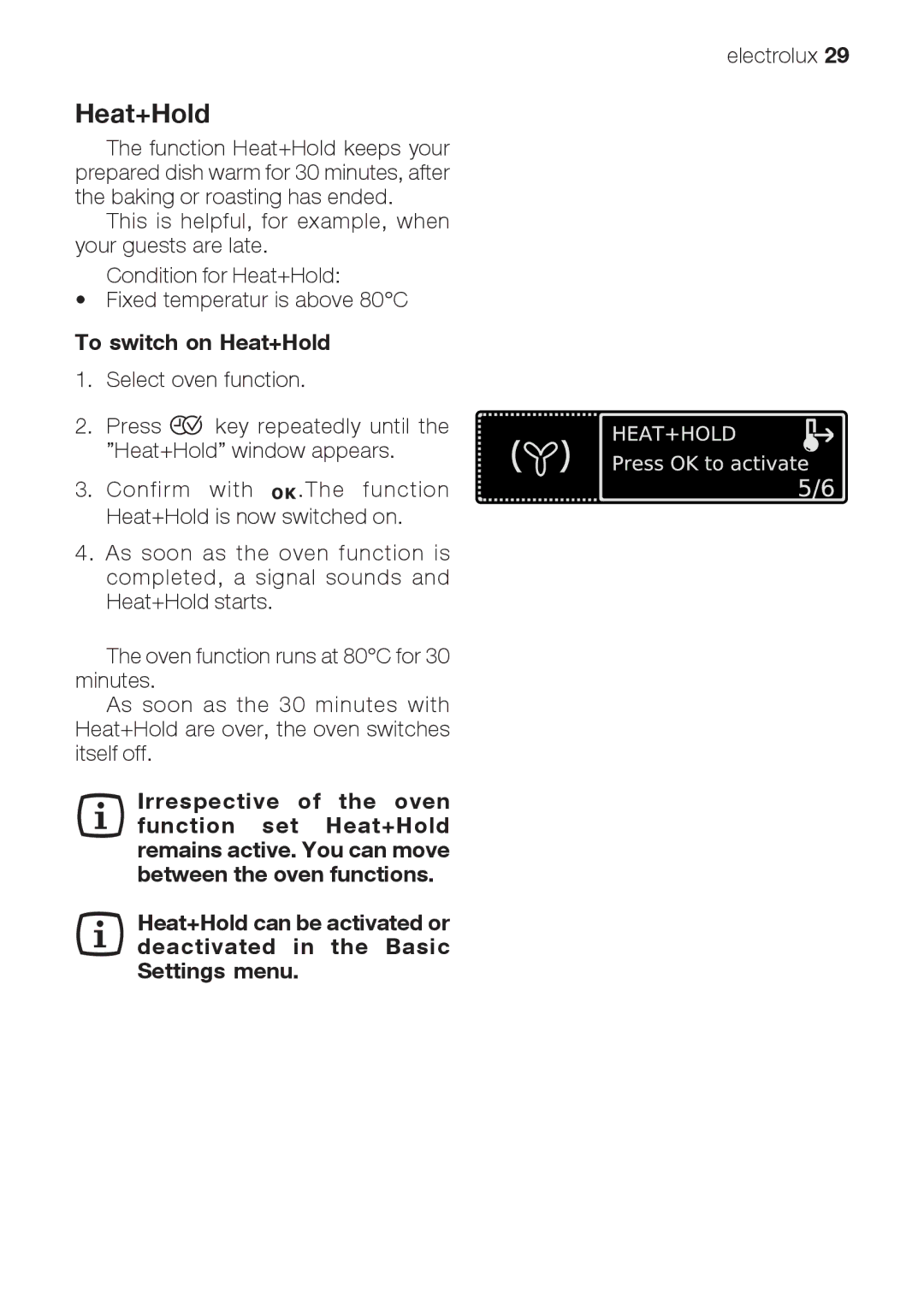electrolux 29
Heat+Hold
The function Heat+Hold keeps your prepared dish warm for 30 minutes, after the baking or roasting has ended.
This is helpful, for example, when your guests are late.
Condition for Heat+Hold:
• Fixed temperatur is above 80°C
To switch on Heat+Hold
1. Select oven function.
2. Press ![]()
![]() key repeatedly until the ”Heat+Hold” window appears.
key repeatedly until the ”Heat+Hold” window appears.
3. Confirm with | .The function |
Heat+Hold is now switched on.
4.As soon as the oven function is completed, a signal sounds and Heat+Hold starts.
The oven function runs at 80°C for 30 minutes.
As soon as the 30 minutes with Heat+Hold are over, the oven switches itself off.
Irrespective of the oven function set Heat+Hold remains active. You can move between the oven functions.
Heat+Hold can be activated or deactivated in the Basic Settings menu.