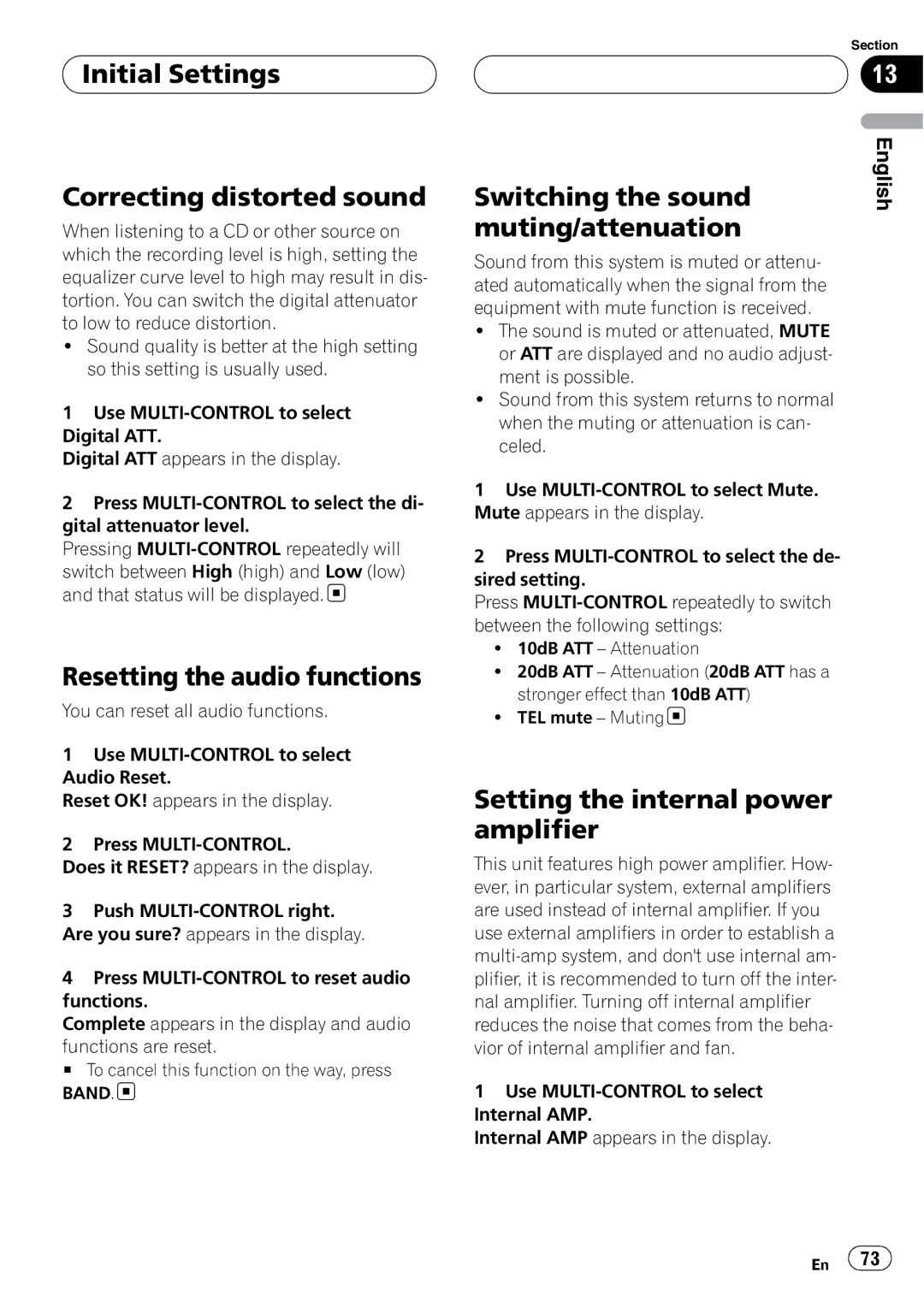Initial Settings
Initial Settings
Correcting distorted sound
When listening to a CD or other source on which the recording level is high, setting the equalizer curve level to high may result in dis- tortion. You can switch the digital attenuator to low to reduce distortion.
!Sound quality is better at the high setting so this setting is usually used.
1Use
Digital ATT appears in the display.
2Press
Pressing
switch between High (high) and Low (low) and that status will be displayed. ![]()
Resetting the audio functions
You can reset all audio functions.
1Use
Reset OK! appears in the display.
2Press
Does it RESET? appears in the display.
3Push
Are you sure? appears in the display.
4Press
Complete appears in the display and audio
functions are reset.
# To cancel this function on the way, press BAND.![]()
|
| Section |
|
| 13 |
|
| English |
Switching the sound | ||
muting/attenuation |
| |
Sound from this system is muted or attenu- ated automatically when the signal from the equipment with mute function is received.
!The sound is muted or attenuated, MUTE or ATT are displayed and no audio adjust- ment is possible.
!Sound from this system returns to normal when the muting or attenuation is can- celed.
1Use
2Press
Press
!10dB ATT – Attenuation
!20dB ATT – Attenuation (20dB ATT has a stronger effect than 10dB ATT)
!TEL mute – Muting![]()
Setting the internal power amplifier
This unit features high power amplifier. How- ever, in particular system, external amplifiers are used instead of internal amplifier. If you use external amplifiers in order to establish a
1Use
Internal AMP appears in the display.
En ![]() 73
73![]()