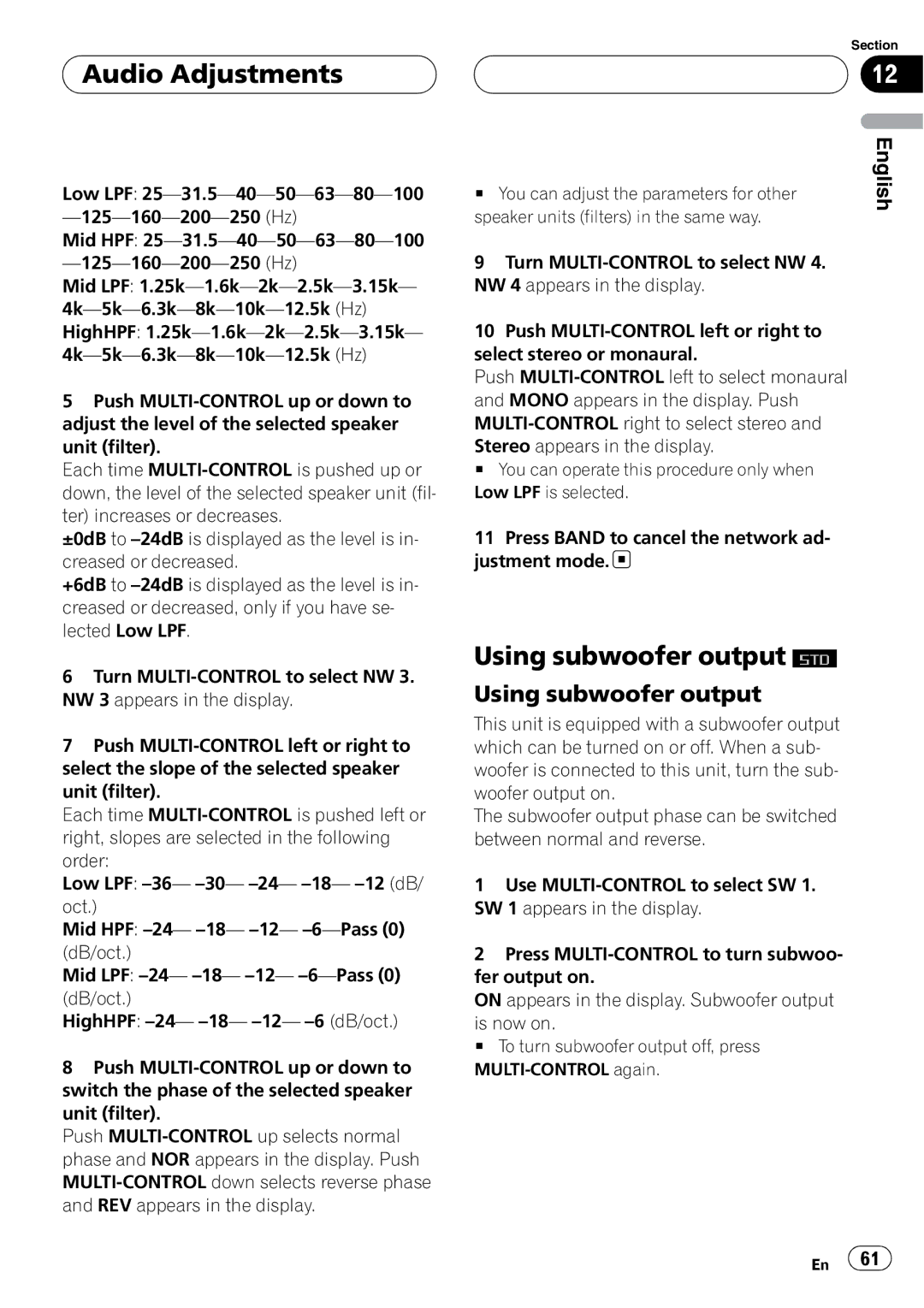Audio Adjustments
Audio Adjustments
Low LPF:
Mid HPF:
Mid LPF:
5Push
Each time
±0dB to
+6dB to
6Turn
7Push
Each time
Low LPF:
Mid HPF:
Mid LPF:
HighHPF:
8Push
Push
Section
12
# | You can adjust the parameters for other | English |
|
speaker units (filters) in the same way.
9Turn
10Push
Push
Stereo appears in the display.
# You can operate this procedure only when Low LPF is selected.
11Press BAND to cancel the network ad- justment mode.![]()
Using subwoofer output 
Using subwoofer output
This unit is equipped with a subwoofer output which can be turned on or off. When a sub- woofer is connected to this unit, turn the sub- woofer output on.
The subwoofer output phase can be switched between normal and reverse.
1Use
2Press
ON appears in the display. Subwoofer output
is now on.
# To turn subwoofer output off, press
En ![]() 61
61![]()