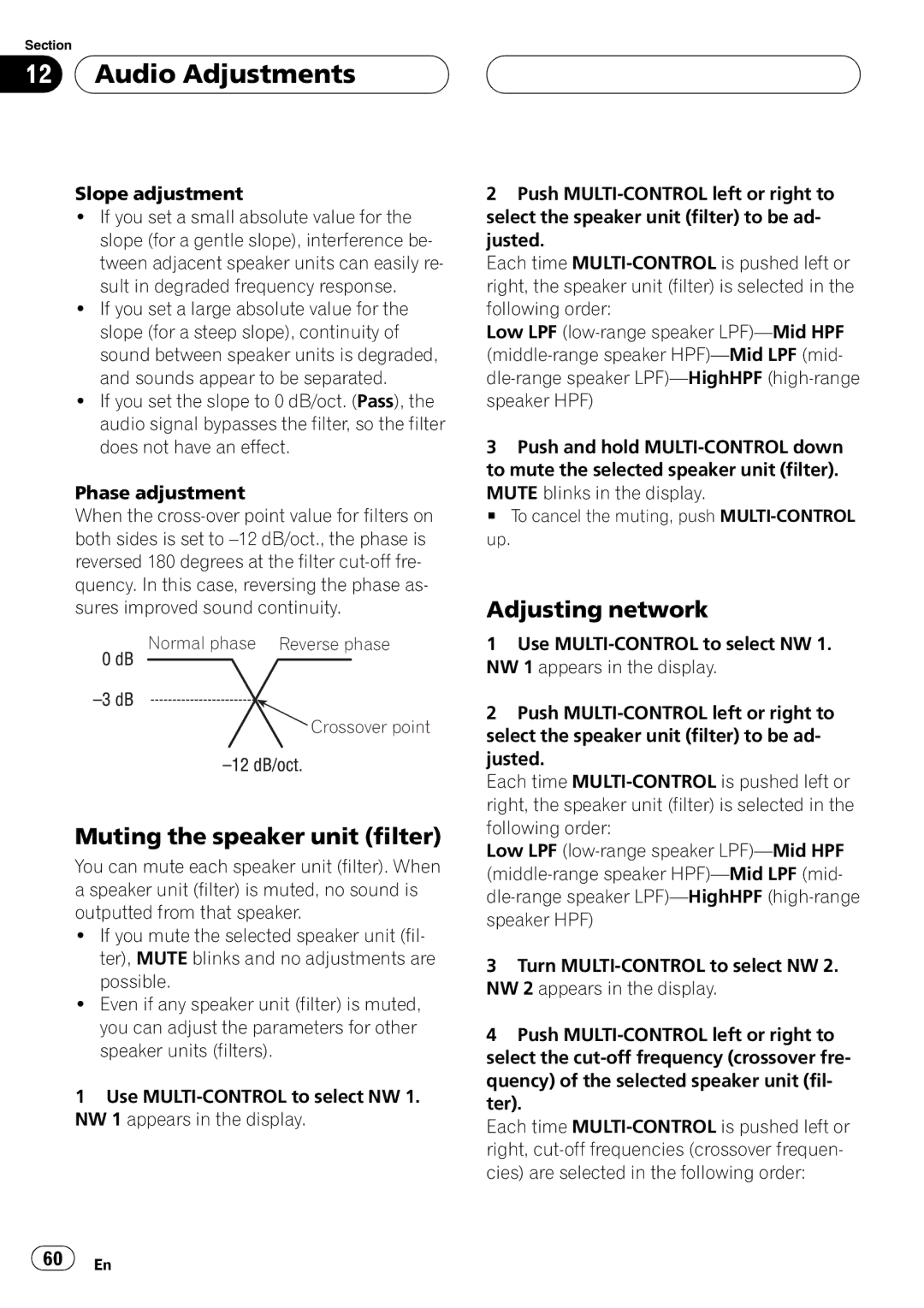Section
12  Audio Adjustments
Audio Adjustments
Slope adjustment
!If you set a small absolute value for the slope (for a gentle slope), interference be- tween adjacent speaker units can easily re- sult in degraded frequency response.
!If you set a large absolute value for the slope (for a steep slope), continuity of sound between speaker units is degraded, and sounds appear to be separated.
!If you set the slope to 0 dB/oct. (Pass), the audio signal bypasses the filter, so the filter does not have an effect.
Phase adjustment
When the
Normal phase Reverse phase
Crossover point
Muting the speaker unit (filter)
You can mute each speaker unit (filter). When a speaker unit (filter) is muted, no sound is outputted from that speaker.
!If you mute the selected speaker unit (fil- ter), MUTE blinks and no adjustments are possible.
!Even if any speaker unit (filter) is muted, you can adjust the parameters for other speaker units (filters).
1Use
2Push
Each time
Low LPF
3Push and hold
MUTE blinks in the display.
# To cancel the muting, push
Adjusting network
1Use
2Push
Each time
Low LPF
3Turn
4Push
Each time
![]() 60
60![]() En
En