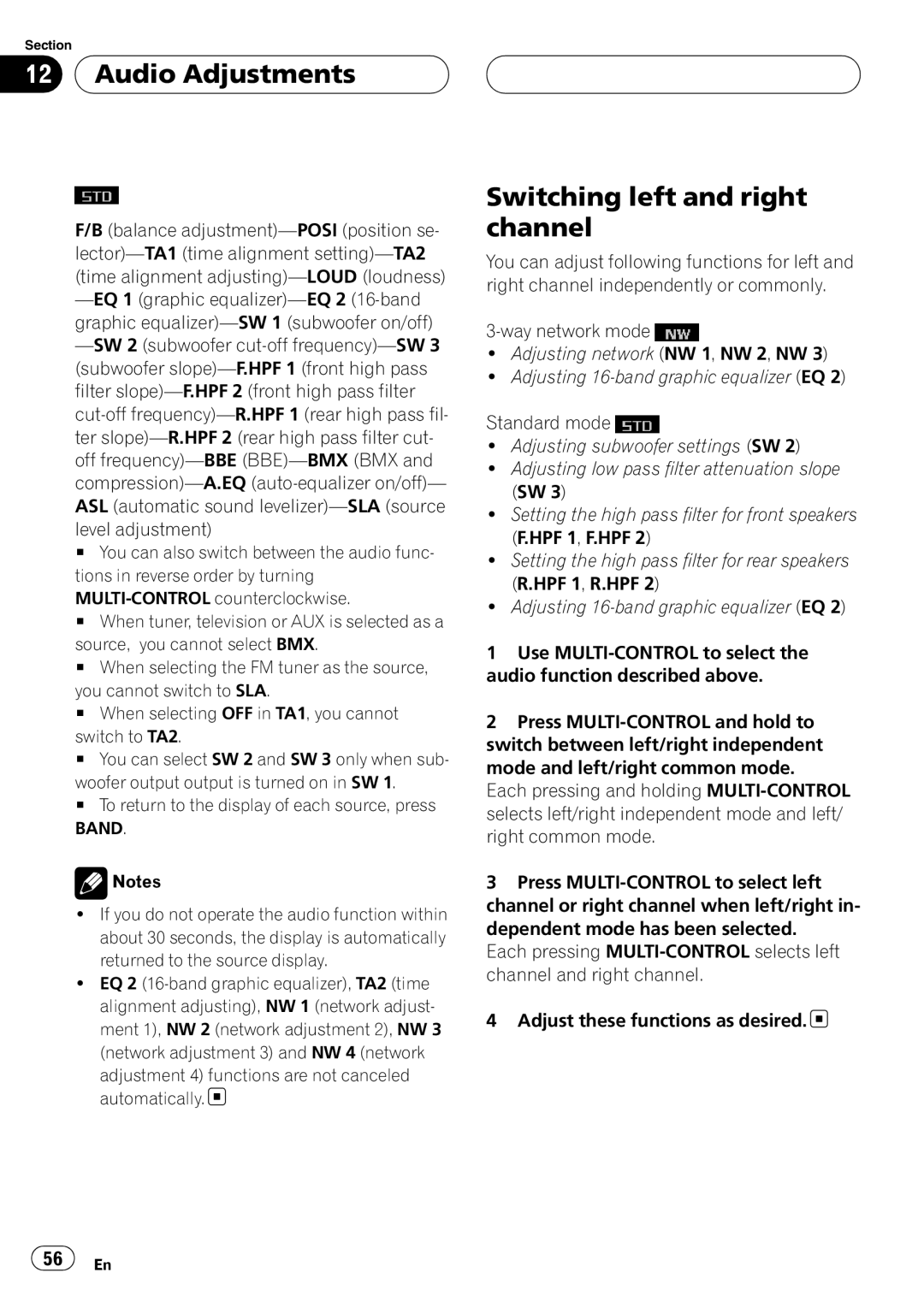Section
12  Audio Adjustments
Audio Adjustments
F/B (balance
#You can also switch between the audio func- tions in reverse order by turning
#When tuner, television or AUX is selected as a source, you cannot select BMX.
#When selecting the FM tuner as the source, you cannot switch to SLA.
#When selecting OFF in TA1, you cannot switch to TA2.
#You can select SW 2 and SW 3 only when sub- woofer output output is turned on in SW 1.
#To return to the display of each source, press BAND.
![]() Notes
Notes
!If you do not operate the audio function within about 30 seconds, the display is automatically returned to the source display.
!EQ 2
adjustment 4) functions are not canceled automatically. ![]()
Switching left and right channel
You can adjust following functions for left and right channel independently or commonly.
![]()
!Adjusting network (NW 1, NW 2, NW 3)
!Adjusting
Standard mode ![]()
!Adjusting subwoofer settings (SW 2)
!Adjusting low pass filter attenuation slope (SW 3)
!Setting the high pass filter for front speakers (F.HPF 1, F.HPF 2)
!Setting the high pass filter for rear speakers (R.HPF 1, R.HPF 2)
!Adjusting
1Use
2Press
Each pressing and holding
3Press
Each pressing
4Adjust these functions as desired.![]()
![]() 56
56![]() En
En