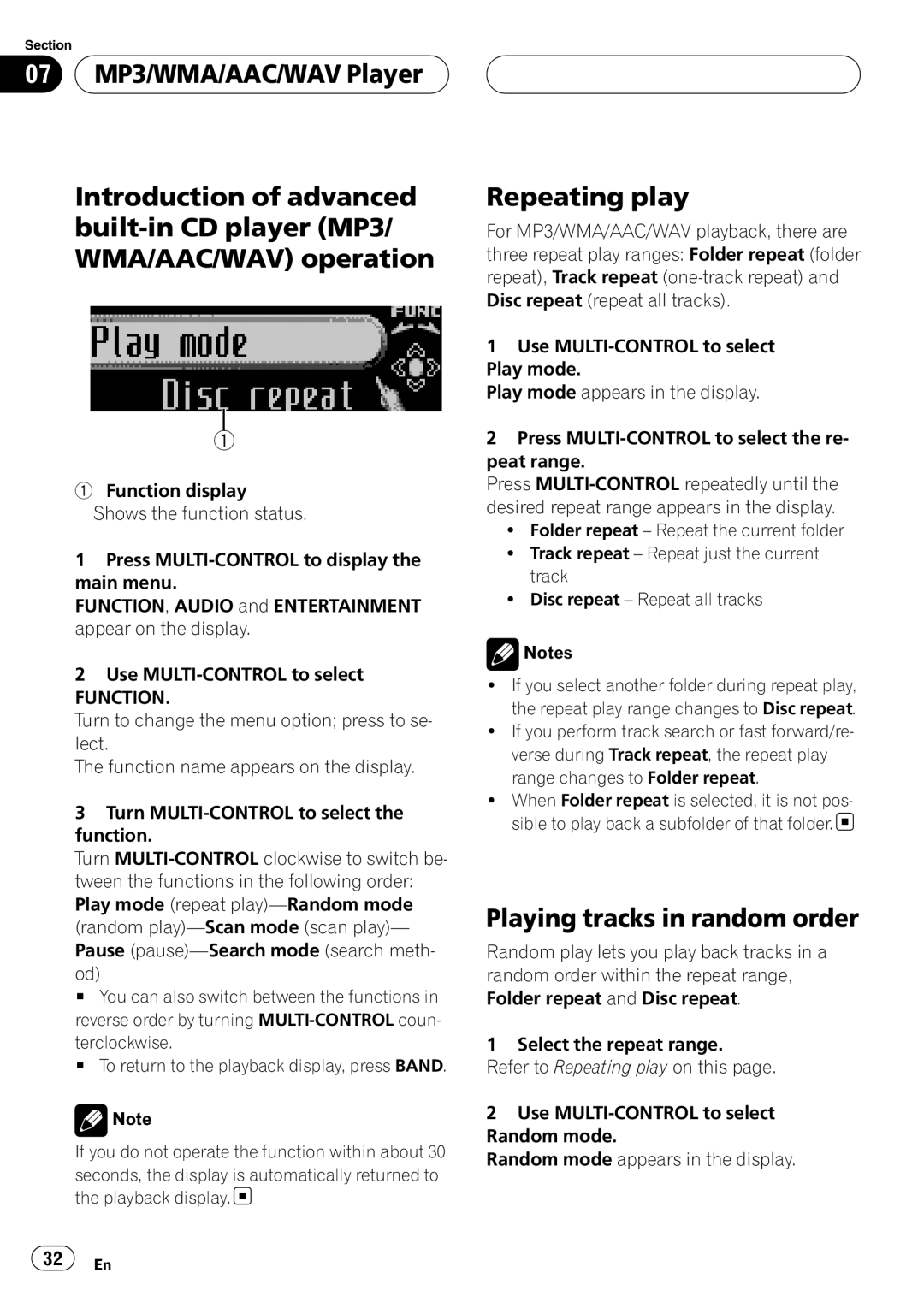Section
07![]() MP3/WMA/AAC/WAV Player
MP3/WMA/AAC/WAV Player ![]()
Introduction of advanced
1
1Function display Shows the function status.
1Press
FUNCTION, AUDIO and ENTERTAINMENT appear on the display.
2Use
FUNCTION.
Turn to change the menu option; press to se- lect.
The function name appears on the display.
3Turn
Turn
od)
# You can also switch between the functions in reverse order by turning
terclockwise.
# To return to the playback display, press BAND.
![]() Note
Note
If you do not operate the function within about 30 seconds, the display is automatically returned to the playback display. ![]()
Repeating play
For MP3/WMA/AAC/WAV playback, there are three repeat play ranges: Folder repeat (folder repeat), Track repeat
1Use
Play mode appears in the display.
2Press
Press
!Folder repeat – Repeat the current folder
!Track repeat – Repeat just the current track
!Disc repeat – Repeat all tracks
![]() Notes
Notes
!If you select another folder during repeat play, the repeat play range changes to Disc repeat.
!If you perform track search or fast forward/re- verse during Track repeat, the repeat play range changes to Folder repeat.
!When Folder repeat is selected, it is not pos- sible to play back a subfolder of that folder.![]()
Playing tracks in random order
Random play lets you play back tracks in a random order within the repeat range, Folder repeat and Disc repeat.
1 Select the repeat range.
Refer to Repeating play on this page.
2Use
Random mode appears in the display.