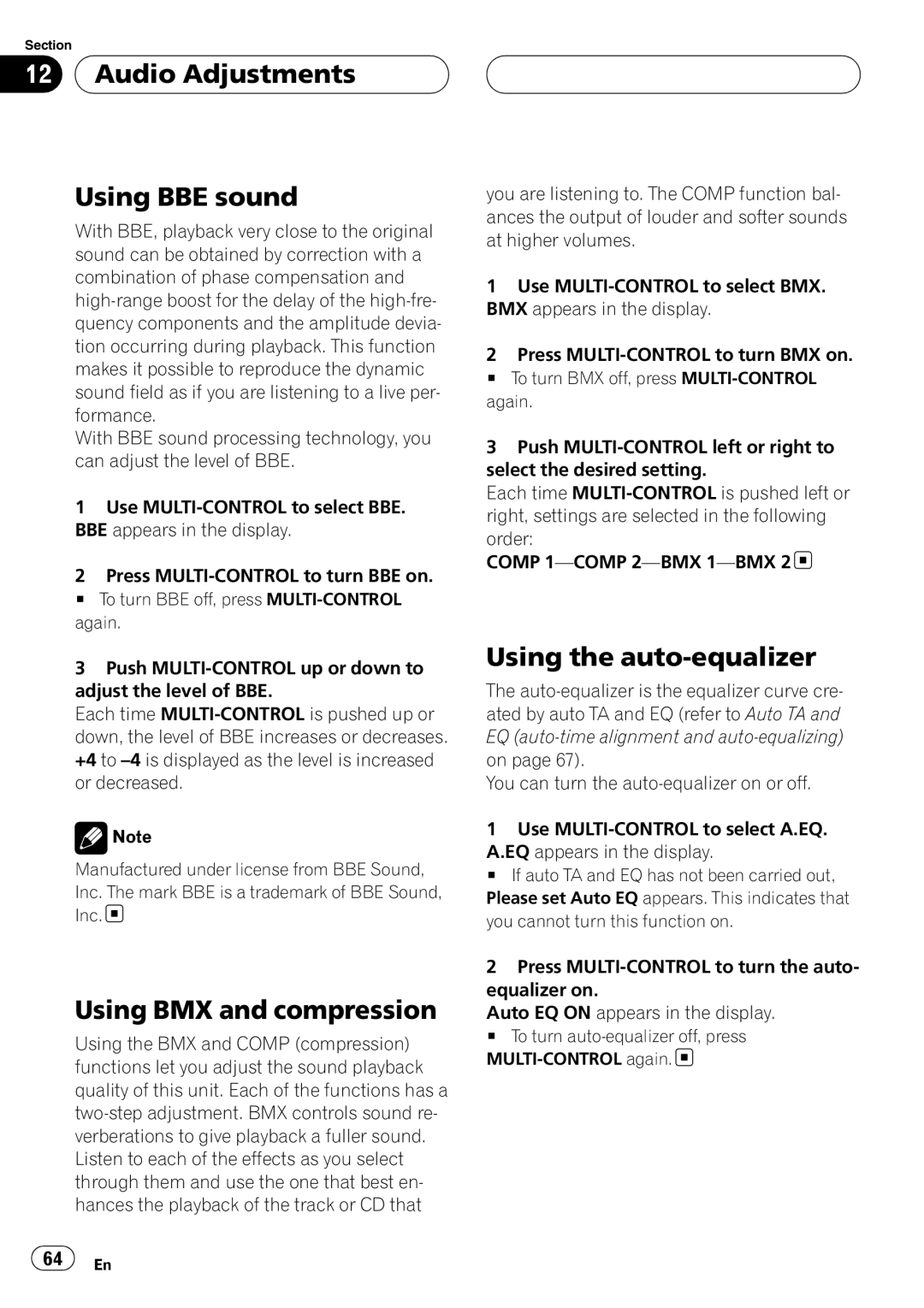Section
12  Audio Adjustments
Audio Adjustments
Using BBE sound
With BBE, playback very close to the original sound can be obtained by correction with a combination of phase compensation and
With BBE sound processing technology, you can adjust the level of BBE.
1Use
2Press
# To turn BBE off, press
3Push
Each time
![]() Note
Note
Manufactured under license from BBE Sound, Inc. The mark BBE is a trademark of BBE Sound, Inc.![]()
Using BMX and compression
Using the BMX and COMP (compression) functions let you adjust the sound playback quality of this unit. Each of the functions has a
you are listening to. The COMP function bal- ances the output of louder and softer sounds at higher volumes.
1Use
2Press
# To turn BMX off, press
3Push
Each time
order:
COMP 1—COMP 2—BMX 1—BMX 2
Using the auto-equalizer
The
You can turn the
1Use
A.EQ appears in the display.
# If auto TA and EQ has not been carried out, Please set Auto EQ appears. This indicates that you cannot turn this function on.
2Press
Auto EQ ON appears in the display.
# To turn ![]()
![]() 64
64![]() En
En