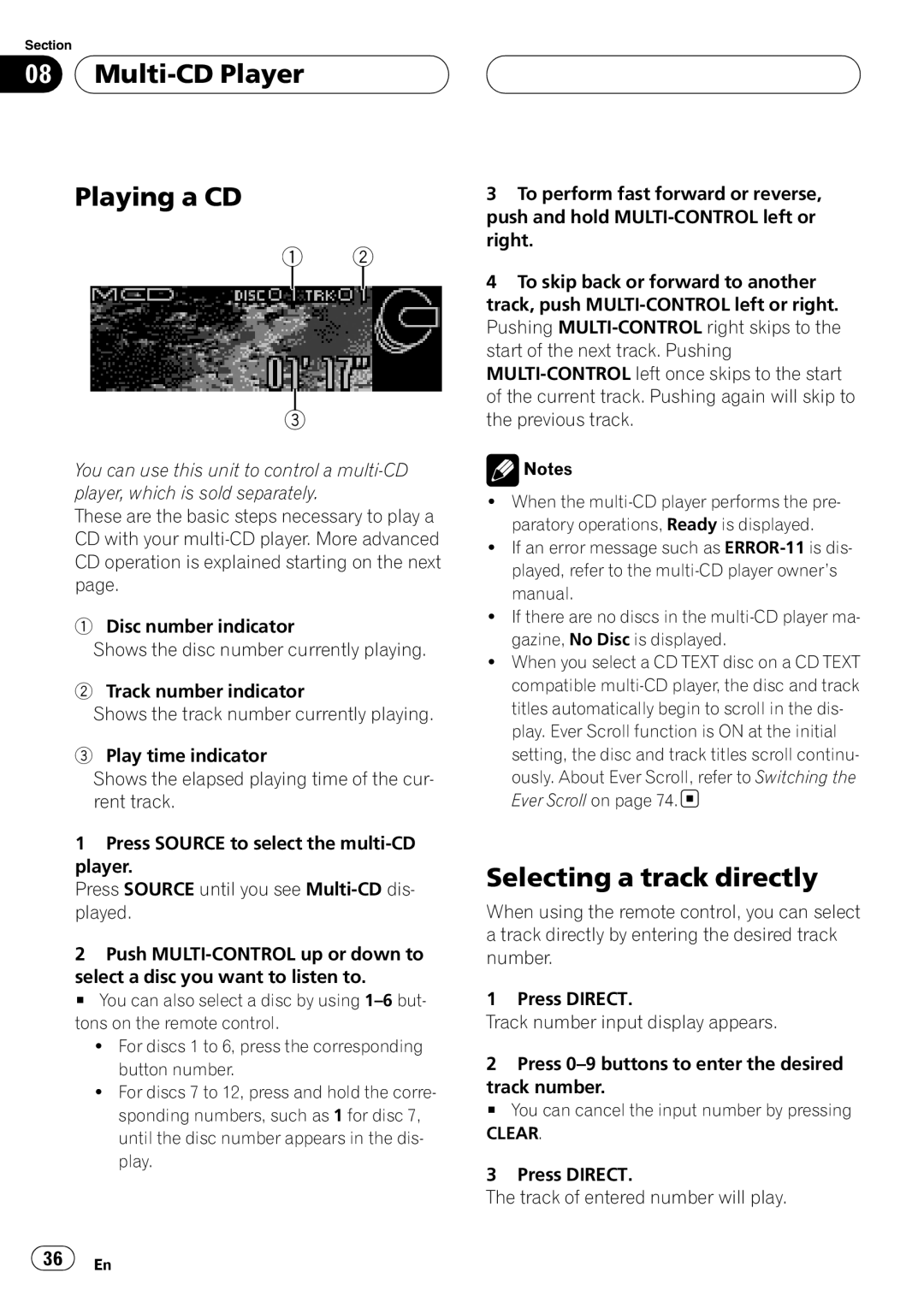Section
08  Multi-CD
Multi-CD
Playing a CD
1 2
3
You can use this unit to control a
These are the basic steps necessary to play a CD with your
1Disc number indicator
Shows the disc number currently playing.
2Track number indicator
Shows the track number currently playing.
3Play time indicator
Shows the elapsed playing time of the cur- rent track.
1Press SOURCE to select the
Press SOURCE until you see
2Push
select a disc you want to listen to.
# You can also select a disc by using
!For discs 1 to 6, press the corresponding button number.
!For discs 7 to 12, press and hold the corre- sponding numbers, such as 1 for disc 7, until the disc number appears in the dis- play.
3To perform fast forward or reverse, push and hold
4To skip back or forward to another track, push
![]() Notes
Notes
!When the
!If an error message such as
!If there are no discs in the
!When you select a CD TEXT disc on a CD TEXT compatible
ously. About Ever Scroll, refer to Switching the Ever Scroll on page 74.![]()
Selecting a track directly
When using the remote control, you can select a track directly by entering the desired track number.
1 Press DIRECT.
Track number input display appears.
2Press
track number.
# You can cancel the input number by pressing
CLEAR.
3Press DIRECT.
The track of entered number will play.
![]() 36
36![]() En
En