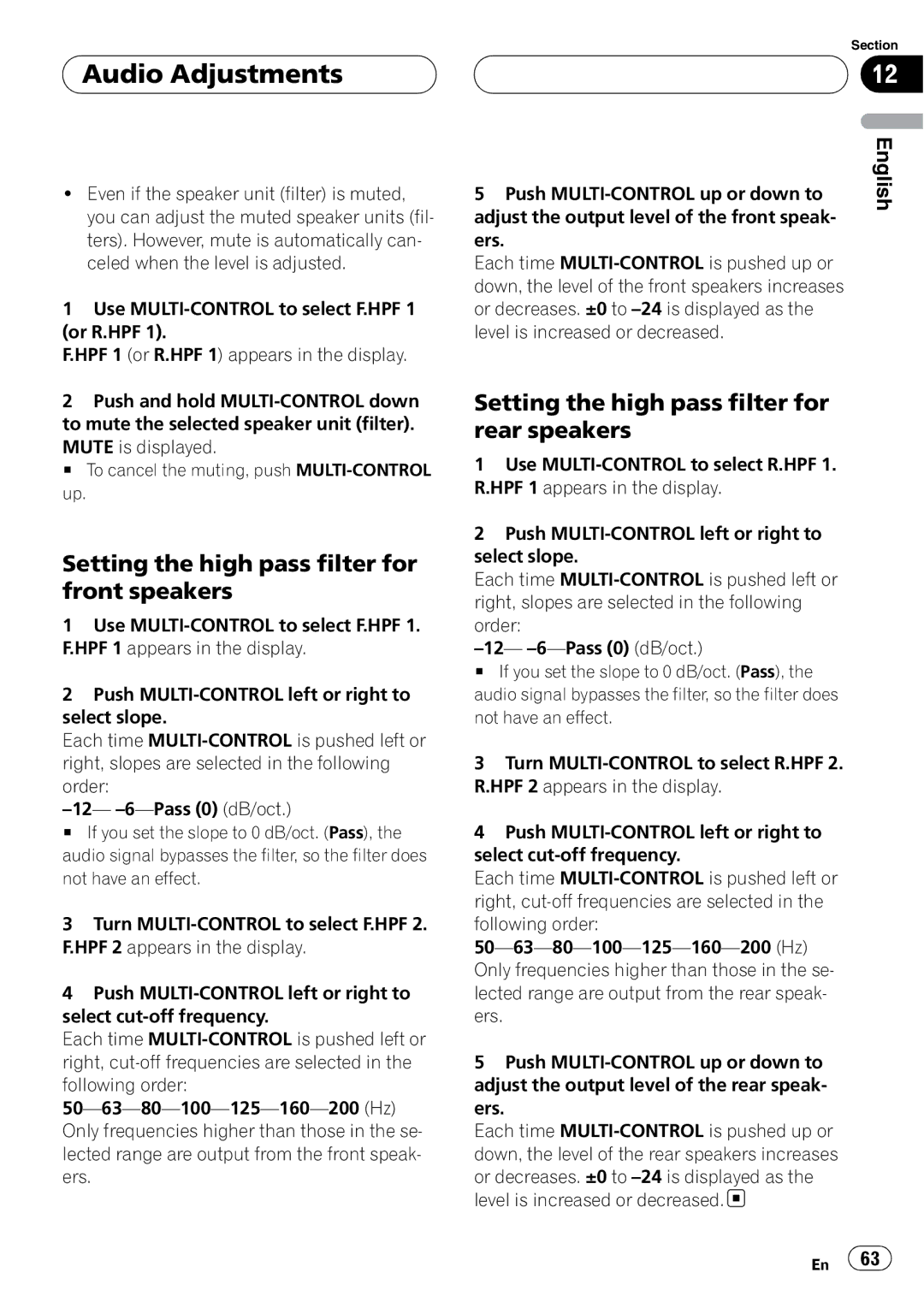Audio Adjustments
Audio Adjustments
!Even if the speaker unit (filter) is muted, you can adjust the muted speaker units (fil- ters). However, mute is automatically can- celed when the level is adjusted.
1Use
F.HPF 1 (or R.HPF 1) appears in the display.
2Push and hold
MUTE is displayed.
# To cancel the muting, push
Setting the high pass filter for front speakers
1Use
2Push
Each time
# If you set the slope to 0 dB/oct. (Pass), the audio signal bypasses the filter, so the filter does not have an effect.
3Turn
4Push
Each time
Section
12
5 Push | English |
| |
adjust the output level of the front speak- |
|
ers. |
|
Each time |
|
down, the level of the front speakers increases |
|
or decreases. ±0 to |
|
level is increased or decreased. |
|
Setting the high pass filter for rear speakers
1Use
2Push
Each time
# If you set the slope to 0 dB/oct. (Pass), the audio signal bypasses the filter, so the filter does not have an effect.
3Turn
4Push
Each time
5Push
Each time
or decreases. ±0 to ![]()
En ![]() 63
63![]()