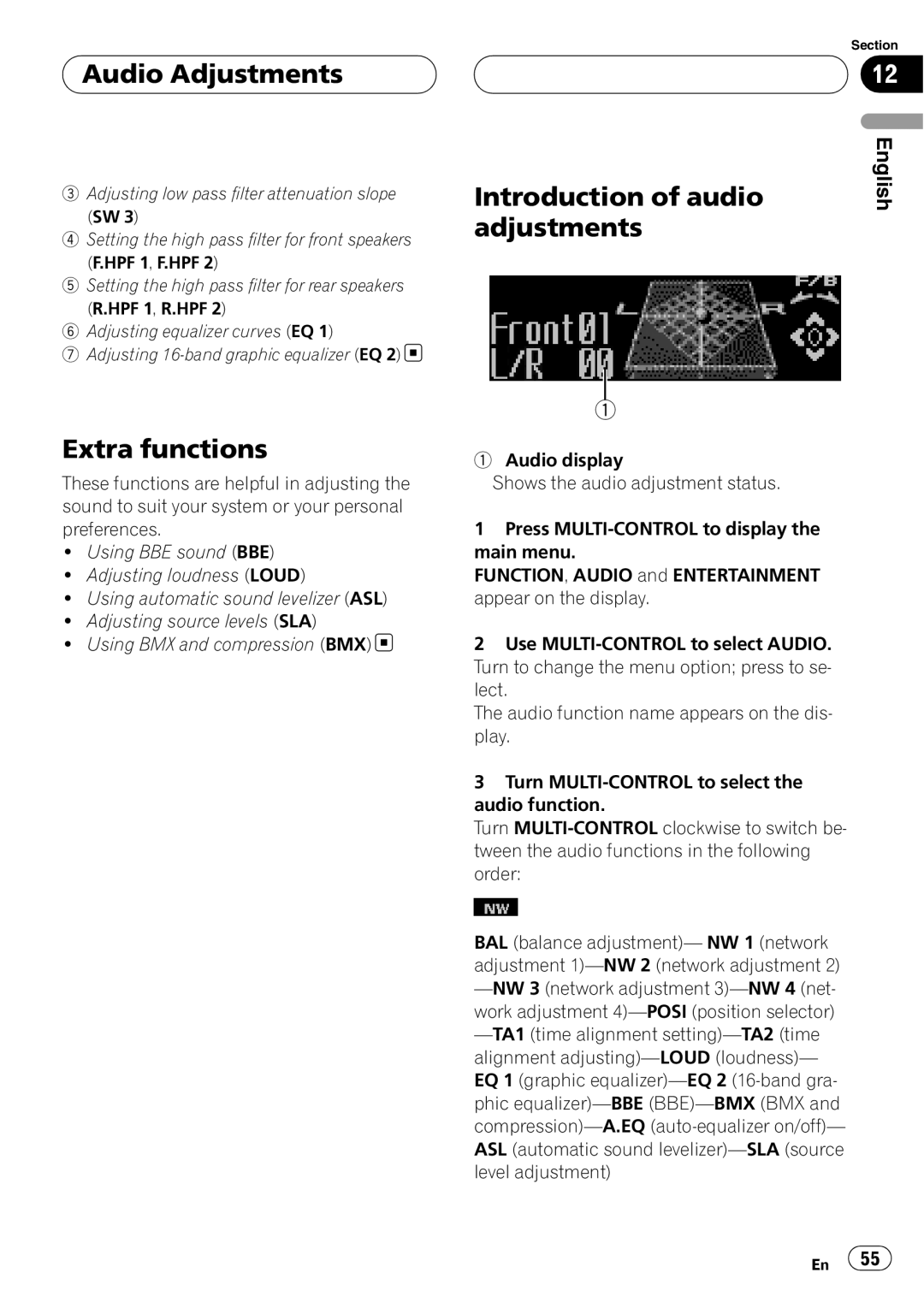Audio Adjustments
Audio Adjustments
3Adjusting low pass filter attenuation slope (SW 3)
4Setting the high pass filter for front speakers (F.HPF 1, F.HPF 2)
5Setting the high pass filter for rear speakers (R.HPF 1, R.HPF 2)
6Adjusting equalizer curves (EQ 1)
7Adjusting ![]()
Introduction of audio adjustments
Section
12
English
Extra functions
These functions are helpful in adjusting the sound to suit your system or your personal preferences.
!Using BBE sound (BBE)
!Adjusting loudness (LOUD)
!Using automatic sound levelizer (ASL)
!Adjusting source levels (SLA)
!Using BMX and compression (BMX) ![]()
1
1Audio display
Shows the audio adjustment status.
1Press
FUNCTION, AUDIO and ENTERTAINMENT appear on the display.
2Use
The audio function name appears on the dis- play.
3Turn
Turn
BAL (balance adjustment)— NW 1 (network adjustment
En ![]() 55
55![]()