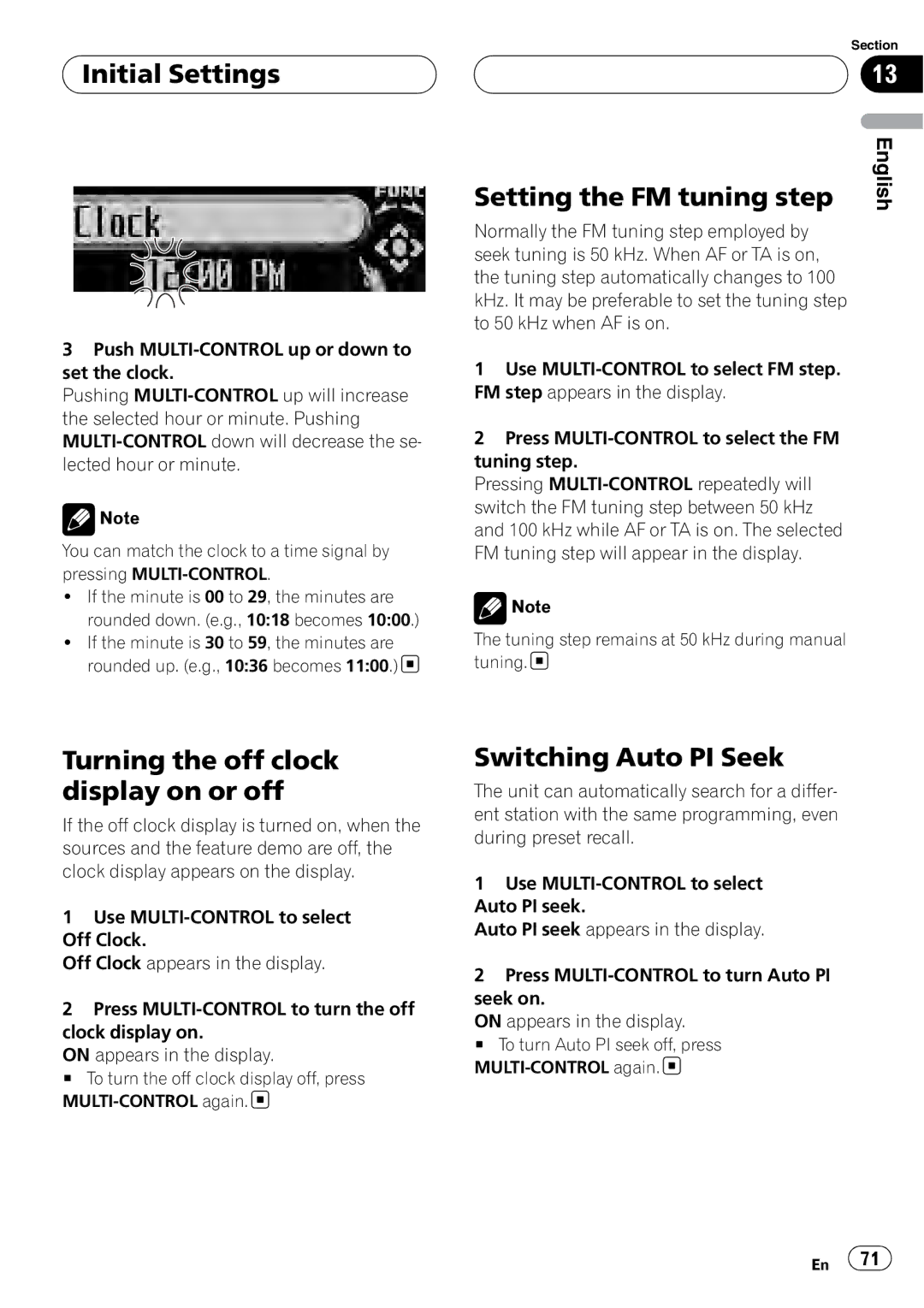Initial Settings
Initial Settings
3Push
Pushing
![]() Note
Note
You can match the clock to a time signal by pressing
!If the minute is 00 to 29, the minutes are rounded down. (e.g., 10:18 becomes 10:00.)
!If the minute is 30 to 59, the minutes are rounded up. (e.g., 10:36 becomes 11:00.)![]()
|
|
| Section |
|
|
| 13 |
|
|
| English |
Setting the FM tuning step | |||
Normally the FM tuning step employed by seek tuning is 50 kHz. When AF or TA is on, the tuning step automatically changes to 100 kHz. It may be preferable to set the tuning step to 50 kHz when AF is on.
1Use
2Press
Pressing
![]() Note
Note
The tuning step remains at 50 kHz during manual tuning.![]()
Turning the off clock display on or off
If the off clock display is turned on, when the sources and the feature demo are off, the clock display appears on the display.
1Use
Off Clock appears in the display.
2Press
ON appears in the display.
# To turn the off clock display off, press ![]()
Switching Auto PI Seek
The unit can automatically search for a differ- ent station with the same programming, even during preset recall.
1Use
Auto PI seek appears in the display.
2Press
ON appears in the display.
# To turn Auto PI seek off, press ![]()
En ![]() 71
71![]()