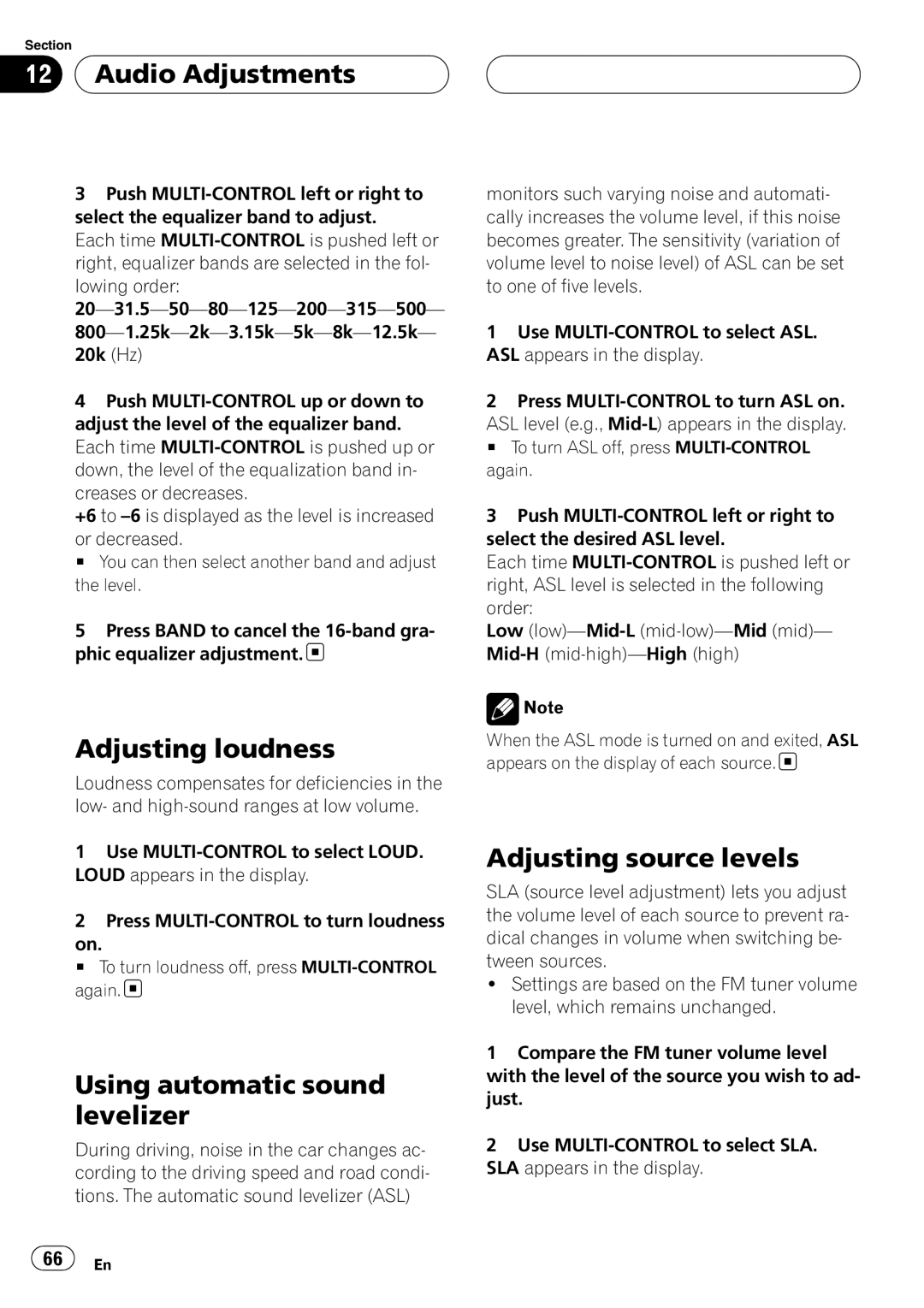Section
12  Audio Adjustments
Audio Adjustments
3Push
Each time
4Push
+6 to
or decreased.
# You can then select another band and adjust the level.
5Press BAND to cancel the ![]()
Adjusting loudness
Loudness compensates for deficiencies in the low- and
1Use
2Press
on.
# To turn loudness off, press ![]()
Using automatic sound levelizer
During driving, noise in the car changes ac- cording to the driving speed and road condi- tions. The automatic sound levelizer (ASL)
monitors such varying noise and automati- cally increases the volume level, if this noise becomes greater. The sensitivity (variation of volume level to noise level) of ASL can be set to one of five levels.
1Use
2Press
ASL level (e.g.,
# To turn ASL off, press
3Push
Each time
Low
![]() Note
Note
When the ASL mode is turned on and exited, ASL appears on the display of each source.![]()
Adjusting source levels
SLA (source level adjustment) lets you adjust the volume level of each source to prevent ra- dical changes in volume when switching be- tween sources.
!Settings are based on the FM tuner volume level, which remains unchanged.
1Compare the FM tuner volume level with the level of the source you wish to ad- just.
2Use
![]() 66
66![]() En
En