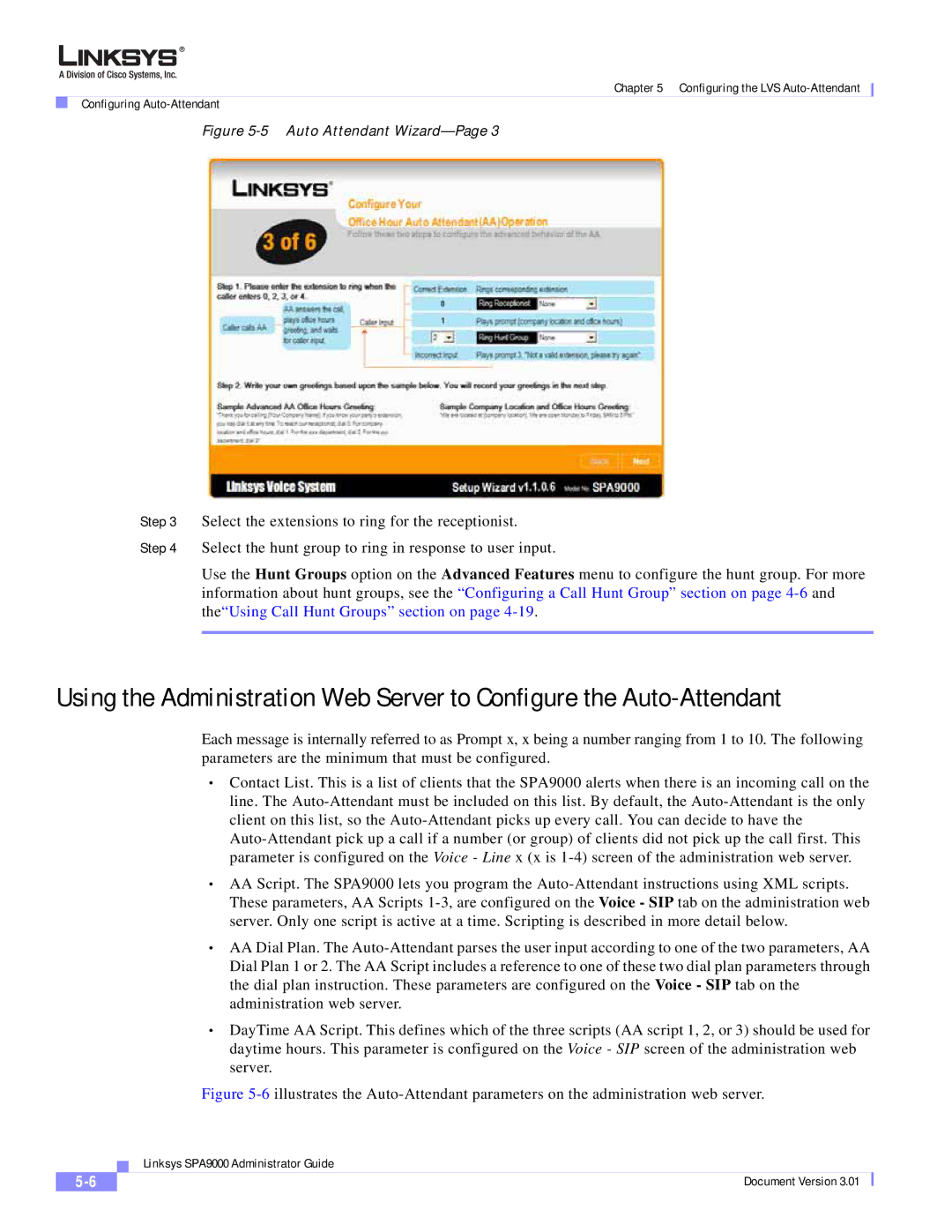Chapter 5 Configuring the LVS
Configuring
Figure 5-5 Auto Attendant Wizard—Page 3
Step 3 Select the extensions to ring for the receptionist.
Step 4 Select the hunt group to ring in response to user input.
Use the Hunt Groups option on the Advanced Features menu to configure the hunt group. For more information about hunt groups, see the “Configuring a Call Hunt Group” section on page
Using the Administration Web Server to Configure the
Each message is internally referred to as Prompt x, x being a number ranging from 1 to 10. The following parameters are the minimum that must be configured.
•Contact List. This is a list of clients that the SPA9000 alerts when there is an incoming call on the line. The
•AA Script. The SPA9000 lets you program the
•AA Dial Plan. The
•DayTime AA Script. This defines which of the three scripts (AA script 1, 2, or 3) should be used for daytime hours. This parameter is configured on the Voice - SIP screen of the administration web server.
Figure 5-6 illustrates the Auto-Attendant parameters on the administration web server.
| Linksys SPA9000 Administrator Guide |
Document Version 3.01 |