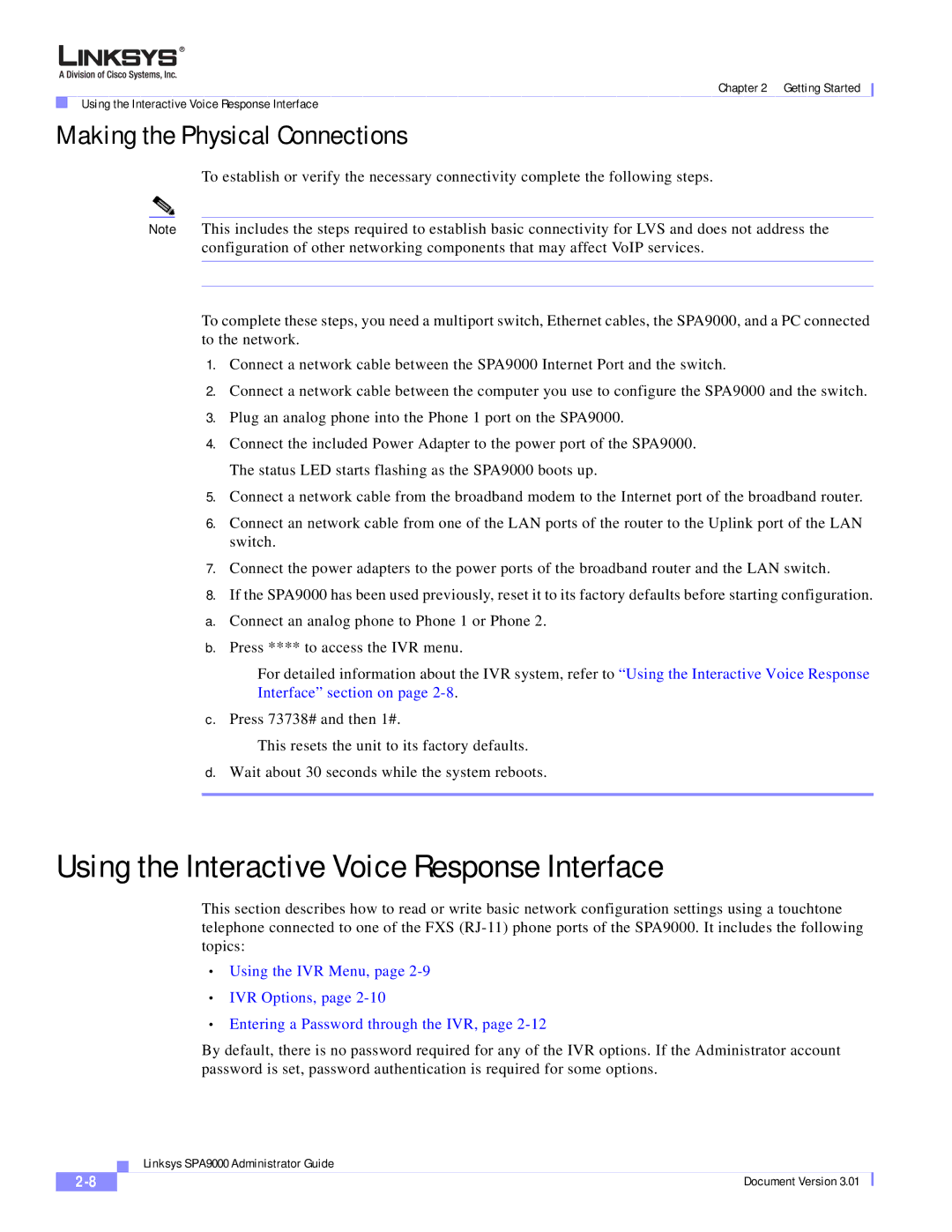Chapter 2 Getting Started
Using the Interactive Voice Response Interface
Making the Physical Connections
To establish or verify the necessary connectivity complete the following steps.
Note This includes the steps required to establish basic connectivity for LVS and does not address the configuration of other networking components that may affect VoIP services.
To complete these steps, you need a multiport switch, Ethernet cables, the SPA9000, and a PC connected to the network.
1.Connect a network cable between the SPA9000 Internet Port and the switch.
2.Connect a network cable between the computer you use to configure the SPA9000 and the switch.
3.Plug an analog phone into the Phone 1 port on the SPA9000.
4.Connect the included Power Adapter to the power port of the SPA9000. The status LED starts flashing as the SPA9000 boots up.
5.Connect a network cable from the broadband modem to the Internet port of the broadband router.
6.Connect an network cable from one of the LAN ports of the router to the Uplink port of the LAN switch.
7.Connect the power adapters to the power ports of the broadband router and the LAN switch.
8.If the SPA9000 has been used previously, reset it to its factory defaults before starting configuration.
a.Connect an analog phone to Phone 1 or Phone 2.
b.Press **** to access the IVR menu.
For detailed information about the IVR system, refer to “Using the Interactive Voice Response
Interface” section on page 2-8.
c.Press 73738# and then 1#.
This resets the unit to its factory defaults.
d.Wait about 30 seconds while the system reboots.
Using the Interactive Voice Response Interface
This section describes how to read or write basic network configuration settings using a touchtone telephone connected to one of the FXS
•Using the IVR Menu, page
•IVR Options, page
•Entering a Password through the IVR, page
By default, there is no password required for any of the IVR options. If the Administrator account password is set, password authentication is required for some options.
| Linksys SPA9000 Administrator Guide |
Document Version 3.01 |